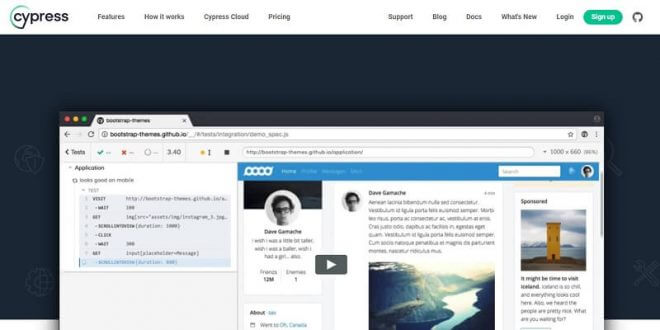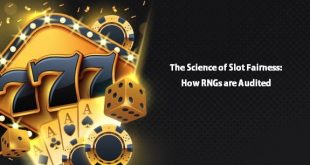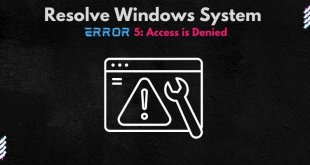Why Cypress is The Best Test Automation Tool – Web testing is a vital component of current software delivery techniques. We all know that the need for robust end-to-end testing technologies grows, so the requirement for speedy time to market is also given utmost importance. There are several open-source technologies and frameworks available on the market that may quickly assist with these customer requests. Cypress test automation is one of those well-known solutions that has swiftly gained popularity for Web integration and End-to-End UI test automation. This instructional series will walk you through all the fundamentals of Cypress. So, read on!
Cypress is a contemporary web-based front-end automation tool. Cypress is a novel architecture that operates in the same run-loop as the application under test. As a consequence, this framework can provide better, quicker, and more consistent testing for everything that runs in a browser. Cypress may be used with any front-end framework or website.
What Is Cypress?
Cypress is a fully JavaScript-based front-end testing tool for the current web. It has a very versatile purpose, which is to make it easier for developers and quality assurance professionals to test applications. It is a more developer-friendly tool that operates in the browser and employs a novel DOM modification method. Cypress also provides a one-of-a-kind and interactive test runner that executes all instructions. This framework differs fundamentally and structurally from the other tool Selenium. QA developers may use Cypress to generate unit tests, integration tests, and end-to-end tests.
The agile technique has been used by front-end developers to create test cases. A prominent front-end programming language is JavaScript. Cypress’s reliance on JavaScript indicates how this tool was designed with front-end developers in mind. As a consequence, before beginning Cypress testing, one must be comfortable with JavaScript. Because of architectural improvements in Cypress, testers may now do Test-Driven Development (TDD) with comprehensive end-to-end testing. Furthermore, Cypress was designed to allow development and testing to occur concurrently.
How Is It Seen As A Contemporary Tool?
To put it simply, other automation tools are not as versatile as Cypress, and therefore, we can see it as the tool of the future. It runs in the browser using Node.js. As a consequence, it is fast and reliable for reviewing almost any website. As a consequence, if you want to test built-in apps like the newest React, Vue, Angular, Elm, and so on, it’s a great option. Because Cypress’s test code is performed inside the browser, any language used to create a website may be compiled into JavaScript.
Cypress, unlike other testing frameworks, does not operate outside of the browser, instead performing network actions remotely. It instead uses the same run cycle as your application. It reads and modifies web traffic while acting at the network layer with the help of the built-in Node.js server.
Playwright is also great options for testing. You can know more about Playwright vs Cypress here.
You can use Cypress to test anything that runs in a web browser. Cypress tests may also be configured to run on a mobile web view. The only restriction is that you may only test on the Chrome browser. This might be an issue if you want to test your apps with a variety of browsers, but it can also be addressed by utilizing extra tools, browser and device farms, and so on. Let us now take a glance at factors that make Cypress quite popular.
Start With No Setup.
After installing and initializing Cypress, everything is ready to use and requires no more setup. Installed. Initialized. And you can now begin developing automated tests to check that your application’s most critical functions are covered. That simple. Cypress also includes executable examples of how to utilize each of its capabilities to assist you in testing the most different conditions seen in contemporary web applications.
Quick To Set Up
When using Selenium, it was always difficult to choose the appropriate libraries or dependencies for a given project. Cypress makes things a lot easier. If you have used JavaScript previously, you’re nearly there. Because it is built on Node.js, installing Cypress is as simple as running npm install Cypress. All dependencies are already present in a standard installation. You will not need any extra libraries, testing engines, servers, drivers, or wrappers, nor will you be required to set up anything.
Automatic Waiting
Cypress already waits for items to be visible before attempting to interact with them by default. It waits for requests to complete before continuing with the testing. It even waits for animations to be completed. Nonetheless, the tool enables the customization of these characteristics in order to make the tests even more robust and trustworthy.
Extensive Experience In Development
When Cypress is run in interactive mode, it employs its own test runner, which includes capabilities such as:
- Watch mode re-runs the test when a test file is saved.
- Screenshots – When a Cypress test fails, a screenshot is automatically captured as proof of the failure, making it simpler to analyze and resolve the issue.
- Videos – When a headless mode is utilized, videos of the tests are automatically stored and may be used as bug-proof.
- Time-travel – to aid in debugging test failures, application snapshots are recorded before and after each operation, and you may “go back in time” to observe precisely what occurred while the tests were running. – In this section, you will see browser console logs including items returned by CSS selectors, requests that have happened, and much more.
Simple To Implement and Debug
Cypress is a user-friendly solution for experienced QA engineers that not only makes it simple for JS developers to begin automated testing. The Domain Specific Language used by Cypress is not pure JavaScript, but it is straightforward and understandable, comparable to the DSLs used by other testing tools. You may also use JavaScript to create methods and functions that can be shared and used throughout the whole framework.
In Cypress, debugging is also rather straightforward. Cypress provides native access to every component in your application, making mistake analysis easier. While the tests are running in the browser, you may debug your application using Chrome DevTools. But that’s not all. When a test fails, Cypress displays a clear and comprehensible error message as well as recommendations for improving the implementation. You may also snap screenshots after each test failure or at any point throughout a test run, enabling you to go back in time to the condition in which instructions were performed. This makes debugging exceedingly easy and fast.
What Distinguishing Characteristics Does Cypress Offer?
This segment of the blog will focus on some of the characteristics that Cypress offers. It has many characteristics that make the job and the life of a test developer much easier:
- When the tests are running, they may capture snapshots of the application. As a test developer, in the Test Runner window, you can then mouse over each command to observe what occurred at each stage.
- Cypress allows test debugging straight from common tools such as Developer Tools. Debugging is lightning-quick because of legible errors and stack traces.
- There is no need to include explicit waits or sleeps in your tests when using Cypress. Before continuing, it automatically waits for orders and assertions.
- Similar to unit test scenarios, you may use Cypress’s spies and stubs to check and control the behavior of functions, server replies, or timers during run time.
- With Cypress, you may stub network traffic and adjust the answer to your API queries as needed.
- Consistent Results: Because Cypress does not utilize Selenium or WebDriver and instead runs tests directly in the browser, it enables quick, consistent, and flake-free testing.
- It automatically captures screenshots of failure and records videos of the full test suite when run from the command line.
- One of the main principles in the construction of any automation framework is managing the pre as well as post-conditions for a test case or a test suite. There may be instances when a certain action must be done before/after either each test case or all of the test cases in the test suite. Cypress also has Hooks, which allow you to conduct a specific set of actions exactly before/after each test case or before/after all of the test cases in that test suite.
- One of the most important needs when developing a test automation framework is to separate the test scripts from the test data. Furthermore, it would be the frosting on the cake if the same framework could include the capacity to fake the backend/third-party requests as well as the ability to test the frontend separately. Cypress supports both of these features, which we can readily obtain using Cypress Fixtures.
- All automation solutions give a collection of commands that accomplish a certain activity and aid in imitating human behavior. Following suit, Cypress offers a series of instructions that influence user activities. However, it also has the capability of defining your own command. These are Cypress-specific instructions.
- It takes skill to create an efficient test automation framework. Furthermore, it necessitates examining through several perspectives, such as reducing code duplication, maintaining code, and improving code readability. To standardize these components of software development, many design patterns were created and implemented. The “Page Object Pattern” is an important design pattern. By using the “Page Object Pattern,” Cypress gives intrinsic possibilities for developing test automation frameworks fast and effectively.
- One of the key features of any automation framework is the ability to implement and manage project settings in configuration files. The config files, according to the standard definition, store certain basic settings and parameters for the application or framework. As a result, following the same concept, Cypress also offers certain settings that have defined default values that may be altered by users as needed.
Key Takeaways: Why Cypress is The Best Test Automation Tool
One of the drawbacks of Cypress is that it cannot drive two browsers at the same time. This is where a cloud Cypress Grid may be really useful. Such kind of cloud grids allows you to execute parallel testing on a massive scale. Cypress cloud grids, such as LambdaTest, enable large-scale Cypress testing. LambdaTest enables you to execute automation testing. You can do so on an online browser farm of 40+ browsers and OS systems to accelerate and scale test execution. That’s not it, with LambdaTest you can improve product quality while increasing test coverage. Let’s look at some of the features that LambdaTest has to offer:
- It’s a next-generation UI automation tool that runs test cases directly in the browser.
- It also has an in-built test runner, which allows users to execute test cases straight from the Cypress UI.
- Also, it offers a Dashboard service that shows the outcomes of all test runs.
- It has many unique features like Time Travel, Automatic Wait, Stubs, and so on that set it apart from other UI automation tools.
 free html design Free html design templates
free html design Free html design templates