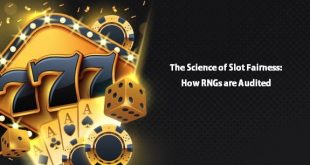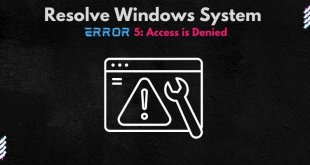If you are looking for UI design tips and tricks for a Good User Interface for Mobile Applications. Well, we have listed five UI Design Tips for a smooth development process.
It is the user interface (UI) that makes or breaks a mobile app or plays the most crucial role in shaping an app’s success. The user interface also has the biggest impact on the user experience (UX) of an app. More than features and functionalities, the user interface design plays the most important role in shaping the fate of an app. Learning from the failure and success of countless mobile apps and the time-tested UI design principles that already rule the mobile app ecosystem, we will explain the key UI design principles for any mobile app.
5 UI Design Tips:
1. Get Rid Of The Cognitive Load
2. Intuitive Navigation
3. Interaction Design
4. Ensure Useful Defaults
5. Thumb Rule Of UI Design
1. Get Rid Of The Cognitive Load
These days app users tend to be extremely erratic and impatient in their behavior, and while using any app, they just want to get things done as quickly as possible, and in failing to do that, they simply go elsewhere. This is why the UI needs to be simple, clean, and visually optimized to orient the users instantly to the app functions.
One of the proven and most effective ways to ensure simplicity and clarity in in-app UI design is to reduce the visual clutter and unnecessary cognitive load that unnecessarily crowd the interface and cause distractions.
As a thumb rule, the app interface must allow one simple action per screen, and the action for each screen should directly correspond to the principal value proposition of the app. For example, while using a food ordering app, the user’s goal is to order preferred food from any of his favorite restaurants within a budget or based on delivery speed. As Paul Osborne, chief product designer at Cerdonis Technologies LLC : told, “A food app instead of beating around the bush should allow users to choose food and delivery options by using some relevant filters.”
2. Intuitive Navigation
Easy and effortless navigation to get things done is a key aspect of a great UI design. Great mobile app navigation always reduces the user’s efforts to a minimum by working as an invisible hand in the background to facilitate the user journey. The following are the key principles of good app navigation.
- Clarity of navigation is the first principle that involves using familiar navigation patterns throughout the app besides allowing each navigation link to lead to a precise destination.
- Maintaining consistent and familiar navigation controls and their positioning that are accepted globally across apps.
- Finally, navigation controls should be visually optimized to draw attention easily and allow users to know their app positions.
3. Interaction Design
How you facilitate user interactions within your app is a crucial aspect of the overall user experience and overall user satisfaction. The key principles that you need to consider for interaction design include the following.
- The interactions should be designed to cater to the specific user goals or user objectives for using the app. Based on user personas and user contexts, you need to create a workflow of the app accommodating important interactions.
- Secondly, the app must allow optimum ease of use or ease of interactions. Using intuitive workflow and smooth interactions, you can help users’ efforts for completing actions.
- Giving users feedback about the result of their in-app actions and interactions is another important aspect of design. You can use visual clues with animation, images, or text to let users know about the outcome of user interactions.
4. Ensure Useful Defaults
Most users tend to stick to the default settings, and they hardly change the default values for various things. This is a time-tested phenomenon that UI designers always need to keep in mind. Just because users rarely change the default themes, settings, or other changeable elements. The UI designers should make sure that the default design elements are all useful and thoroughly helpful for the users.
The vast majority of people don’t change their gadgets’ factory settings. And most people don’t bother about changing the design themes and design elements that come with an app by default. Since most people will not change the default design elements of a mobile app. And also make sure they are useful and user-centric.
5. Thumb Rule Of UI Design
Nearly half the smartphone users use scrolling and other in-app buttons and links by using their thumbs. Naturally, this gave rise to a thumb-friendly design principle allowing the app users to reach most of the on-screen clickable elements and buttons with their thumbs.
While using the user interface, makes sure all the frequently accessed buttons and clickable elements are. They are placed within the thumb’s close range to allow easy interactions. In contrast, place the buttons for negative actions. Such as erase, unsubscribe, or delete buttons in areas where the thumb cannot access easily.
Conclusion
Obviously, several other times tested and overemphasized UI design tips. We didn’t cover them here simply because they are too well known. The UI designer needs to use the color palette. And the typographic variations to the best of his ability for a great-looking interface.
If you like this article on UI Design Tips, please share it with your friends.
Read Also – Common Mistakes To Avoid When Hiring A Web Designer
 free html design Free html design templates
free html design Free html design templates