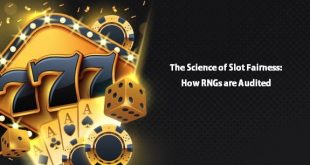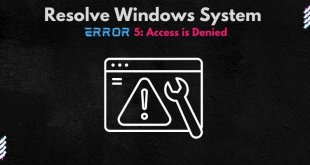Making your website GDPR compliant is a huge responsibility. It is a step-by-step process that requires a good understanding of the law and planning. In this post, I will list down some important steps to make your website GDPR compliant.
What Is The General Data Protection Regulation (GDPR)?
The General Data Protection Regulation (GDPR) is a data protection and privacy regulation passed by the EU Parliament for the EU member states. It came into force on May 25, 2018.
The GDPR lays down several requirements for organizations or bodies that process the personal data of people in the EU region. GDPR applies to any organization or body (or website) anywhere in the world if they handle (collect, use, share, or store) the personal data of people within the EU.
The GDPR sets out various standards and legal bases for processing the personal data of the users. In addition to that, it provides several rights to the EU residents to have more control over their data. It aims to provide them protection against data breaches and to protect their rights and freedom.
How To Make Your Website Achieve GDPR Compliance?
Here are seven steps to make your website GDPR compliant:
1. Conducting Data Audit
Conduct an audit of your existing database to understand the data flow. You will get valuable insight into your data processing practices and take significant decisions regarding GDPR compliance.
Mapping your data flow is also a great way to identify risky areas.
Everything related to personal data has to be analyzed, such as source type, the reason for collection, handling (storing, processing, accessing), and disposal.
The data auditing also tells your website’s lawful basis of processing, which will help you to decide a lot of further steps into compliance.
2. Seeking User Consent
Consent is one of the most significant parts of the GDPR. It is one of the lawful bases for processing personal data, without which the processing is deemed illegal. That is, you have to meet one of the bases for lawful processing.
Most websites are liable to obtain explicit consent from the users to collect and process their personal data. Whether it is form, third-party apps, or cookies, all of them require the users’ consent for you to use them.
Consent is valid if it is ‘freely given,’ ‘specific,’ ‘unambiguous,’ and ‘revocable.’
In short, consent must be obtained with users’ free will and they must be given granular options to consent to different services. The consent is only valid if was expressed via a positive and affirmative action and the users must be able to withdraw at any time they wish.
The GDPR also states that you must be able to keep a record of the consents obtained to show ‘proof of consent,’ if necessary.
All these conditions must reflect on various aspects of your website, such as forms and cookie consent banners.
Forms must not use pre-checked options (such as checkboxes) before obtaining user consent. It is a violation of the GDPR. You can only store and use user data through forms with their permission.
Seeking User Consent
Another area where you might require the users’ consent is email marketing. If you send newsletters or want to send marketing emails to the website users, then you require their consent. You must include a double opt-in method to confirm email subscriptions (send a verification link to the users’ email address after the user shares it on the website for marketing). For the old contacts list, you must re-collect consent as per GDPR standards if you have not done it previously.
The marketing emails must also include an opt-out option for the users to withdraw their consent at any time.
When it comes to cookie consent, your website must display a cookie consent banner when the user visits the site. The banner is a popup that requests user consent to store non-essential cookies (marketing, analytics cookies that are not essential for site functioning) and also provides information about cookies (especially their purpose). The cookie consent banner must adhere to all other conditions for consent discussed earlier.
Identify the cookies used by your site using a free cookie scanner. Then, choose a cookie consent solution that will help you fulfill all these requirements and give you value for your money.
3. Reviewing Third-party Applications
Running a website without third-party applications or plugins is nearly impossible. Your website requires such external services for smooth functioning and additional features relevant to your business or its purpose.
However, most of them collect the personal data of the users through the website. This may cause trouble if not checked properly. You must review them and ensure that they comply with GDPR. It should also reflect in the privacy policy of the website that you use third-party services and what data they collect and use. There must also be an option for users to deny the collection of data by these applications.
4. Adding A Website Privacy Policy
The website’s policy is another aspect that is crucial for GDPR compliance.
The GDPR mandates organizations to disclose necessary information about their data processing practices to the users. This applies to any organization that collects the personal data of people. The privacy policy of your website may include the following (but not limited to) information:
- Basic information about the website
- Data collection and processing practices
- Cookie disclosure or link to the cookie policy
- User rights over data and preferences settings
- User rights and data protection practices
- Contact information
If you are confused about how to compose a legally acceptable privacy policy, I recommend using a free online privacy policy generator. It will help you to quickly and easily create a privacy policy appropriate for your website.
5. Implementing GDPR Rights
GDPR rights give users more control over their personal data. Every website that collects and processes personal data must implement methods for users to exercise their rights.
For example, for the right to access, you must make a provision for users to download an electronic copy of their personal data.
For the right to forget or delete, you can have a method for users to request the deletion of their personal data from your database. Or, they can delete the data automatically through the website.
Any requests to exercise User rights must be verified and responded to in due time. You may refuse their request but not without a genuine and legitimate reason.
These methods must be clearly explained on the policy page of your website.
6. Data Breach Notification
Dealing with a data breach may be as scary as it sounds. However, you can get back on your feet and effectively control the damage if you have a plan.
You must have a system to notify affected users in case a data breach occurs. Serious breaches may also be reported to your local supervisory authority. While informing the affected individuals or the supervisory authority, you must also add what data have been compromised, the level of breach, what actions you have taken or will be taking, and what the users can do. This will be a good assurance for your users and the authority that you are doing everything in your power to mitigate the violation, and may even help to avoid or reduce the GDPR fines.
7. Securing Your Website
Every step for GDPR compliance that you implement might go in vain if you do not secure your website. Therefore, adopting safety measures throughout the flow of data — the entry and exit points — is crucial.
There are various ways you can safeguard your website, such as:
- Encrypting data collected from the user
- Using data anonymization techniques
- Getting your website SSL certified
- Limiting account login attempts
- Double verification for account creation or user requests
- Getting a security badge for payment gateways
- Using an image or audio Recaptcha techniques for verification
- Not allowing weak or simple passwords
- Keeping backup of your database
- Installing anti-malware software
Wrapping Up
And that’s all from this article of 7 steps to make your website GDPR compliant! A checklist for your website for complying with GDPR.
I hope you will find it helpful and it will steer you in the right direction. However, it may not guarantee 100% GDPR compliance for your website. Also, please do not take this as legal advice. To take care of the legal side of compliance, it would be better to seek the services of an attorney or an expert in the field.
Also, if you think I missed anything important, please do let me know in the comments.
Happy complying!
 free html design Free html design templates
free html design Free html design templates