Have you started a new blog? or want to optimize your old blog/website. Image optimization is an important point if you want to optimize your whole site and want to increase its SEO. If you don’t come from a coding background or want to save time in image optimization then using an image optimization plugin is the best option. In this article, we will list some of the best free WordPress Image Optimizer Plugins.
Image optimization plugins help you in many ways, like reducing the size of images which results in fast loading speed and you can perform this action with 1 click for multiple images. So here is the compiled list of the best free WordPress image optimizer plugins.
What is Image Optimization, and why is it Important?
Image optimization is the process in which the size of an image is reduced to the lowest possible without reducing the quality of the image. You can optimize images by changing their size or compressing their size.
Benefits of Image Optimization:
- Good user experience
- Image optimization increases the chance of ranking in Google SERP
- Increase the speed of a website by reducing its load time
- Frees up some storage space occupied by images
So, overall now you know that image optimization is important.
Why do you need a WordPress Plugin for Image Optimization?
Anyone who wants their blog or website to look rich and rank in Google Search Engine Result Page, adds multiple images. So, adding multiple images can occupy heavy space on your hosting server and can also slow down the loading speed of your page.
So, here image optimization plugins come which solves this problem very easily without compromising your needs. Also, you can use third-party software or websites to do these processes fro you but it is time-consuming and can also be difficult for some users.
So, Image optimization is important and the best way to optimize an image is to use an Image optimization plugin. So let’s take a look at the best free WordPress image Optimizer Plugins.
List of Best Free WordPress Image Optimizer Plugins
1. Imagify – Optimize Images
2. EWWW Image Optimizer
3. ShortPixel Image Optimizer
4. Image Optimization by Optimole
5. TinyPNG
1. Imagify – Optimize Images
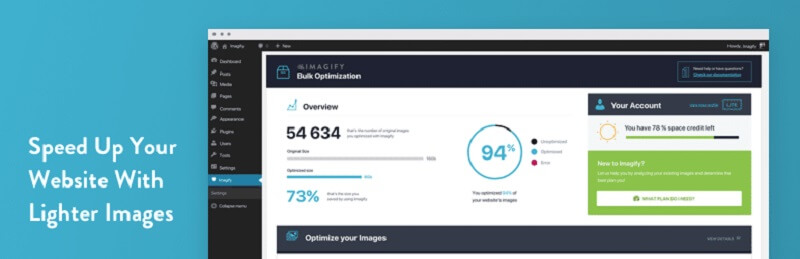
Imagify is a free advanced image optimization plugin that can resize, compress images, and do many more things. So, you can use image optimization plugins very easily on your WordPress site by installing this free plugin. The best thing is you can do all these things with just 1 click.
Moreover, you can optimize multiple images at a time with its bulk image optimization feature. The Plugin can automatically optimize your images at the best compression level for each image. So, it keeps the speed of your website fast without losing the quality of the image.
2. EWWW Image Optimizer

If your website becomes slow and you are frustrated with it then you can try this free image optimizer. The developer only named this plugin “EWWW Image Optimizer” because of the frustration that arises when a user wants to visit your website at the time of slow page loading. This can also increase the bounce rate of your website.
When you install this plugin, it will automatically optimize the previously uploaded images and will also take care of new images you will upload in the future. If you think that the speed of your website should be increased then you should try this plugin.
3. ShortPixel Image Optimizer
![]()
ShortPixel Image Optimizer free WordPress plugin can help you increase your website’s SEO score. With this plugin, you can fasten up the speed of your website which plays a major role in the SEO of any website or blog.
Moreover, the plugin can perform various tasks for you such as resizing, compressing, changing the document type, and many more. ShortPixel image optimizer is not a heavy plugin and uses minimal resources, you can download and check it from the link below.
4. Image Optimization by Optimole
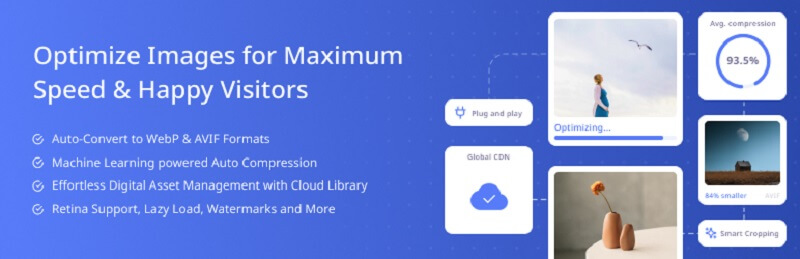
Image Optimization by Optimole is a one-stop solution for all your image optimization needs. Whether it’s compressing the size of the image, changing the extension of the image, etc. The plugin is fully automated, so there is no need to optimize images manually. Also, the plugin comes with various different features, which makes it different from others.
The plugin can deliver high-quality images to your visitors on any device without losing the quality. So, with this plugin, you can start improving your overall website from the very first minute. You can try and download this plugin from the link below.
5. TinyPNG

The Tiny PNG plugin makes sure that the images of your website are fully optimized. If the images are not optimized then it automatically optimizes the image and also takes care of new images. Tiny PNG also has a website but using their plugin can save you time and using the website can be difficult for some users.
Tiny PNG plugin can optimize images of all types such as .jpg, .webp, .png, etc. So, if you don’t want to get in trouble then try this plugin. You can check this plugin from the link given below.
Conclusion
In conclusion, you can use any of these Free WordPress Image Optimizer Plugins for your website or blog to optimize images. Choosing 1 plugin can be hard because they are handpicked by our professional team.
These plugins are free but some plugins can offer more features in their paid version, you can also purchase their paid if you need it and if it looks worthy to you.
Overall, we hope that we made your plugin selection easy from many free image optimization plugins available on WordPress.
 free html design Free html design templates
free html design Free html design templates






