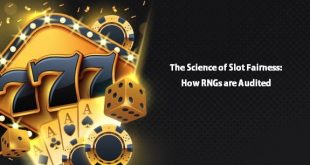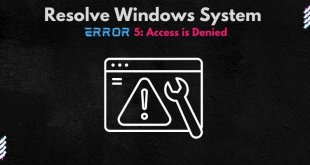Hey guys, today in this article, we are going to discuss how you electronically sign a pdf. So keep reading. There are many ways to sign a PDF online that do not take too much time or effort. Users can easily attach an electronic signature to any relevant PDF by either uploading a scanned image of their signature, using a stylus to draw one in the app or taking a picture of their signature and uploading it to a third-party PDF editor. An electronic signature is different from a digital signature, which will be discussed further in this article.
What Is An Electronic Signature?
An electronic signature is a digital image of a written signature that users can place atop a PDF file to authorize, authenticate or approve the document. An electronic signature is different from a digital signature with the latter being a more complex signifier of a person’s identity that requires more than a scanned image. A digital signature is more technical, secure, and private compared to an electronic signature which is a copy of a real-life, written signature.
Still, electronic signatures are accepted in many forms as a way to imply consent for a contract or statement. There are many different ways to attach an e-signature to a document or PDF, which include using a PDF editor or browser extensions.
Why Should You Use An Electronic Signature?
People can use an electronic signature for a variety of reasons. The person whose signature is required for the document could be physically distant from where the document is produced and not be able to sign in person. The file could be sent to them electronically and rather than printing it out, signing it, and scanning it again, they could simply attach their signature to the document and send it back.
A person could also save time by electronically signing a PDF if they have many documents to sign or approve. Rather than printing out a hard copy of each document and signing it manually, they can save time and paper by adding an electronic signature to each document. To save even more time, someone else could attach the signature as part of their job like an assistant or secretary so the person in charge does not even have to see the document.
How Do You Electronically Sign A Document?
There are many ways to electronically sign a document that involves using a third-party PDF editor or program. Many programs like Adobe Acrobat feature a distinct browser extension or app that is dedicated mainly to how to sign and merge PDFs. Users can download the app or extension to their laptop or smartphone and:
- Take a picture of the document
- Write a signature via the app
- Take a picture of their signature and upload it to the app
These apps are the easiest way to save and attach an electronic signature to any document as they work with many document types, not just PDFs. They are often free to use and users can also use them with different operating systems and devices.
How Do You Electronically Sign A PDF Document?
The easiest way to sign a PDF is with a third-party PDF application or programs like Adobe Acrobat or Lumin PDF. Adobe Acrobat is the gold standard in PDF editing, but it is expensive and may be unnecessary for someone who only casually uses PDFs. Lumin PDF is a program geared toward people who only occasionally PDF download.
Lumin has an electronic signature feature on its browser that lets users do the following:
- Upload and save an image of your real, written signature
- Create or write a brand new signature
- Stylize your signature with a new font, pen size, or colour
- Save the signature to the program so it is always on file
When you need to sign a PDF in Lumin, you can simply click on the Signature icon, which brings up the various options (draw, use a saved one or create a new one) for users to sign the PDF. They can simply click on the saved signature to automatically attach it or create a new one and also attach it to the document.
 free html design Free html design templates
free html design Free html design templates