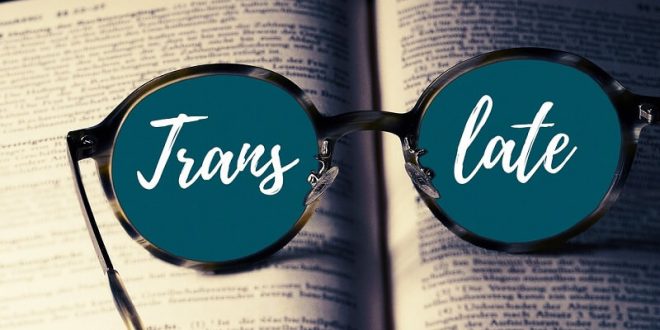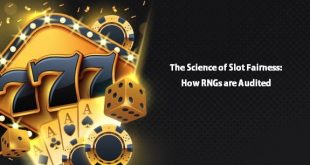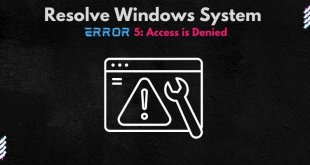Hey guys, if you want to know how you can translate documents in various formats then you are in the right place. So keep reading.
Technologies evolving too fast; and people as well as businesses reaching across the border to extend their network. Therefore, it has become common to come across files, documents, and texts in different languages while exploring the global market and place. Also, due vast availability of the internet, you will surely find a file that is necessary but available in other foreign languages. Whether it is an online product or an offline manual guide for an electronic device, a multilingual document file is attached in different languages. But, in many cases, you may be unable to find the document in your preferred language. That is a big issue. Right?
If you come across a problem such as that, you don’t have to wear yourself out by translating the document with a Translation dictionary. Now, there are lots of online translation tools available that provide quick, easy, and reliable ways to Translate your document into your preferred languages.
So, in this article, we show you how to translate documents of various formats into different languages. But before moving on to that, let’s know- what are the best translation tools and how to pick the right one for yourself!
Things to Consider While Choosing a Translator Tool
Since there are lots of translators available in the market, it is hard to find the best one that suits your requirement perfectly. However, you can consider the following things that may help you to get the best one for you!
- Accuracy: should provide the result as accurate as possible
- Ease of access: The interface should be easy to navigate, understand, and beginner-friendly.
- Supported Documents: Should be able to support various types of documents such as Marriage Certificates, Medical Reports, Divorce Certificates, etc.
- Translating time: Should not take time more tank a few minutes.
- Operation functionalities: Should be able to translate documents of various formats.
These are the basic requirements that must look for especially if you gonna purchase a premium version.
Best Online Translator Tools
There are lots of paid and free online translation tools out there that you can use for translating your document files. The famous and most used ones are-
- Google Translator
- DocTranslator
- DeepL Translator
- Bing Microsoft Translator
- Amazon Translate
All of these tools are reliable and free to use to some extent. They are machine translation tools, so in some cases, results may be not 100% accurate. However, they are still reliable and the best in this segment.
Now let’s move on to the topic of how to translate documents of various formats into different languages. Some of you may already use or heard about the Google translator, so here we gonna use the DocTranslator to translate the document.
How to translate a document file into a specific language with DocTranslator?
DocTranslator online document translator lets you translate any of your document files (PDF, Docx, XLSX, PPTX, etc.) into over 100+ popular languages up to 1,000 words for free. With DocTranslator, you can translate various kinds of documents such as Birth Certificates, Marriage Certificates, Medical Reports, Divorce Certificates, Death Certificates, Report Cards, etc.
To translate your document, follow these easy steps-
1. Step: Visit – doctranslator.com
2. Step: Create a free account at DocTranslator.
3. Step: Select the file that is going to be translated.
4. Step: Select the original language of the file.
5. Step: Select the targeted language in which you want to translate your document.
6. Step: Hit the Upload button.
After clicking the upload button, you will be redirected to a new window where keep track of the process of your document translation. Once the process is complete, you can download your translated file.
This result may not be 100% accurate since it is machine translated. If you want a more precise result, you can use the Translate by a human option to translate your document. It is a paid option and translation time is slow since human linguists translate the document.
 free html design Free html design templates
free html design Free html design templates