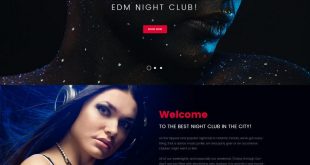Wix vs WordPress while building a website for your blog or online store. The decision can be difficult because the two platforms have various features and advantages to offer.
The way WordPress and Wix operate is the primary distinction between them. Whereas WordPress is an open-source content management system, Wix is a hosted website builder.
This post will contrast Wix vs WordPress according to several criteria, such as cost, usability, and website design. We’ll answer the crucial query in the conclusion: “Which is better, WordPress or Wix?” Now let’s get going.
- Overview of WordPress and Wix
- WordPress
- Wix
- Wix vs. WordPress: A Comprehensive Analysis
- WordPress vs. Wix: Website Design
- Wix vs. WordPress: Usability
- WordPress vs. Wix: Customization
- Prices of Wix vs. WordPress
- WordPress vs. Wix: Third-Party Extensions
- WordPress vs. Wix for blogging
- WordPress vs. Wix for eCommerce
- Search Engine Optimization (SEO): Wix vs. WordPress
- WordPress vs. Wix: Customer Service
- WordPress vs. Wix: Security
- FAQ: Wix vs. WordPress
- Conclusion
Overview of WordPress and Wix
Let’s examine the reasons behind the current surge in popularity of WordPress vs Wix as website-building systems before moving on to our comparison.
WordPress
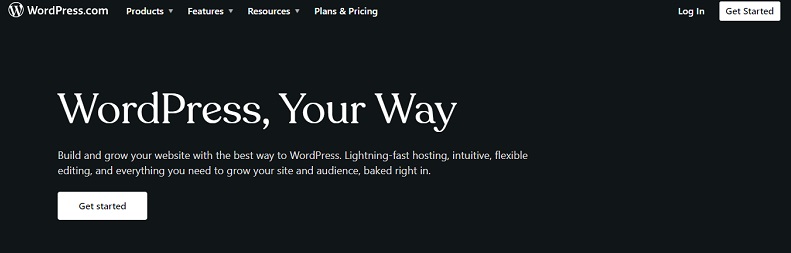
WordPress, or WordPress.org, is one of the greatest content management systems available today. It started as a blogging platform but has since developed to support many kinds of web content.
The content management system, which should not be confused with WordPress.com, is currently in use by over 810 million websites.
The fact that WordPress is an open-source platform is one of the key factors in its popularity. It is therefore freely created, modified, and distributed by the GNU General Public License.
The following are a few benefits of utilizing WordPress:
- Reasonably priced: While you may use the WP software for free, you will need to pay for hosting and a unique domain name.Well, you can check here the Top Five Best Hosting For WordPress
- Adaptable: With the extensive collection of WP themes and plugins, you may effortlessly alter the features and style of your website.Here you can check the 8 Best Clean WordPress Themes 2024
- Flexible: The content management system is compatible with all website types, whether you’re building an online business or a personal blog.
- Community: WordPress is an open-source platform that facilitates easy troubleshooting, collaboration with other website owners and developers, and the creation of new software.
Because of WordPress’s many features and advantages, many people use it to construct websites. But it might not be the best option for everyone.
Wix
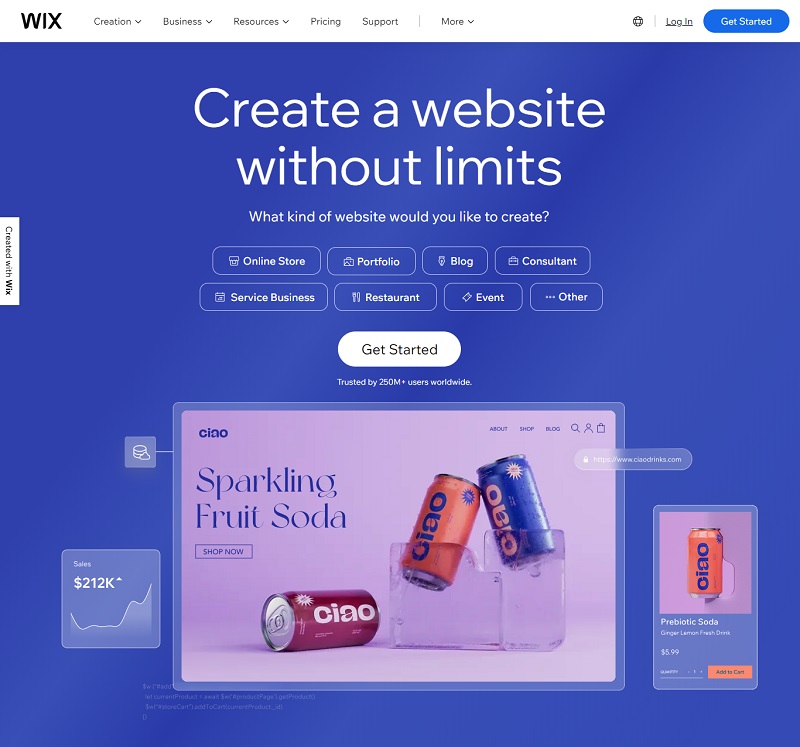
Wix is one of the alternatives to WordPress if you’re looking for one. WordPress is a flexible content management system; on the other hand, Wix is an easy-to-use website builder that provides a comprehensive web-building solution.
It’s critical to understand the primary distinctions between WordPress and website builders when comparing the two.
Beginners can simply generate online content with the help of intuitive tools offered by website builders like Wix. In the meanwhile,
All the control over your website is yours with a content management system (CMS) like WordPress. But it requires choosing a host, a name, and doing upkeep. Conversely, the website builder Wix is more user-friendly for beginners. Here are a few of its benefits:
- Easy enough for beginners: With the help of the user-friendly Wix platform, you may create a website without having to buy a hosting package and domain separately. Its integrated drag-and-drop editor makes customization easy as well.
- Reduced upkeep: Bug repairs and software upgrades are handled by the website builder platform. You can now concentrate on creating content.
More assistance for customers. Wix provides a help center and 24/7 customer service, in contrast to WordPress.org. - Greater client service: For people who don’t have much expertise in creating websites, Wix is an attractive option because of its simplicity. Wix’s plan-based approach makes scaling a website easier and is especially useful for those who are unsure about web hosting plan selection.
For people who don’t have much expertise in creating websites, Wix is an attractive option because of its simplicity. Wix’s plan-based approach makes scaling a website easier and is especially useful for those who are unsure about web hosting plan selection.
Wix vs. WordPress: A Comprehensive Analysis
After learning the key distinctions between WordPress and Wix, let’s examine each platform’s distinctive features to help you choose the one that works best for you.
WordPress vs. Wix: Website Design
One of the first things people will notice about your website is its design. As a result, it’s critical to design a stunning, unified layout for your pages. Let’s compare the web design of Wix with WordPress.
Wix
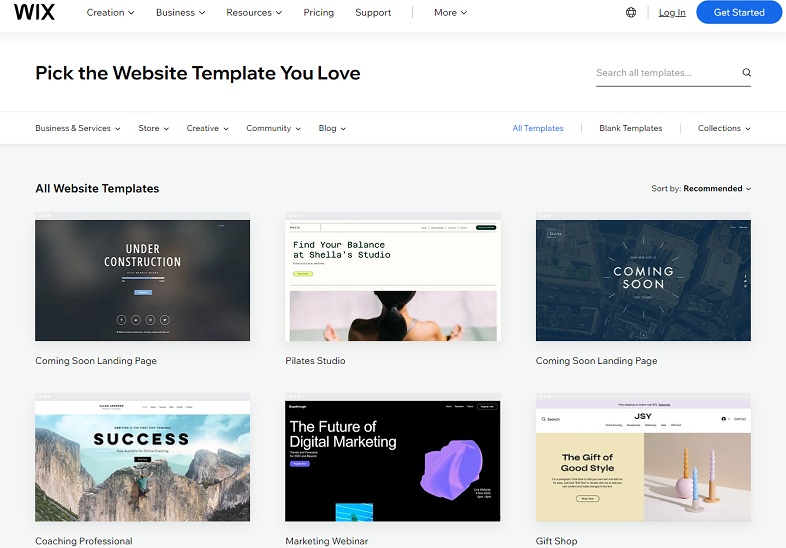
With the Wix Editor, users may customize more than 800 pre-designed templates offered by the website builder. It’s easy to discover a layout for a blog, hobby, or business website that looks professional.
Pre-made sections and pages are included with these templates for your content. Adding components to your website, such as lists, videos, and social media buttons, can also improve it.
Furthermore, you can customize a website design with Wix ADI (Artificial Design Intelligence) by answering a series of questions. You can alter the given template to use the color scheme of your choice.
Nevertheless, you are unable to change the look of your Wix website after it is operational. You will need to start from scratch if you wish to make changes to the template at a later time.
WordPress
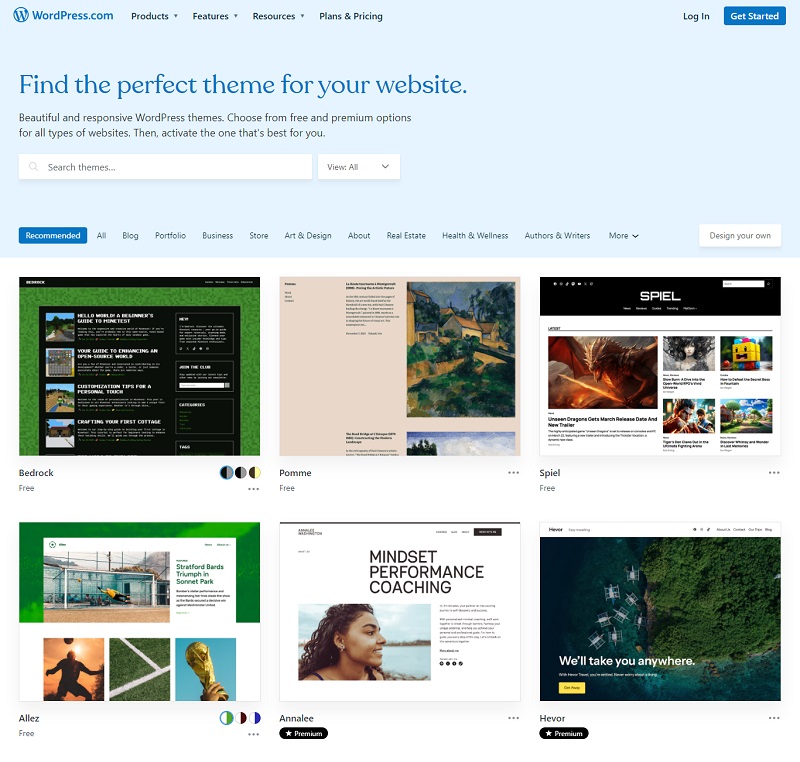
With over 11,000 alternatives, WordPress’ official directory offers a large number of free themes. Using the dashboard, and installing a WordPress theme is simple. After that, you may customize it with the integrated theme editor.
Paid themes that expand WordPress site customization capabilities are available on third-party marketplaces. Although there are a ton of fantastic free WordPress themes available, premium themes provide advantages like enhanced customization, sophisticated features, and developer team support.
WordPress allows you to change themes at any time, unlike Wix. You should always keep your themes updated to ensure security and stay up to date with new features.
Verdict
With the variety of theme possibilities available on both platforms, even non-techies can construct a website that looks professional. The inability to change Wix’s theme after launch, however, is a big disadvantage. Because of this, WordPress outperforms Wix in terms of website design.
Wix vs. WordPress: Usability
It is essential to have a user-friendly platform if you are new to website building. Let’s compare the usability of WordPress with Wix.
Wix
You can begin developing your website for free after registering for an account with Wix.
As you go through the setup process, the website builder asks you questions regarding the kind of website you want to create. It makes recommendations for features and design choices based on the information you have given.
This is a sample of the onboarding screen that shows up after you select the type of website. If you wish to create a blog, Wix offers contact forms and a chat function.
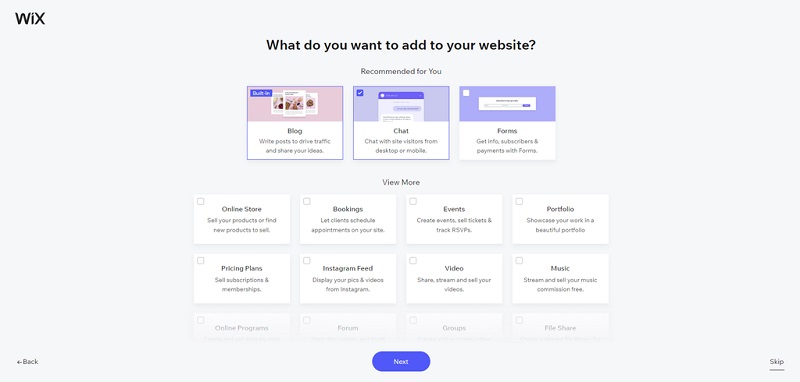
With the Wix Editor, you may add needed pages to an already-designed homepage template. As an alternative, you can utilize Wix ADI to have the website design created automatically. If you’re not satisfied with either approach, manual customizing is possible with both.
The Wix dashboard provides access to the website settings. The remaining setup is guided through by a handy checklist.
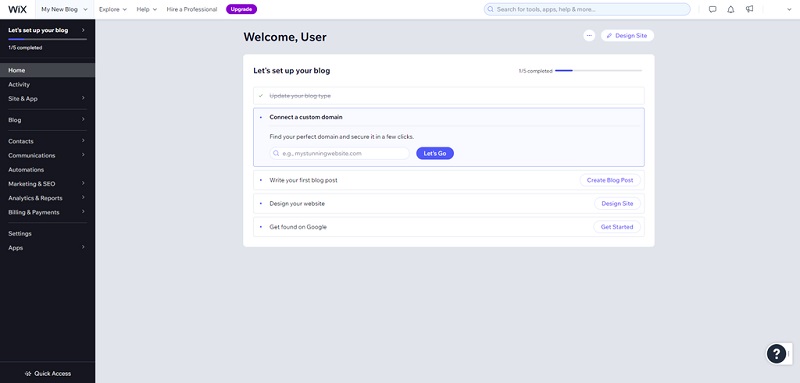
WP vs. Wix: Customization
After choosing a theme, modify it to meet the specific requirements of your website. Let’s contrast the customizing possibilities of WordPress with Wix.
Wix
With Wix’s drag-and-drop editor, rearranging previously inserted pieces is simple and requires no coding knowledge. Tools for managing pages, adding new elements, and adjusting other website settings can be found in the sidebar menu.
Making changes to website elements is simple. When you click on an element, a toolbar will show up where you may adjust the font’s size, style, effects, and spacing.
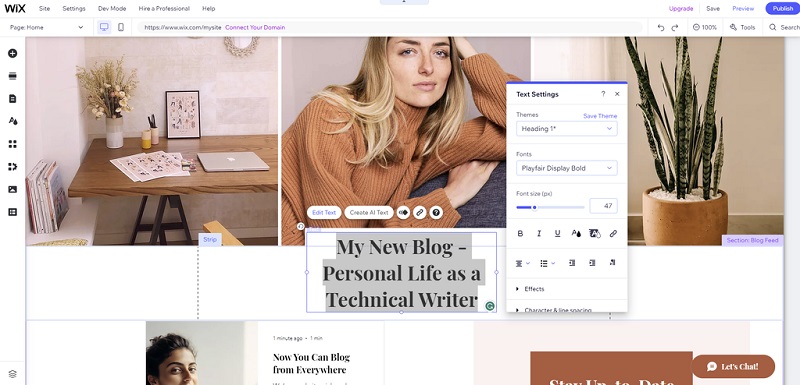
Wix incorporates an AI text creator with its text-based features, in contrast to WordPress CMS. Create individualized content for your pages, such as About and FAQ, with this tool. For a more dynamic touch, animations are also an option.
In the editor, you can adjust the color scheme to better fit the branding of your website. Wix provides several suggested palettes, but you can adjust any hue as necessary.
Although Wix allows you to insert custom code for elements that are not part of Wix, the website builder offers little support for other tools. Put otherwise, you can only customize things that are available in the Wix Editor.
WordPress
WordPress is a top content management system that excels at customization. By adding articles or pages and sculpting them with unique blocks, you may begin the design process.
Additionally, WordPress provides a wide range of sophisticated functions. Lists, headings, and paragraphs are examples of basic blocks. Navigating down to the Theme section displays post authors, logos, and navigation bars.
WordPress offers a variety of customization options. If the integrated Theme Editor isn’t enough for you, look into third-party drag-and-drop page builders or make changes to the source code of your theme. Because of its great degree of adaptability, WordPress stands apart.
Verdict
Because of its wide range of customization options, WordPress leads the field.
WordPress allows you to connect numerous third-party page builders and access the source code of the themes, in contrast to Wix and other website builders. WordPress prevails because it provides greater customization options for the structure and appearance of your website than the website builder.
Prices of Wix vs. WordPress
Being cheap is crucial for all website owners, regardless of skill level. It enables you to devote more money to other facets of your internet presence, like digital marketing and company expansion.
This section contrasts the price of using WordPress vs Wix to launch a website.
Wix
Wix is a great option if you want a basic website for nothing at all. 500 MB of storage and bandwidth, hosting, and minimal customer assistance are all included in its free package.
However, using the free plan requires you to show Wix advertisements on each page. Additionally, it prevents you from connecting to a custom domain, which could damage the authority of your website.
If you upgrade to a premium plan, which starts at $16/month, Wix branding is removed and your resources are increased.
For $32/month, the suggested Business plan provides 100 GB of storage space, eCommerce capabilities, and the ability to upload videos for up to 10 hours at a time. A money-back guarantee is offered for 14 days on all premium plans.
Since Wix themes are free, the emphasis is now on app purchases. Many add-ons are available for free on the App Market, and many expensive ones also offer free trials or plans. Paying apps begin at $1.99 per month.
WordPress
The main WordPress software can be downloaded for free. But you’ll need an SSL certificate, a domain name, and a web hosting package. Fortunately, a good hosting company will frequently include all of these capabilities in one package.
Costs for hosting plans differ between providers. Plans for managed WordPress hosting at Hostinger start at $2.99 and go up to $9.99 per month.
WordPress Business Hosting, our most popular plan, costs $3.99 per month and includes 200 GB of NVMe storage, an infinite free SSL, and a free domain name.
From the Business plan onward, you can additionally access AI tools, WooCommerce optimization, a one-click installer, object caching, and staging tools.
Plugins and premium themes are extra money. The average price range for paid themes is $50–200. Paid plugins range greatly in price from $5 to $200. Given the abundance of free options, both kinds of expensive add-ons are optional.
Verdict
Just because Wix offers a free plan doesn’t mean it’s less expensive than WordPress. You may run a WordPress website for less money than Wix’s basic plan if you choose the correct web server. As a result, WordPress offers a better value than Wix.
WP vs. Wix: Third-Party Extensions
For your website to serve its intended goal, it must include features that allow it to do the appropriate actions. Let’s examine how each platform can improve the functionality of your website.
Wix
More than 300 different tools for growing your website may be found in the Wix App Market. Applications for online forms, payment gateways, and marketing analytics are a few examples. The Wix team or outside developers are the ones who made these apps.
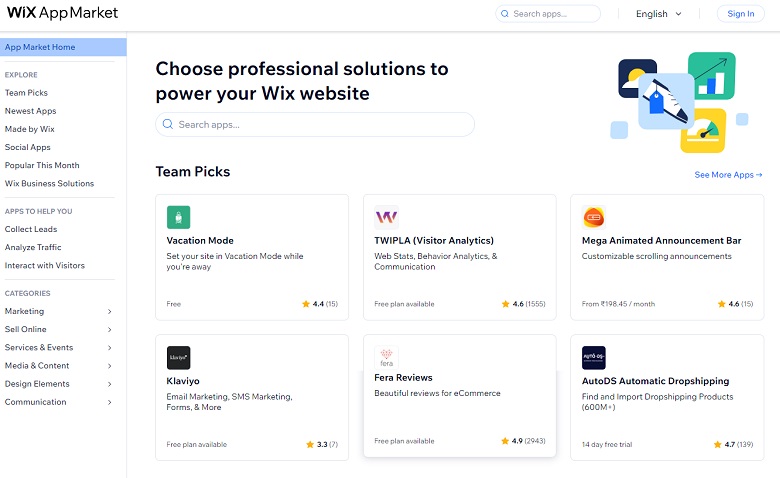
Regretfully, Wix websites rely solely on their applications to function. Moreover, support is restricted to Wix native apps.
It is advisable to verify if specific tools are compatible with Wix before using them on your website, as there is no assurance that the builder will support them.
WordPress
More than 59,000 free plugins covering a broad range of functionality can be found in WordPress’ plugin directory. Since the platform is open-source, several developers have created plugins that can be used together.
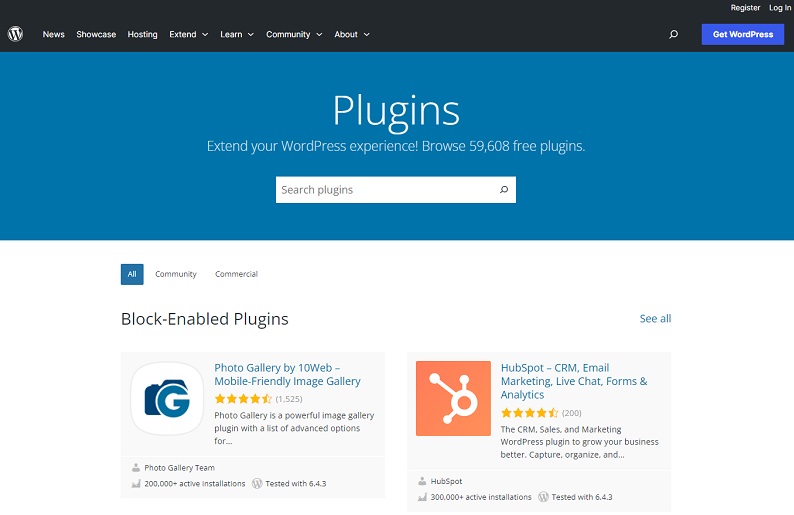
Even if there are a ton of fantastic WordPress plugins available, just install the ones you need from reliable sources. Keep an eye out for frequent updates, a large number of active installations, and favorable customer ratings. This will assist you in avoiding conflicts and locating trustworthy plugins.
Note: Crucial! Do not install plugins that are nulled. They might have malicious code in them that opens up security holes.
Verdict
Wix and WordPress both provide several methods to improve the functionality of websites. However, in terms of numbers, the WordPress plugin directory outpaces the Wix App Market. With the former, you have more options for managing and customizing web pages to your tastes. Thus, WordPress wins this time around.
WordPress vs. Wix for blogging
The majority of CMS systems and website builders provide blogging features. All of them, nevertheless, have advantages and disadvantages. This is a comparison of WordPress and Wix for blogging.
Wix
Wix will give you access to a dedicated page with blogging functionality if you decide to start a blog during setup. With the Wix Editor, you can manage your content and customize the blog’s look.
The site editor on Wix gives you all the resources you need to launch a blog. To improve user experience and SEO, you can schedule material, invite guest authors, import pieces, and use category and tag systems.
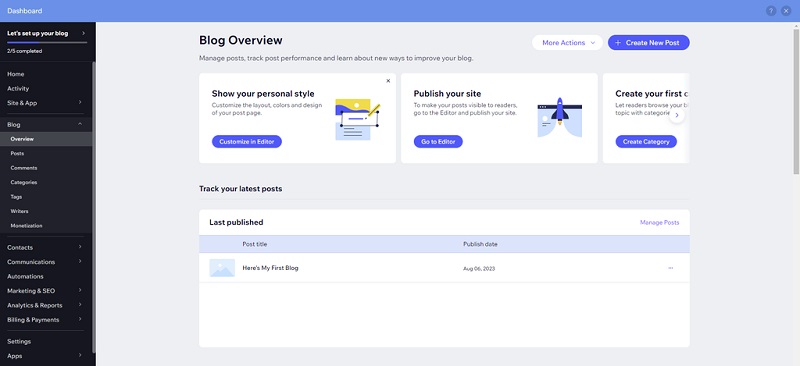
There are several ways to make money from your site, including selling online courses, accepting donations, and integrating Google AdSense.
Wix’s blog capability is limited, nevertheless, in a few ways, including the lack of private entries and the somewhat convoluted commenting mechanism. Disqus and other third-party technologies could be necessary.
Furthermore, the text editor is less flexible than WordPress because it only provides the most basic formatting possibilities. For instance, after creation, sections cannot be rearranged or pieces cannot be grouped.
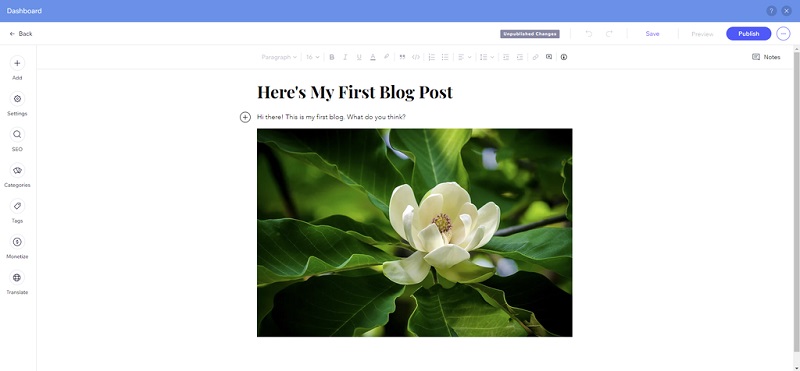
WordPress
WordPress was initially designed with bloggers in mind and has a ton of blogging capabilities. It guarantees efficient management of media and material, which is essential for blogging success.
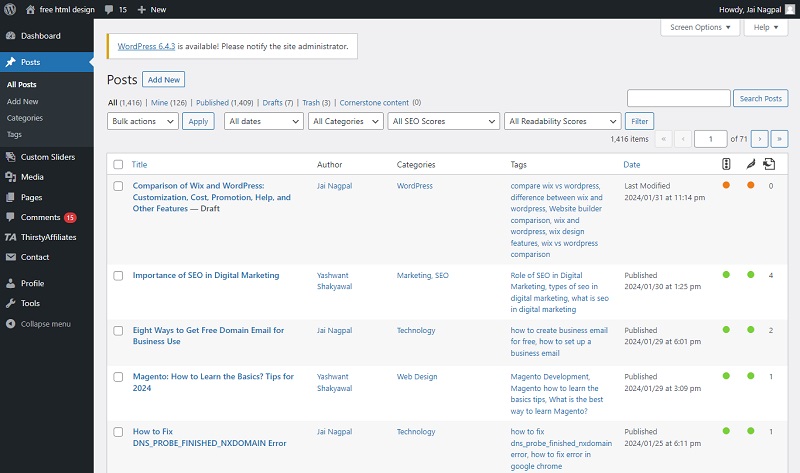
You may make a new WordPress page specifically for your blog postings, just as with Wix. Use the default blog layout provided by your theme, or design your own using blocks and patterns.
With the Gutenberg block editor, you can use drag-and-drop to organize blog sections and elements.
You can also use the global style options to alter certain elements or the entire blog. In the meantime, you can use reusable blocks to add alt tags to visual elements and save time.
Use your dashboard to effectively handle public comments once your blog article goes live. It greatly simplifies chores like responding to comments, approving them, and getting rid of spam.
Moreover, you may improve the user experience by labeling and classifying every post to enable simple blog navigation.
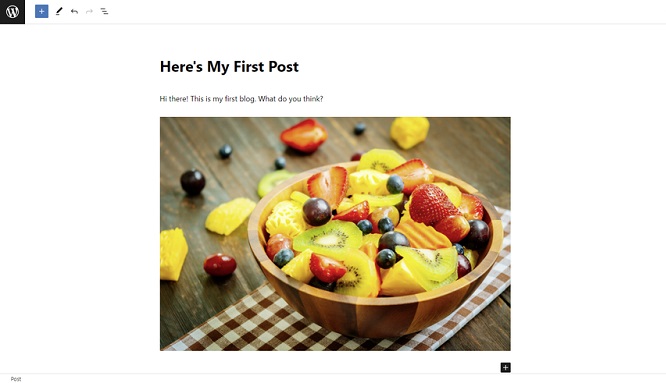
There are numerous WordPress plugins available to expand the functionality of your blog. For example, install Akismet to prevent spam and use Yoast SEO for SEO recommendations.
Verdict
You can create a blog with the aid of WordPress and Wix. But WordPress is considerably better than Wix thanks to its customized features, dynamic editing options, easy comment management, and plugin library. If you want to make blogging your career, WordPress is a superior option.
WordPress vs. Wix for eCommerce
Your internet business can succeed or fail depending on the platform you use. The main query, “Wix vs. WordPress: Which is better for eCommerce?” is addressed in this section.
Wix
Wix allows you to add eCommerce functionality through the editor or during setup. Setting up a one-page eCommerce store with standard features like a shopping cart, contact form, and product catalog only takes a few seconds.
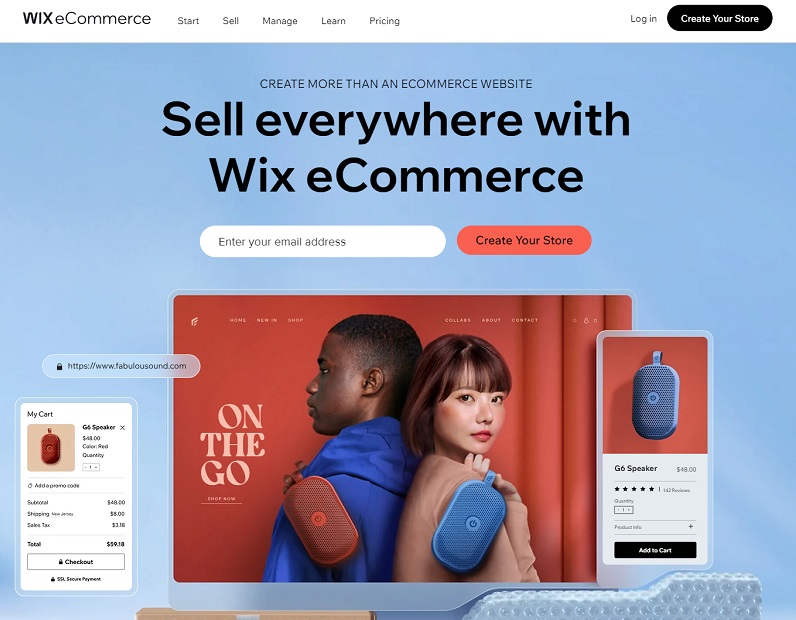
It’s easy to manage the products and store them. With an integrated inventory system to handle physical goods, the site builder enables you to offer both types of goods.
To open a store and take online payments, you have to upgrade to one of Wix’s eCommerce-compatible packages. These are the $27-159/month Core, Business, or Business Elite programs.
For $32/month, the suggested Business plan includes advanced shipping choices, 100 GB of storage, and automated sales tax for up to 100 transactions monthly. You can show five more currencies, sell up to 50,000 products, and provide subscription services.
Wix levies payment processing costs of 2.9% of the order amount plus an extra $0.30, just like any other eCommerce platform.
WordPress
Although WordPress does not have built-in eCommerce functionality, you can quickly add it with a plugin.
The two most widely used eCommerce plugins available right now are WooCommerce and Easy Digital Downloads. Each provides special features to highlight your goods and guarantee safe online payments.
Because WooCommerce is free and works with both physical and digital goods, it is quite well-liked.
Verdict
Wix makes it easier to create an eCommerce store than WordPress because of its built-in capabilities.
Nevertheless, WordPress offers a wide range of eCommerce functionality via plugins, so you may pick and select what suits your requirements and price range. As your company expands, you may start with a free plugin like WooCommerce and scale up with its premium add-ons.
WordPress is therefore superior to Wix for eCommerce.
Search Engine Optimization (SEO): Wix vs. WordPress
Over time, SEO features assist you in increasing the internet visibility and traffic of your website. The platform you choose can have a big impact on how highly search engines rank your website.
This section compares the search engine optimization capabilities of WordPress vs Wix.
Wix
Wix comes with built-in SEO features including support for robots.txt, optimized social sharing, and custom meta tags. It has connections to Google My Business and Analytics, which is helpful for business websites looking to improve their local search engine optimization.
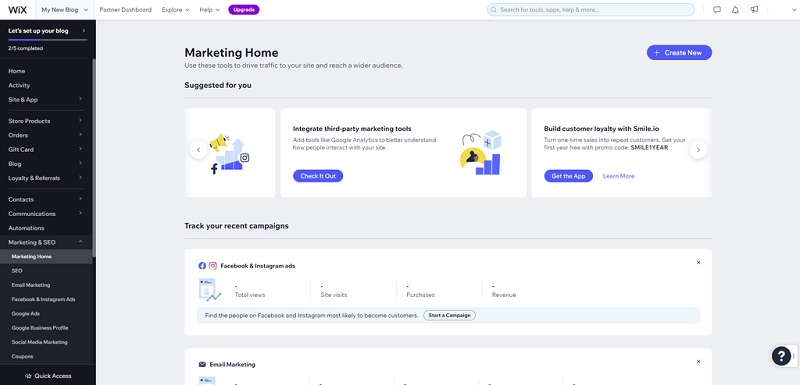
The Marketing Home section includes a setup checklist that helps you get started with SEO. You can link social media accounts to Wix Inbox, initiate email or social media campaigns, and set up automated cart abandonment emails from your dashboard. Wix also takes care of important things like updating sitemaps and automatically creating redirects. It also integrates with an external CDN and optimizes images for faster loading. If you need more SEO tools, you can search the App Market, but keep in mind that many of Wix’s SEO apps are premium or have limited free plans.
WordPress
WordPress, on the other hand, has more advanced SEO tools. You may set up categories and tags, customize your permalink structure, activate breadcrumbs, and choose an SEO-friendly layout.
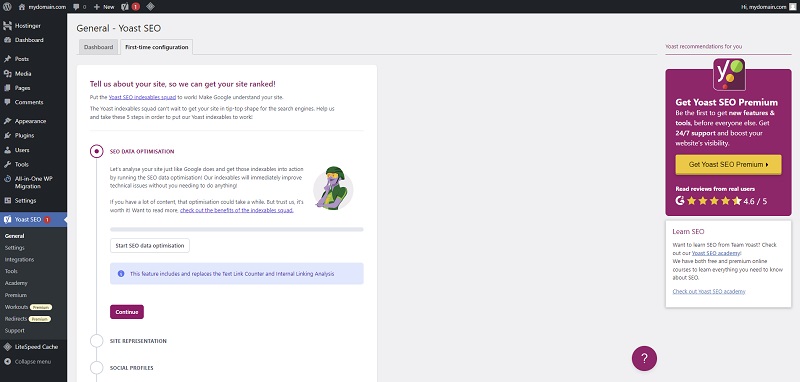
Your website can be further optimized with the help of several top-notch WordPress plugins. One of the most well-liked optimization tools, Yoast SEO, provides suggestions for enhancing the visibility of your website in search results.
Although Yoast SEO requires more setup work than Wix’s built-in tools, it covers more ground and yields superior outcomes. You may access additional features like internal linking, post optimization, and Semrush integration for in-depth keyword analysis by upgrading to the premium edition.
Verdict
WP offers more extensive and sophisticated SEO options than Wix, despite Wix having helpful built-in SEO tools and Google connectivity. WordPress prevails this time around because of popular plugins like Yoast SEO and Hostinger’s SEO advantages.
WordPress vs. Wix: Customer Service
Customer service is a crucial consideration when contrasting WordPress with Wix. It’s incredibly useful to have a competent support staff at your disposal to assist you with troubleshooting and answering inquiries. Let’s examine which platform performs best in this regard.
Wix
Wix is notable for its outstanding customer service. Whichever plan you’ve selected, the Wix support staff can help you with problems and is available around-the-clock.
Reading through the comprehensive tutorials in the Wix Help Center is another method of troubleshooting issues. Every facet of the drag-and-drop builder is covered in this knowledge base, including fixing technical problems and improving the functionality of your website.
The Wix Studio Community forum is another place where you can find responses from other Wix users. You can browse through trending topics or start new posts there.
WordPress
WordPress offers assistance via forums, tutorials, and documentation. Furthermore, a lot of premium themes and plugins provide customer help for problems relating to the products.
Verdict
Users must turn to the customer service department of their hosting company or the community forums in order to get help from WordPress as it does not provide direct customer support. Wix wins this round as a result.
WP vs. Wix: Security
Protecting your website from malware and cyberattacks contributes to the data security of your website. For this reason, picking a secure platform is essential to guaranteeing both a satisfying user experience and brand reputation. Let’s examine the security and safety of websites using Wix and WordPress side by side.
Wix
Since Wix is a hosted platform, installing additional security software is not necessary. Because users cannot alter Wix’s basic software, they are also shielded from inadvertently introducing vulnerabilities.
Wix is already protected from security risks. By automatically updating its software, the platform keeps your website from using out-of-date software. All Wix users can also benefit from round-the-clock monitoring, DDoS defense, and two-step verification.
WordPress
Security patches are released by WordPress’s development team to address flaws in the core program. To stop cyberattacks, users must apply these patches to their websites.
Numerous WordPress plugins can assist you if you’re unsure about how to secure your WordPress website. User log tracking and login limitations are two features that popular WordPress security plugins like Wordfence Security and Security Ninja offer to improve site security and automate operations.
Verdict
Wix offers basic website security, while WordPress gives you the flexibility to customize security settings to suit your needs. As a result, there is a tie between the two in this round.
FAQ: Wix vs. WordPress
Which Is Better, Wix or WordPress?
Wix is superior to WordPress in several ways. WordPress has greater versatility than even the most powerful website builders, but it has a higher learning curve.
Is Wix More Expensive than WordPress?
Wix offers a free plan, however it has restrictions including adverts and a branded subdomain. To get rid of them, you have to switch to premium plans, which start at $16 a month. Conversely, the fundamental WordPress software is free, but it requires a domain name and site hosting. Both are available from Hostinger for $2.99 a month.
Which Is Better for eCommerce Websites: WordPress or Wix?
With WordPress and an eCommerce plugin like WooCommerce, you can create an online store. You can expand using plugins as the website expands. For Wix, in order to use shop features and take online payments, you need to purchase an eCommerce-supported plan.
Is WordPress a Better Blogging Platform Than Wix?
You can start a blog and post on both sites. WordPress is more well-liked among bloggers, nevertheless, because of its strong comments system, rich block editor, and broad SEO tools.
What differentiates Wix from WordPress Primarily?
Wix is a website builder that operates on a subscription basis; the features and resources available to you are determined by the plan you choose. Conversely, WordPress is a self-hosted content management system that needs a domain name and outside hosting in order to function.
Can My Wix Website Be Moved to WordPress?
Because Wix does not offer a migration tool, moving your website to WordPress can be difficult. Thankfully, you may use RSS to complete the task manually or a plugin to automate parts of it.
Conclusion
You may create a professional website with the aid of both of them. Make sure you investigate the advantages and disadvantages of each platform before selecting one to use.
Here is a summary of what we discovered when contrasting WordPress with Wix:
- Design of a website: Compared to Wix, WordPress has more theme options that you can personalize without knowing how to code.
- Usability: The user interfaces of Wix and WordPress are both easy to use, but WordPress requires more setup work.
- Personalization: With its block editor and full-site editing, WordPress is more flexible and configurable than Wix.
- Costing: Wix offers a free website builder, but it has a lot of restrictions. WordPress is more economically priced.
- Extensions from other parties.:Third-party extensions are supported by both Wix and WordPress, however it offers a larger selection of plugins.
- Writing blogs: WordPress is a better option than Wix because it provides more tools for blogging.
- E-commerce: Using an eCommerce plugin makes turning a WordPress website into an online store easy and affordable. Wix, meanwhile, charges a higher subscription fee.
- SEO: WordPress and Wix both provide necessary SEO tools, but the latter allows you to scale them with plugins for improved outcomes.
- Client assistance: While WordPress users mostly rely on hosting companies, guides, and community forums, Wix offers 24/7 customer assistance.
- Safety: Although WordPress websites can be just as secure with the correct hosting plan and updates, Wix has many built-in security protections.
WordPress is superior to Wix in many areas of web building, despite the latter’s potentially easier learning curve.
With any luck, this guide will help you select the platform that best suits your requirements. Wishing you luck!
 free html design Free html design templates
free html design Free html design templates