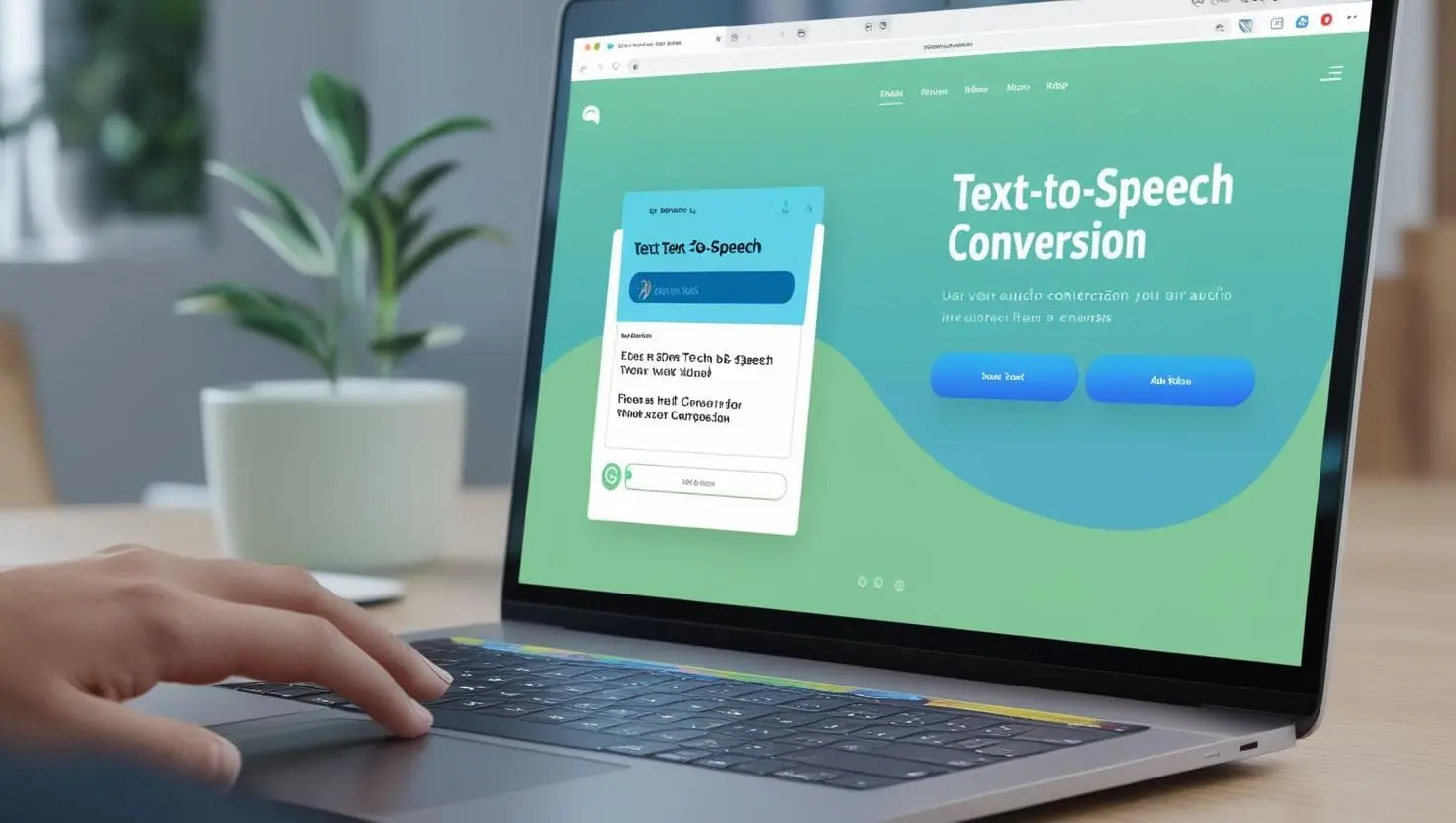In the ever-evolving landscape of technology, virtualization has emerged as a game-changer for businesses seeking to optimize their operations. One remarkable advancement in this field is the concept of virtual desktops, which has gained traction for its ability to streamline workflows and enhance productivity. Virtual desktops, often powered by GPU virtual desktop technology, offer a range of benefits that can significantly impact an organization’s efficiency and flexibility. In this article, you will delve into eight ways virtual desktops can benefit your organization.
Ways Virtual Desktops Can Benefit Your Organization:
Way #1. Enhanced Accessibility and Mobility
Virtual desktops break down geographical barriers by enabling access to desktop environments from virtually anywhere with an internet connection. Also, this newfound mobility empowers employees to work remotely without compromising on performance. Teams can collaborate seamlessly on projects, share resources, and stay productive regardless of their physical location.
Way #2. Resource Optimization
Conventional desktop configurations frequently demand significant hardware expenditures per employee. In stark contrast, virtual desktops capitalize on server-side resources, allowing organizations to extract maximum value from their hardware assets. This refined distribution of resources not only amplifies efficiency but also translates to substantial cost efficiencies, effectively eradicating the necessity for dedicated high-end workstations. The financial advantages stemming from this shift can significantly augment the organization’s budget allocation and operational effectiveness.
Way #3. Scalability and Flexibility
The scalability of virtual desktops is a crucial asset for growing organizations. As your business expands, provisioning additional virtual desktops becomes a straightforward process. Whether you’re adding new employees or accommodating seasonal fluctuations in demand, virtual desktops can be scaled up or down to match your requirements.
Way #4. Enhanced Security
Security is paramount in today’s digital landscape, and virtual desktops provide an added layer of protection. Centralized management and data storage reduce the risk of data breaches and loss due to device theft. Additionally, GPU virtual desktop technology can offer encryption and secure access protocols, ensuring sensitive information remains safeguarded.
Way #5. Streamlined Maintenance and Updates
The task of overseeing software updates and patches across multiple individual desktops can be a laborious undertaking, consuming valuable time and also resources. In this context, virtual desktops emerge as a streamlined solution, enabling administrators to orchestrate changes from a centralized vantage point. By applying updates to a master image, uniformity is ensured throughout the network, thereby mitigating the risk of compatibility conflicts and fostering a smoother, more harmonious computing experience. This centralized approach not only enhances efficiency but also bolsters the organization’s cybersecurity posture.
Way #6. Efficient Resource-Intensive Tasks
Demanding tasks like graphic design, video editing, and 3D modeling can exert excessive pressure on conventional desktop configurations. This strain often leads to suboptimal performance and extended task durations. However, with GPU virtual desktops, the dynamics change. These advanced setups effortlessly tackle resource-intensive applications by intelligently delegating processing tasks to robust GPUs hosted on the server. Besides this, the outcome is not only a marked enhancement in overall performance but also a significant reduction in the time required to complete intricate tasks.
Way #7. Disaster Recovery and Business Continuity
Unexpected events like hardware failures, natural disasters, or power outages can disrupt operations. Virtual desktops facilitate swift disaster recovery as desktop environments are stored on remote servers. In the event of an issue, employees can seamlessly switch to backup virtual desktops, minimizing downtime and also ensuring business continuity.
Way #8. Green Initiatives and Energy Efficiency
Reducing the carbon footprint has become an escalating priority for organizations across the globe. Besides this, Virtual desktops play a pivotal role in advancing eco-friendly agendas by consolidating computing resources. By minimizing the utilization of physical machines that consume substantial energy, organizations can actively propel themselves towards sustainability goals, all the while reaping the rewards of diminished electricity expenditures. This dual advantage aligns seamlessly with modern businesses’ environmental and also financial objectives.
Insights and Takeaways
In an era where adaptability and efficiency reign supreme, adopting virtual desktops powered by GPU virtual desktop technology can be a transformative step for your organization. Besides this, the benefits are multifaceted, ranging from improved accessibility and scalability to enhanced security and resource optimization. By streamlining maintenance processes, boosting productivity in resource-intensive tasks, and fortifying disaster recovery plans, virtual desktops empower businesses to navigate the modern landscape with confidence.
As organizations increasingly prioritize sustainability, the energy-efficient nature of virtual desktops aligns perfectly with green initiatives. Embracing virtual desktops is not just a technological upgrade but a strategic move that can elevate your organization’s performance, competitiveness, and overall success.
 free html design Free html design templates
free html design Free html design templates