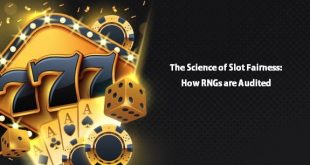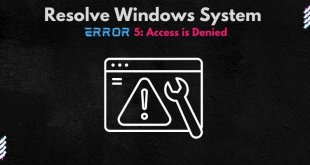Many companies seek to hire employees with knowledge of spreadsheets, those who can perform advanced analysis, and create associated charts. However, they often struggle to test for Excel skills during the hiring process. There is no shortcut to test them during an interview. Hence, the Microsoft Excel Sheets skills test is used to identify candidates and verify their ability to complete advanced analysis.
Deally, the Microsoft Excel skills test should be integrated early in the hiring process in order to create a shortlist of candidates from which the employer can prioritize the applicants who have specific skills they need. Let us explore more about this test and how it helps companies hire the right candidates.
What Roles Require Excel Skills?
Almost every industry requires workers with basic Excel skills. Advanced Excel experience is only required for niche positions like data analyst or economist. Most jobs that require Excel skills are industry-agnostic.
Excel skills are categorized as beginner, intermediate, and advanced. The assessments depend on which type of skills your job post requires, the industry you are in, and whether other employees in your team have compatible skills. Here is a breakdown of the Excel Sheets skills test.
Basic Excel Skills Test
For most companies, the basic Excel functions make up the core features of Microsoft Excel. A candidate with basic knowledge can make use of the tool in the Home, View, and Page Layout tabs, along with basic spreadsheet formatting and getting different view options like zooming in and out.
The Microsoft Excel assessment test may offer questions about basic Excel skills that cover the following main areas:
- Excel formulas: Excel formulas help identify relationships between the values in the cells of a spreadsheet and perform mathematical calculations using these values.
- Charts: it determines whether the candidate can create charts with data to visualize the meaning behind numbers or words.
- Excel functions: Functions are predefined formulas that calculate using specific values in a particular order. A user with basic Excel skills will know the difference between a function and a formula. They will also know how to do SUM, AVERAGE, and COUNT functions.
- Data management: the assessment will test if the candidate can set up worksheets and manage data entry to minimize spreadsheet errors, typos, and duplicates. They should also know the basics of formatting.
A beginner Microsoft Excel test will include tasks that require keyboard shortcuts, ranges with data, cell references, formatting cells, and the ability to zoom into a cell.
Testing Intermediate Excel Skills
Intermediate Excel assessment shows if the candidate knows more than just the basics of Microsoft Excel. An intermediate-level user will see the difference between an Excel function and a formula and also understand how the functions behave when used across sheets. They should be able to manipulate formulas on an Excel sheet to perform basic data analysis. Intermediate Excel functions include data tables, filters, and conditional formatting.
The intermediate Excel tests target skills like pivot tables, graphs, charts, and bars, filtering information to provide quality data, functions like COUNTIF, VLOOKUP, and SUMIF, managing data, creating macros, etc. The test may ask the candidates to organize large quantities of data and create a visual representation in a graph or table. It may also test if the candidates can go beyond basic functions to save time in their daily operations.
Testing Advanced Excel Skills
The most difficult Excel skills for a recruiter to assess are advanced skills. Since they go beyond the expertise of a normal user; it is for those who can use the software beyond the standard capabilities. An advanced test could cover more than 475 Excel formulas. Hence, you should focus on the functions that are most relevant to your company.
An advanced Excel user will be familiar with most Excel functions and should process spreadsheet data with pivot tables, graphs, and automation. They should be able to build spreadsheet models, dashboards, and templates for other users with limited knowledge working in your organization.
The common features that are covered in an advanced Excel test include advanced conditional formatting rules, creating pivot tables and other charts, visual basics for Applications, data manipulation and validation; the ability to analyze data using advanced formulas, and Power Query. Other advanced skills may also depend on the recruitment process.
How Excel Skills Can Help?
Recruiters can use Excel skills tests to assess candidates’ knowledge of spreadsheets and how to manage and organize them. These tests cover our abilities to create and use formulas, create reports, perform math calculations, and format cells. They also help evaluate the candidate’s knowledge of advanced functions.
The Bottom Line
Interactive tests are the easiest way to test a candidate’s Microsoft Excel Sheets skills, which allows hiring teams to verify the candidate’s ability. You can get many online Excel skills assessment providers online that can speed up your hiring process with fast scoring. These tests also give all candidates a fair chance, and you can judge them without any biases.
Interesting Related Article: Benefits Of Microsoft 365.
 free html design Free html design templates
free html design Free html design templates