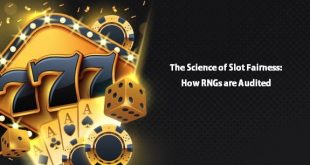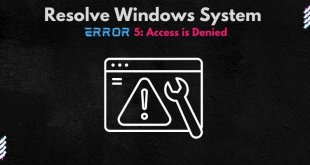Do you ever feel like you’re swimming in a sea of paperwork? Or like you’re constantly losing track of important files? If you’re looking for a way to boost your productivity and streamline your workflow, Microsoft 365 might be the answer. Also, in this article, we will discuss the benefits of Microsoft 365. So keep reading.
Microsoft 365 is a cloud-based subscription service that offers users access to a variety of productivity and collaboration tools. In addition to the well-known Microsoft Office suite of applications, Microsoft 365 also includes tools like SharePoint, Teams, and OneDrive.
So what are the benefits of using Microsoft 365? In this article, we’ll discuss the key benefits.
Easy To Use
Microsoft 365 is easy to use for all employees, regardless of their position or role in the organization. It’s also easy for everyone—from an IT administrator who needs to set up a new office environment quickly; to a sales rep who wants to access his or her email on any device at any time.
Microsoft 365 makes it possible for you and your team members to access your documents from anywhere with just one click on the app icon; no more hunting down files on different computers or devices! With Microsoft 365, you’ll never have to worry about losing important information again because everything will be accessible through one app icon in the corner of your screen.
Works On All Devices
Microsoft 365 is a cloud-based suite that works on all devices. You can access it from anywhere, so you don’t have to worry about losing your work if you’re out and about or even if you’re in the middle of something important at home.
Microsoft 365 is also easy to use because it comes with simple tools and features that help you stay productive wherever life takes you.
Real-Time Collaboration
Real-time collaboration is a key aspect of the Microsoft 365 suite. With this feature, you can work with your team in real-time and get your work done faster than ever before. You may already be familiar with some aspects of this functionality, but if not, here’s how it works:
- You all have access to the same platform, so everyone on your team can contribute ideas and suggestions wherever they are located around the world (or even outside of it).
- Once an idea has been approved by someone else on their team or elsewhere within Microsoft 365, it’s shared with everyone else who needs to see it for approval—and once that happens, all subsequent updates will automatically appear in each user’s area every few minutes until approval has been granted or revoked again.
Built-In Security
Microsoft 365 is built with security in mind. Security is a top priority for Microsoft, and it has built-in features that keep your data safe.
It’s easy to use, but also secure at the same time; so you can trust your information will remain private and secure as long as you need it to be. If you need help with setting up Microsoft 365 in order to fit in with your current security setup, Microbyte offers IT Support to London-based businesses which cover setting up and managing the company’s online security protocols.
Data Protection and Privacy
Microsoft’s cloud-based platform is built to protect your business data. It can be used for both private and public clouds; which means you have options when it comes to how your company uses the technology.
Private Cloud:
A private cloud has its own dedicated infrastructure that’s separated from the internet so that employees don’t have access to the Internet or other public networks while they’re using their computers on-site at work. This type of environment works great if you want to keep sensitive information out of reach from hackers who might try to steal it from within a network perimeter (more on this later). Employees will also enjoy increased security since they won’t need an additional software license for accessing files stored in this type of environment—they already have access via their personal devices like smartphones or tablets!
Boosts Productivity
Microsoft 365 is a productivity suite that includes Microsoft Office 365, Windows 10, and Enterprise Mobility + Security. It’s the best way to get all your people in one place—and it’s affordable for everyone.
To get started with Microsoft 365 Home:
- Sign up for an account at microsoftonline.com/en-us
- Download the latest version of Office 365 ProPlus; you’ll need this also if you want to install other applications such as Skype for Business or Exchange Server (if they’re not already installed).
Security Is Vital
The most important thing for any business is to keep its data safe. Microsoft 365 helps you do this by providing a robust security infrastructure that keeps your information secure and protected from cybercriminals, hackers, and other threats. Apart from this, you can read cybersecurity rules that will keep you protected online.
Microsoft 365 protects your business data by backing it up daily to the cloud; so you never have to worry about losing valuable information if something happens to one device or another in your office. Your employees also benefit from the peace of mind of knowing they can access their files at any time without fear of being locked out because they accidentally deleted an important file on their computer’s hard drive.
Microsoft 365 Is A Great Tool For Your Business
Microsoft 365 is a great tool for your business. It’s easy to set up and use, with features that help you grow your business in the cloud.
For example, you can sign up for Office 365 Home Premium or Office 365 Business Essentials and get 1 TB of email storage space, 5GB of data transfer per month at no extra cost (an annual fee applies), and 24/7 support from experts who know what you need to do on the latest version of Microsoft Word or Excel. You can also try out other parts of the suite—like Outlook Web App (OWA) or SharePoint Online—for free!
Overall, Microsoft 365 provides a lot of benefits and features that can be extremely helpful for users. It can help boost productivity, collaboration, and communication, while also providing a more secure environment. If you’re looking for a comprehensive and powerful solution, Microsoft 365 is definitely worth considering. I hope you like this article on the benefits of Microsoft 365.
 free html design Free html design templates
free html design Free html design templates