A free email marketing tool that can grow your list, segment contacts, and automate your customer experience is your biggest ecommerce asset because it creates owned relationships — direct customer connections that no platform can take away from you.
Picking a free platform means a guaranteed return on investment (ROI) provided that your time and effort ratio is minimal. That’s where automations shine, delivering welcome series, cross-sells, follow-ups, and transactional emails based on the conditions you set.
Join us below to discover the best free email marketing platforms with breakdowns of their positioning, features, and pricing.
What to expect from a free plan
Email marketing tools that provide free plans do one of two things:
- Give you all the features but limit your list size — You get access to most features, but as your contact list grows, you’ll need to pay more
- Give you a big list and email sending limit, but lock away the good features — You can have lots of contacts, but the useful features require upgrading to paid plans
Most ecommerce stores suit option one – a tool that provides access to all features (Omnisend is your best choice). If it’s a massive sending limit you need, and you’re happy to have feature restrictions, Sender is decent.
Best free email marketing platforms in 2025
Check out these platforms with generous free plans:
1. Omnisend
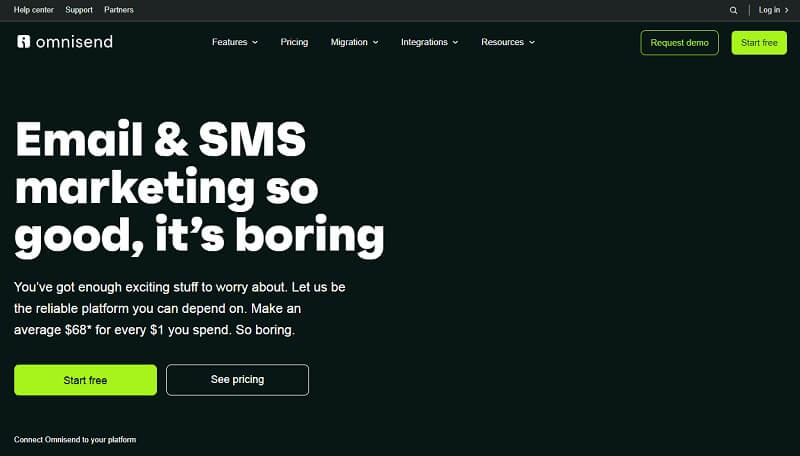
Omnisend is the best free email automation tool for ecommerce. It has 30+ pre-built automation templates and a drag-and-drop flow builder that lets you combine email, push notifications, and SMS in your sequences.
Its segmentation features include pre-built groups for active subscribers, window shoppers, those who started checkout but didn’t place an order, and more. Additionally, you can generate a custom segment with AI.
Key features:
- Email automation flows built for ecommerce
- SMS and push notification automations
- A/B split testing
- Unlimited segments
- Conditional content for different audiences
- Forms and popups for list-building
- Pre-built email templates with a drag-and-drop editor
- Sales and multi-channel performance reports
Pricing
- Free: Suitable for new ecommerce stores, provides 500 emails/month, up to 250 contacts
- Standard: $16/month, gives you 6,000 emails/month, up to 500 contacts
- Pro: $59/month, with unlimited emails, priority support, bonus SMS credits equal to the price of your monthly plan, up to 2,500 contacts
Why pick Omnisend?
You should pick Omnisend if you want to get to grips with your whole customer journey. It builds your list, captures opt-ins for GDPR, automates email, and properly attributes revenue. It also integrates with Shopify, WooCommerce, and HTML website templates for forms and popups.
2. Brevo
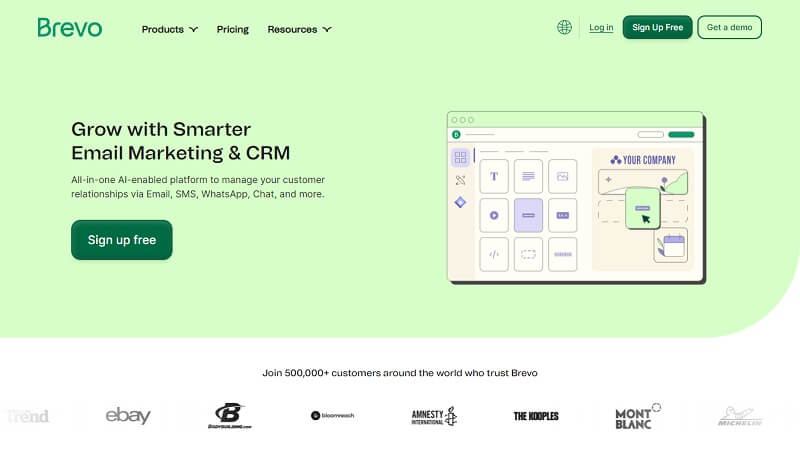
Brevo gives you 300 emails per day on the free plan. You get transactional emails built in, so order confirmations and password resets go out from the same dashboard as your newsletters.
The automation builder lets you drag boxes and connect them to create email sequences without writing code. Real-time stats update as your campaigns send, showing opens and clicks as they happen.
Key features:
- Transactional and marketing emails in one platform
- Pre-built automations
- Real-time campaign statistics
- Drag-and-drop email editor with templates
- Contact management and segmentation
- Sync to Google Ads/Facebook
Pricing
- Free: 300 emails/day, email support only, Brevo branding
- Starter: $25/month, removes daily sending limits and adds chat support
- Business: $65/month, includes advanced statistics, marketing automation, and multi-user access
Why pick Brevo?
Choose Brevo if you send marketing emails daily rather than in large monthly batches. The high daily limit works well for businesses with consistent email schedules, and the transactional email feature eliminates the need for separate services.
3. Sender
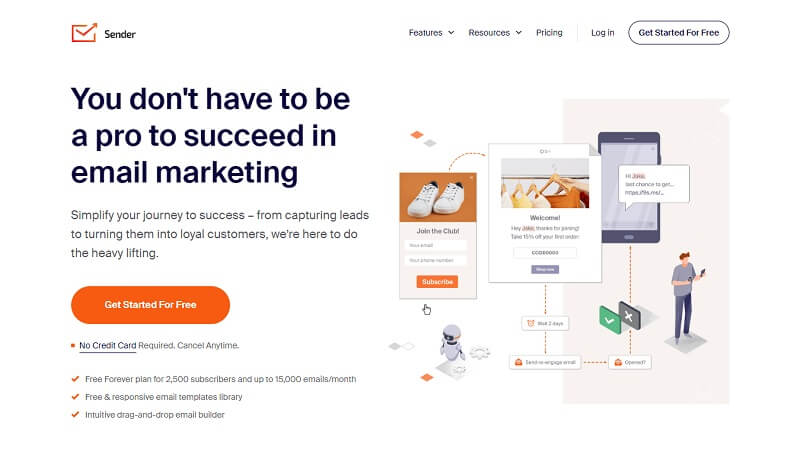
Sender provides 15,000 emails per month to 2,000 subscribers on its free plan, and it includes campaign heatmaps that show where subscribers click within your emails, giving you data to optimize future campaigns.
Its template builder comes with a product picker for ecommerce emails, and the unlimited segmentation feature lets you create detailed audience groups.
Key features:
- Campaign heatmaps showing click locations
- Unlimited audience segmentation
- Product picker for ecommerce emails
- Detailed campaign analytics and reporting
- Template builder with image library
Pricing
- Free: For 2,000 subscribers, it lets you send 15,000 emails/month, single user access
- Standard: $10/month, adds team collaboration and priority support
- Professional: $20/month, includes advanced automation and A/B testing
- Enterprise: Custom pricing for high-volume senders
Why pick Sender?
It lets you send high monthly email volumes without upgrade pressure and provides access to all email templates. However, keep in mind that its free plan doesn’t include transactional emails. So, it’s best for bulk marketing blasts.
4. Mailchimp
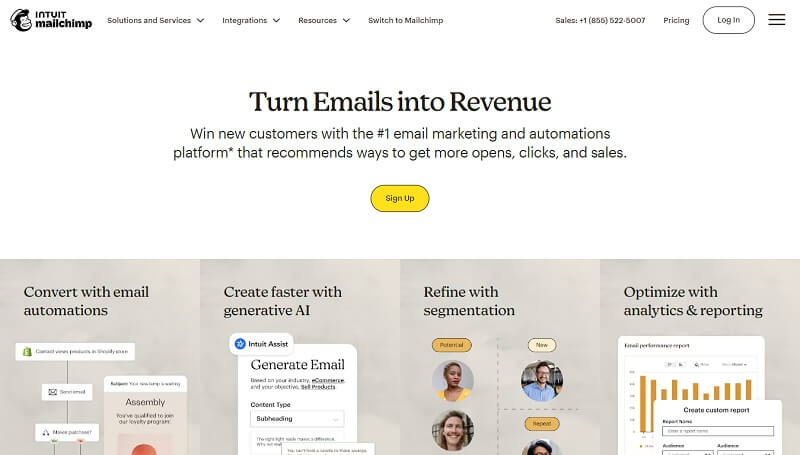
Mailchimp’s Audience Dashboard shows customer interests, growth sources, predicted demographics, and engagement metrics – data that helps you understand who’s opening your emails and why.
Product recommendations pull from your connected store and appear automatically in emails without manual setup. The template library includes designs for different industries, though the free plan limits customization options.
Key features:
- Landing pages and signup forms
- Single-step automation workflows
- Product recommendations in emails
- Campaign analytics and reporting
- Template library with drag-and-drop editor
Pricing
- Free: 500 contacts, 1,000 emails/month, Mailchimp branding
- Essentials: $13/month, removes contact limits, adds scheduling
- Standard: $20/month, includes advanced automation, retargeting ads
- Premium: $350/month, adds advanced segmentation, multivariate testing
Why pick Mailchimp?
Most ecommerce platforms connect to Mailchimp out of the box. You get serious audience research capabilities that other free tools skip entirely, plus the reliability of a platform that’s been around since 2001.
5. MailerLite
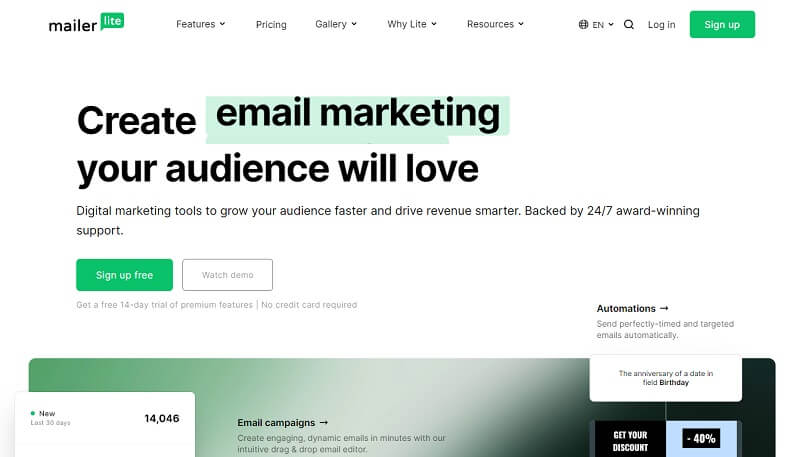
MailerLite lets you set up paid newsletter subscriptions and sell digital downloads and embedded content in your campaigns. It even handles payments and delivery, and takes no commission from your sales.
Its comparative reporting feature shows your total active subscribers, and the free plan includes unlimited audiences plus subscriber management, letting you import, filter, edit, and organize your contacts.
Key features:
- Website and blog builder included
- 70+ content blocks for emails
- Drag-and-drop email editor
- Pre-built automations with multi-step support
- Smart sending based on subscriber behavior
- Custom HTML editor
Pricing
- Free: 1,000 subscribers, 12,000 emails/month, MailerLite branding
- Growing Business: $10/month, unlimited emails, sell digital products
- Advanced: $20/month, custom HTML editor, promotion popups
- Enterprise: Custom pricing for 100K+ subscribers
Why pick MailerLite?
MailerLite gives you the highest free email allowance among major providers. The platform doubles as a website builder, letting you create landing pages and full sites alongside your email campaigns.
Final Thoughts: Free Email Marketing Tools
Free email marketing tools let you build your audience and test sending strategies without financial risk. But before you hit subscriber limits or need advanced features, research each platform’s paid pricing structure.
Some email marketing tools scale affordably as you grow, while others jump to increasingly expensive tiers quickly. Invest time learning a platform only after confirming its upgrade path matches your budget and growth timeline.



