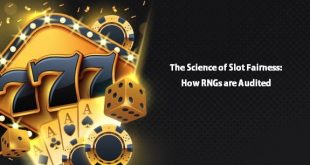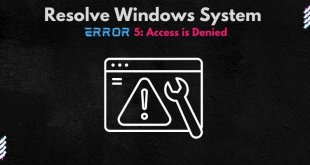In this article, we will discuss E-Learning app development: Must-have features and development cost. So keep reading.
According to Statista, the global market of e-learning will be over $243 billion by 2022. It means that e-learning is gaining more popularity, and more businesses invest in it. In the picture below, you can see a compound annual growth in the e-learning sphere.
From this article, you’ll find out how to create a potentially profitable e-learning product. Many aspects we’ll discuss in the text are relevant for the entire field of e-learning. Therefore, this article will be helpful for you in case you want to create an educational website.
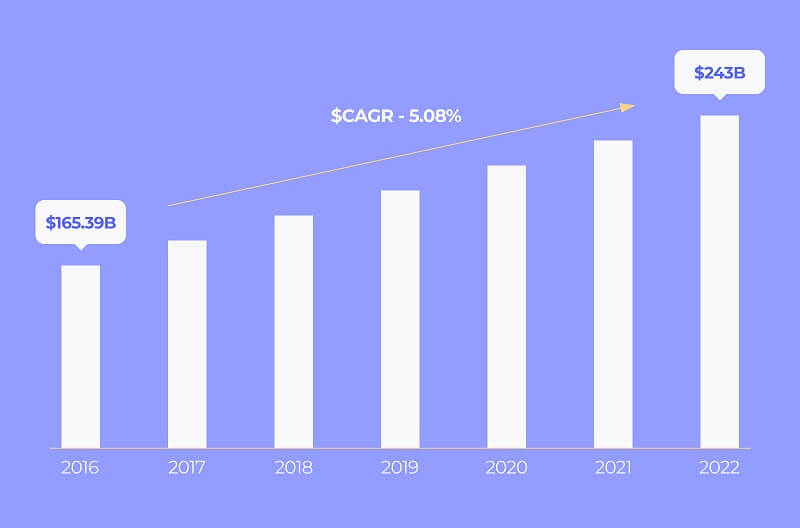
E-Learning Apps By Types
The e-learning market is filled with many different apps designed for various target audiences and providing various teaching methods. If you want to succeed with your idea, you should accurately review e-learning app types to choose the right one.
E-learning applications can be classified by several methods. First, you should clarify your target audience. Here are five types of users in this industry:
- Students from universities and colleges (eDX)
- Tutors and kids (KhanAcademy)
- Those who learn throughout life (Udemy)
- Language speakers and beginners (itaIki)
- Experts in different areas (Coursera)
In addition to the target audience, it is essential to define the teaching methods used in the e-learning app. Let’s consider them in more detail:
How E-learning Apps Differ By Teaching Methods
All e-learning apps differ by some metrics and tools for learning. Here are types of e-learning apps you can consider to create your own.
Computer-Assisted Instruction (CAI)
Computer-assisted instruction is an e-manual containing different instructional materials and methods – visual, audio, and textual. This software is widely used in schools and complements the primary process of education. The platform Lingualeo, designed for people who desire to learn foreign languages, uses this method.
Computer-Managed Learning (CML)
In computer-managed learning, the entire learning process is evaluated and controlled by computers. It’s a computer structure where the users are provided with educational materials and themes based on their previous activities. Computers also track and evaluate the progress of tasks.
A good example is Coursera. It’s a complete e-learning platform with different courses. After each module, learners get a quiz and complete the task. In this platform, their knowledge is also assessed, and progress is monitored.
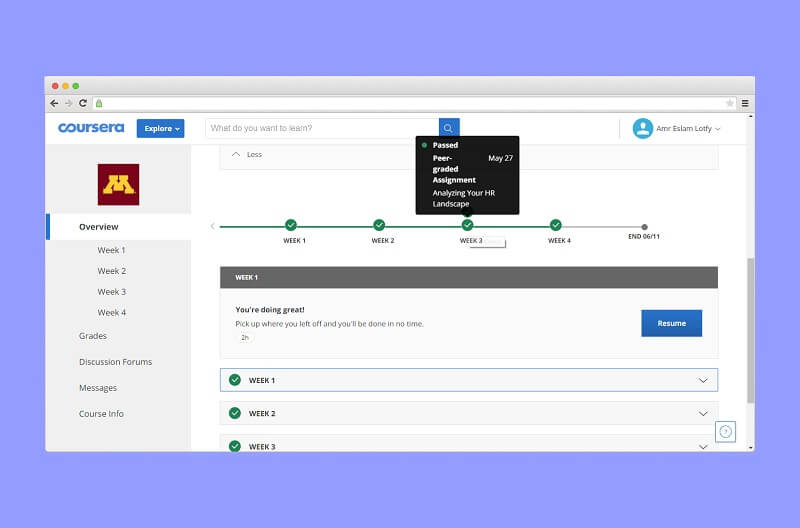
Synchronous Online Learning (SOL)
This e-learning type implies that teachers and students from different locations communicate in real-time through online chat or video calls. WizIQ is an excellent example of such a platform. It provides users with the ability to learn in virtual classrooms through video and online chat synchronously, conduct quizzes in real-time, and use virtual boards.
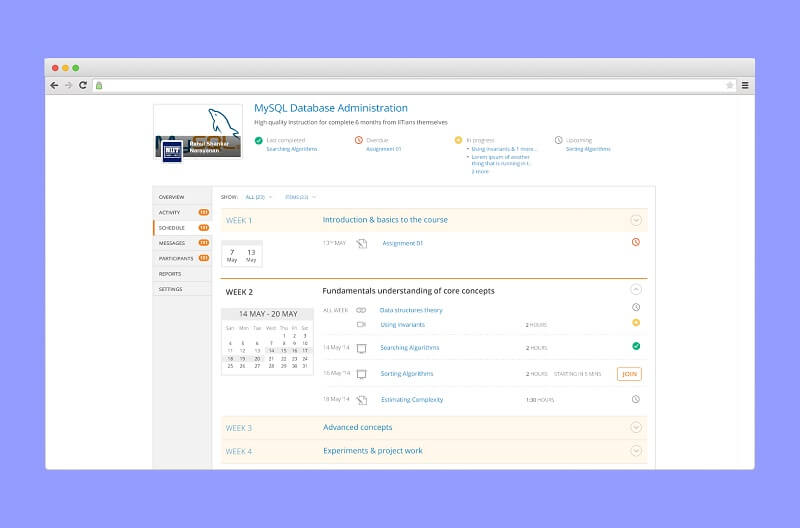
Asynchronous Online Learning (AOL)
The platform working principle is simple. With AOL, students can learn the material at a convenient time, independently from other students. For example, Udemy uses this method. This platform allows students to learn as quickly as they want at any time.
Fixed E-Learning
Fixed e-learning has a crucial feature – throughout the entire educational process, all students receive the same educational material. Generally, all platforms such as Udacity, Coursera, Udemy, and others that sell learning courses work in that way.
Adaptive E-Learning
All students have different skills and abilities. One may succeed in learning a specific material while another has problems. Adaptive e-learning is designed to help all learners tackle complex tasks quickly. So students receive special materials to improve their level of knowledge. An excellent example is ScootPad.
Interactive Online Learning (IOL)
Interactive online learning involves students in the educational process and allows them to assimilate the learning material quickly. For instance, a well-known platform as Codecademy uses this method in its courses of programming language. How does it work? Learners watch a video lesson, receive a task, and write the code to solve it. Then accept the result immediately after acceptance.
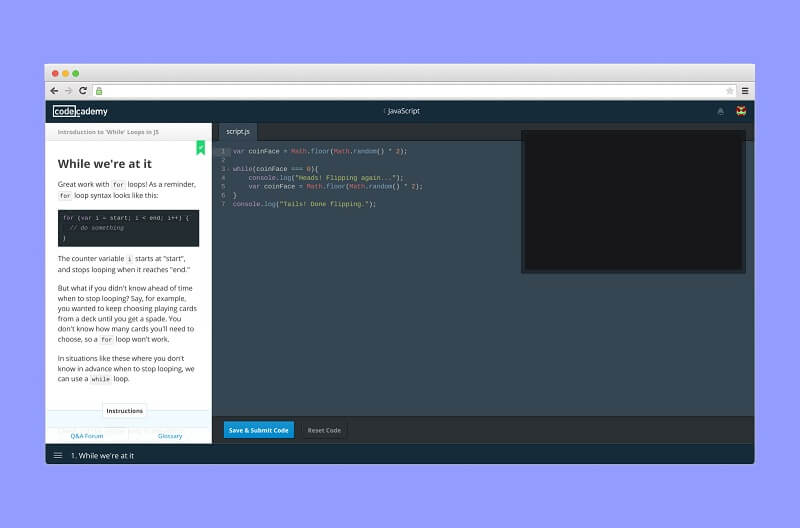
Individual Online Learning (IOL)
With IOL, each student independently studies the material and achieves the set goals. A good example is the Khan Academy online platform, which stores over 4,000 lectures on different themes. And everyone can access it.
Collaborative Online Learning (COL)
In COL, everything is the opposite. Students work in groups and achieve their goals in learning together. Collaborative online learning involves using several types of communication – Google Hangouts, Zoom, etc. Zoom, for example, has a “Raise a hand” button, and if a student pushes it, it’ll be a notification on the screen that someone wants to say something.
What Are The E-Learning App MVP Features?
Before e-learning app development, you should think over the basic features since they significantly influence the development cost and how you’ll monetize your product. It’s also worth considering that not only students but their parents and teachers can use the app. Therefore, you should create different modules and include the corresponding features.
All these users must have the ability to register/login (by user name and password, or via Twitter, Facebook), profile page, and access to the dashboard. But let’s look at specific features for each module.
Module for students:
- Catalog of courses
- Get a certificate screen
- Search line and different filters
- User profile
- Page with courses (including tests, quizzes, video materials, polls, etc.)
- Payments (by credit card, PayPal, Google/Apple Pay)
Module for tutors and teachers
- Students’ progress control
- Test management
- Course management
Module for parents
- Dashboard with student’s progress
- Reviews
Also, don’t forget to provide the teachers and learners with the ability to chat with each other and get notifications. You can implement this feature through integration with ready-made third-party APIs if you want to speed up the development and reduce its cost.
The Steps To Create An E-Learning App
The e-learning app development is an intricate and perplexing process. As a rule, here are the following steps when developing an application.
1. Make Sure Your Idea Is Unique And On Demand.
Analyze your direct competitors meticulously, check users’ reviews. To sort out your idea, you can use SWOT analysis. It’ll also be great if you learn basic marketing concepts.
2. Determine Your Potential Clients.
You can visit such websites as Reddit or Quora to talk to your target audience and even conduct user interviews. It’ll give you a more accurate view of the features you want to include in your app.
3. Think Over The Method Of Monetization.
You can choose one of the most popular – pay-per-course, donation, or subscription. As an example, Udemy takes $9-$300 per course, and Khan Academy subsists from users’ donations.
4. Create A Good UI/UX Design Based On Your Target Audience.
If it’s a learning app for children, make an interface colorful and plain. For adults, create a learning platform more easily usable and with soft colors. But anyway, don’t overload the interface so as not to frighten users off.
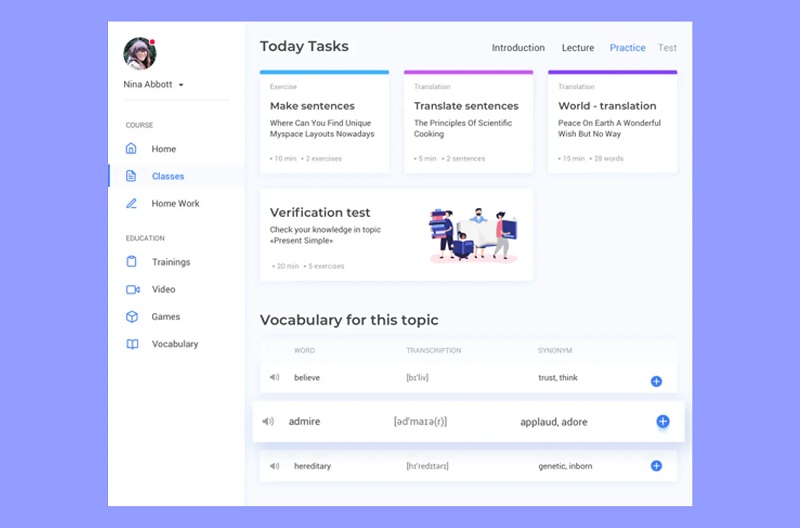
5. Create A Minimum Viable Product (MVP).
It’s a product with only the basic functionality, which is sufficient to gratify first users. MVP will allow you to enter the market faster with low development cost, grasp how your product matches the market. After release, you can supplement your e-learning app with additional features like notifications, personal suggestions powered by AI, etc.
Cost Of E-Learning App Development
Based on the hourly rate of $50, in Eastern Europe, the total development cost is $100,000. Now, let’s compare the e-learning app development cost in other regions:
- North America ($309,150 by the $150/hour)
- South America ($267,930 by the $130/hour)
- Central Asia ($72,135 by $35/hour)
- Australia ($226,710 by $110/hour)
Summary
When talking about the cost of e-learning app development, it’s worth understanding that the price depends not only on the region but development time and the number of project team members. In any case, you shouldn’t be afraid of high spendings. To create a cost-effective and client-oriented product, you need to draw up a detailed plan, find your software development team – and start!
I hope you liked this article on E-Learning App Development. Also, if you like this article then please share it with your friends and social media followers such as Twitter, Facebook, etc.
Author Bio
Kate Orekhova is a tech writer at Cleveroad. A writer by day and a reader at night, she’s keen on technology and innovations. Her passion is to tell people about the latest tech trends in the world of IT.
 free html design Free html design templates
free html design Free html design templates