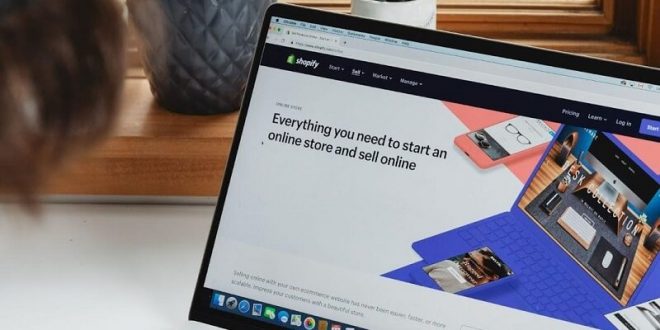If you are an eCommerce business owner, you should design your online store on Shopify to showcase your brand identity, product offers, and mission in the most beautiful way possible. Luckily, creating a winning website design on Shopify can easily be done with just a few key considerations. Read on for our tips on how to do just that.
Pick an Appropriate Theme

Your website theme is the foundation of your online store, meaning that it has an immediate impact on the mood, user experience, and overall aesthetic of your visitors.
If this is your first time designing a Shopify website, or if you’re transferring your website from Wix to Shopify, choosing a theme can be the most difficult choice to make — especially if you’re not particularly design oriented.
To make things simpler, Shopify has quite a large selection of themes available on their theme marketplace, each of which comes with different style options for more personalization. While some themes are free to use, the majority range in price from $100 to $200.
Key Considerations To Make Before Committing To A Theme
- Unique or recognizable features. Do you like standard or expansive picture displays? Or maybe a broad social media feed? Before choosing your store’s theme, consider the unique theme characteristics you want to include on your site. Jot down some ideas on paper or even sketch them out before starting your hunt for the perfect theme.
- Competitor choices. Unless you’re coming out with a completely new product or niche, do not attempt to reinvent the wheel when selecting your first theme. Keep an eye on what similar online stores — especially successful ones — are doing on Shopify to learn what works and what you might do differently or better than them.
- Product presentation. How you present your items greatly affects the user experience on your website. For example, if you’re in the business of selling small kitchen appliances, your best bet is to use smaller thumbnails, place many products on a single page in gallery format, and clearly outline product specs. However, if you’re building a clothing store, play around with different image dimensions and placements to make the website feel more modern.
Use Website Optimization

Excessive loading times can make or break your whole website’s UX. By optimizing your website, you can make sure your users won’t have to wait for any necessary pages to load.
The optimal loading time for your website is up to three seconds, although most online shops do not take longer than two.
Enhancing your Shopify site’s loading speeds benefits both your UX and SEO since speedier sites are ranked better on Google.
How To Easily Optimize Your Site
- Use compressed images and videos. High-quality product photographs can undoubtedly help drive sales, but they take longer to load. Optimizing product images by way of compression enables you to have your cake and eat it too. Use free online tools to compress your file sizes by as much as 50% without significantly lowering their quality.
- Follow your brand standards. Visual identity is a huge part of the user experience for any web presence. Make sure your logo stands out and the clickable elements are in the colors of your CTA. If you are new to design, you can use an online logo maker to set up simple yet effective elements for your site.
- Don’t overstuff with content. Be mindful of how much content you publish on each page of your website. In general, minimalist websites that make smart use of both textual and visual content perform best — not just in terms of site optimization, but also in readability and user retention.
- Be smart about your plugins and widgets. While adding all sorts of widgets to your store seems fun on paper, it tremendously chokes up loading times. Your shop visitors will not appreciate having to wait several extra seconds for actual products to load even if they’re staring at a colorful animation the entire time. Prioritize a Shopify live chat plugin or something similarly useful for your customer base.
- Use native themes. While some third-party themes may look and perform just as well as a native Shopify theme, others may come with certain add-ons that affect loading speeds. If you find a third-party theme that you think looks perfect for your website, take a look at its user reviews to find out whether it creates any issues with UX.
Ensure an Easy Navigation System
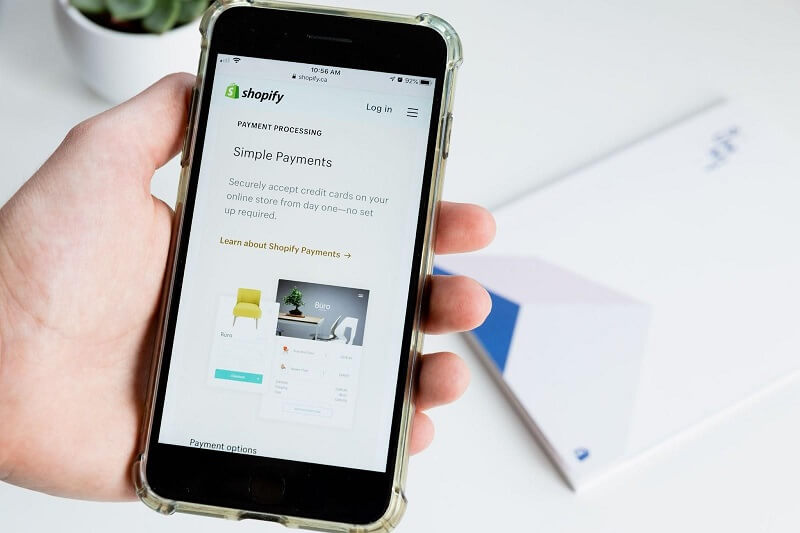
The navigation system is another key consideration to make when designing your online store on Shopify. It must be straightforward and accessible, and efficiently guide your user base to the most relevant parts of your website.
If you’re an online fashion brand, the most prominent parts of your navigation should be sections dedicated to different kinds of articles of clothing categorized by gender and age. Additionally, always include a search bar, an About page, a simple way for customers to get in touch with you, your return policy information, and shipping guidelines.
No matter what industry you’re in, place your best-selling items on your homepage. This strategy helps new customers get a sense of what others have already tried out and enjoyed; which helps them decide without hesitation.
Include Additional Elements
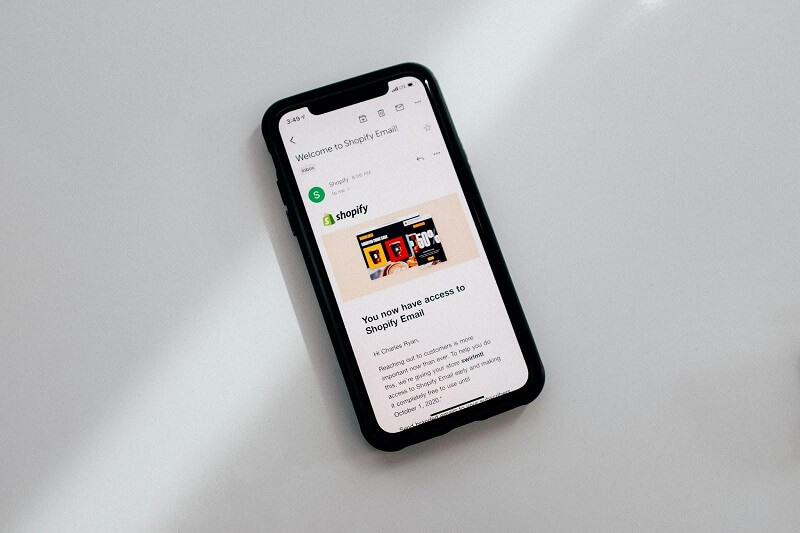
Making good use of Shopify applications in your store is another strategy to elevate your website design. With the additional capabilities that add-ons give your store, you may both improve customer experience and increase revenue.
In the beginning, you can include a free chatbot for Shopify, to help your new shop visitors and collect feedback about your store. Later on, you can invest in a more sophisticated AI adapted to the needs of your target audience.
The Shopify app store offers over 6,000 apps. Depending on your business goals and needs, you can use these apps to assist you with product research, customer acquisition, product delivery, SEO, shop customization, and business growth.
Some of these plugins have become essential components of certain Shopify stores, e.g. print-on-demand services like Printful, where you only use Shopify as a storefront for customers to make purchases, without any of the hassles of owning your own product warehouses.
Be mindful of the fact that the more plugins you use, the more cluttered your website will be. This oversaturation of plugins can lead to slower loading times and a disorganized feel to the whole online shop.
Our recommendation is to start off with a few plugins that focus on optimizing the overall user experience. After all, the better the user experience on your website, the better the design.
We hope these tips will give you a good head start to creating a winning Shopify website design!
 free html design Free html design templates
free html design Free html design templates