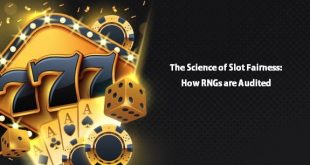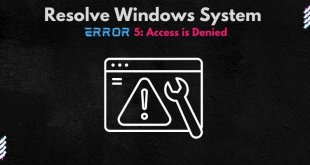In this article, we will discuss 5 tools to help web designers work from home and their jobs a little easier. So keep reading.
Working from home or working remotely is becoming more common since the pandemic. Covid-19 has changed everything about how we work and do business. That said, for most web designers, working remotely is not an entirely new thing. Those who are used to catering to international clients, for instance, are used to working remotely and in different time zones.
However, adjusting to working from home can still be difficult. It is easy to lose some productivity with so many distractions in the house. Worry not, because there are tools and apps that can help you remain effective – and become more effective – as a web designer, even when working from home. Let’s review some of those tools, shall we?
Before you start, you should always adhere to best practices for website design in 2021.
Cybersecurity
Working from home means using home devices and your house internet connectivity to do work-related stuff. While most companies and clients are okay with employees using home internet connectivity, you still need to take active steps towards securing your work. You wouldn’t want passwords to clients’ servers to be stolen by attackers, would you?
The problem with using a home internet connection is that it doesn’t go through routers and servers with enterprise-grade security. Public Wi-Fi networks are even worse since they don’t always employ sufficient security measures. You need to know how you can better protect yourself, your work, and your clients.
A simple solution is using a VPN service every time you connect to an external network. You can still write or edit website files in the cloud, but you do it through a VPN server. Aside from protecting your real IP address, you are also making sure that all data packets are encrypted, so attackers will not be able to read the information in them.
Project Management
When working from home, project management becomes exponentially important. Despite the distractions, you still need to be able to complete the work on time. Another challenge comes from working remotely alongside remote team members. Coordinating between team members on the same project is a big hurdle to overcome.
It is easy for a simple web development project to turn complicated when coordination is bad. It is also quite common for developers to work on the same thing, only to realize that the work has been done by a teammate before. When working remotely, you can’t just go to a teammate’s desk and ask, can you?
Project management tools, especially those running in the cloud, are designed so that team members can stay aligned. Methodologies like Kanban turns tasks in a project into visual cues or cards. This makes those tasks easier to assign and follow, which means the project becomes easier to maintain in the long run. Try ClickUp, Jira, or Trello if you want to get started with better project management.
Code Editor
A code editor is essential, even when you are not coding the entire website directly. A good code editor can be used for debugging or for marking code errors during QA cycles. When small errors occur, you can also trace the source of that error using a simple code editor.
The problem with most code editors is that they are heavy and cumbersome to use. Not all code editors can also be used for remote working and collaboration. These two features are critical.
There are some lighter code editors that will work for remote working. You can use apps like Termius to collaborate on tasks such as DevOps. Alternatively, use Nova or the fully featured Visual Studio for managing codes, running debugs, or working on the same portions of the site together.
Cloud Collaboration
The next problem to tackle is sharing files, running meetings, and simply collaborating in the cloud. The first two are relatively easy, but what about when you need to run a staging for a website, and you need everyone to monitor and report on specific things?
Cloud collaboration platforms are designed to tackle these issues. Sharing files and running meetings are now handled well by platforms like Dropbox and Google Drive or Meet. Google integrates its business suite and cloud collaborative platforms with the Google Cloud Platform well.
Keeping Team Members Organized
Finally, you need to tackle the biggest challenge of them all: time management. A lot of workers fail to achieve their targets when working from home because they don’t manage their time well enough.
As mentioned before, there are a lot of distractions when you are working from home. You may have your kids asking you to play or friends coming over for conversations. When you do, productivity goes straight down.
If you are having trouble with time management, sometimes it is better to ask for help or outsource to a competent company. There are great companies that deal with website design in Denver that can help you out.
Like project management, time management is something you can improve using the right software. Using Teamwork, for example, you are not only able to monitor your own use of time but that of your team members as well.
With these tools at your fingertips, nothing about working from home as a web designer should be difficult. Besides, you also have bigger suites like Adobe CC and Affinity offering cloud collaboration platforms to utilize.
 free html design Free html design templates
free html design Free html design templates