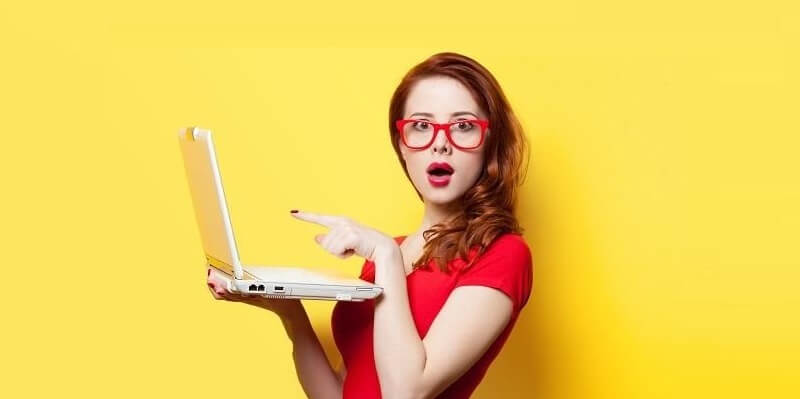Download Youtube Shorts: YouTube Shorts have become a crucial aspect of the app, featuring short-form video content on the network. However, it is also common knowledge that short videos are reused across various platforms.
As a creator, social media manager, or marketer, it is crucial to have video assets ready when executing a repurposing strategy. This article will detail the process of downloading YouTube Shorts.
Guide on Download YouTube Shorts on iPhone and Android
It is easy to download YouTube Shorts, which enables you to download content directly from the app for sharing on various channels and communities. To accomplish this, you need to install the YouTube app from either the App Store or Google Play.
- After logging into your YouTube account, tap on your profile picture located in the lower right corner to access your channel profile.
- Navigate to the “Shorts” section to see all of your published content.
- Locate the short you wish to download, then click the three dots in the video preview’s upper right corner.
- You may choose to “Save to device” from this page and view the downloaded short in your camera roll.
Get Shorts by downloading them from YouTube Studio
Another method to download YouTube Shorts is to use YouTube Studio, a free tool provided by YouTube for content creators and brands to manage, analyze, and profit from their channels. This feature is exclusive to the desktop version, but it allows you to save content directly to your computer.
- Access your YouTube account through the desktop version of the network.
- Select your profile picture in the upper right corner, and then locate YouTube Studio within the menu choices. This link also provides direct access to YouTube Studio.
- Within your dashboard, there is a menu located on the left side. Select “Content” to view your published content.
- Locate the tab labeled “Shorts” to see a roster of newly released videos. Hover over the video you wish to download and select the three-dot icon named “Options” by clicking on it.
- You’ll find a “Download” button, and the video will be automatically saved to your device as a .mp4 file.
How to Download Videos from YouTube Without Adding a Watermark
Although downloading YouTube Shorts straight to your smartphone is made simple by the app, the video will have a watermark displaying your account login. It’s not the end of the world, but the algorithms tend to favor films without watermarks since they recognize them as native.
To download YouTube Shorts without a watermark, you need to utilize an additional program. You may download your short by putting the shareable link from your video into any of these programs; they will all work the same way.
Publer
Publer, a free third-party service, allows you to download your YouTube Shorts using the public URL without requiring an account. Copy the brief YouTube URL and paste it into the tool, then select “Download.”
From this point on, you may either download it to your device or share it with your social media accounts.
Save Tube
Another free option for downloading YouTube Shorts without an account is SaveTube. The method for using this tool is the same: download the video and paste the public link of your YouTube short.
Once you click “Get Video,” a new window allowing you to select the video file format of your choice will open.
Choose “Download” after clicking “Get Link” to save the video straight to your device.
Use Metricool to Plan Your YouTube Short Videos
Using Metricool, scheduling your YouTube Shorts across several channels at once is simple after you’ve downloaded them. Schedule your short-form video material for Facebook, Instagram, TikTok, and other sites after uploading it to Metricool.
In what way is this possible? Using your smartphone, upload your material to Metricool’s social media planner, then choose the networks on which you want it to appear. You may preview your material for each channel on the right-hand side.
To update and change your material as you see fit, click the three dots in the right corner of the page. For instance, you may use our video editor to alter the movie, choose your cover, submit your thumbnail, tag things, and mention other users.
Create a free Metricool account to begin organizing, monitoring, and controlling all of your social media accounts in one convenient location:
Conclusion
There are several techniques through which downloading YouTube Shorts is possible, and those are Online downloader tools, which are available on websites, mobile applications, and browser plugins. Depending on the type of your device and the chosen method, you will be able to use the proper steps and save your favorite YouTube Shorts videos for watching later when you don’t have an internet connection. At all times, keep in mind that you are not violating any copyright laws or the YouTube guidelines for downloading. Thus, it is possible to watch and share your favorite Shorts, which are sometimes rather provocative or even forbidden, safely and comfortably.
Hope this article helped you to figure out How To Download Youtube Shorts!