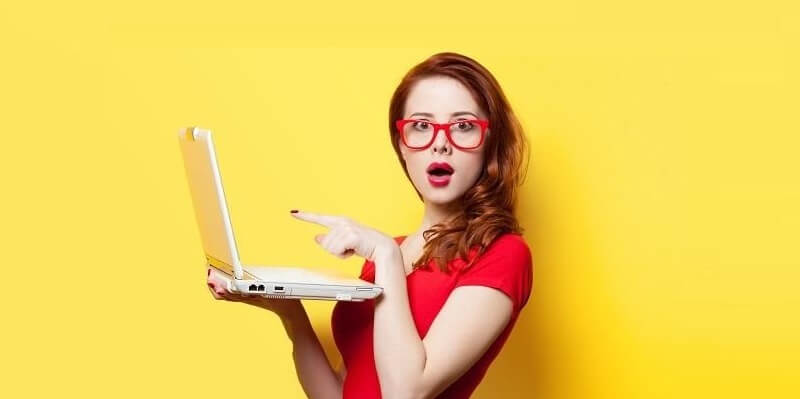This post guides you on How to hide likes on Instagram. The integration of social media into our daily lives has produced several types of research explaining the following negative impacts on psychological health, well-being, and others. For example, one of the studies conducted recently showed that likes on Instagram might influence teenagers.
We are going to suffer if we start to define our worth or our progress based on the number of likes we receive on social media, especially when comparing ourselves to influencers and celebrities. That is why many people on the Instagram platform have tried to hide likes in the past as a result of the explanations above.
Why would you want to disable Instagram likes?
The study asked 182 students, aged 13 to 18, to imagine a scenario where one of their Instagram posts received many likes while another received relatively few. Particularly in those who were more receptive to criticism, the individuals who envisioned receiving few likes expressed considerably more negative than positive thoughts.
A user’s mental health may indeed suffer as a result of their social media likes. Whether we like it or not, social media has been shown to affect our brains. Therefore, as an influencer, it might be helpful to prevent your followers from seeing the number of likes on your content to counteract that comparison.
But there are advantages to blocking likes, even for brands.
First of all, getting likes is a vanity statistic. When evaluating the overall effectiveness of your Instagram marketing campaigns, this is not particularly important. We don’t like scrolling much anymore because it has become ingrained in our behavior.
Rather, you should focus on Instagram analytics, such as shares and comments. This shows that your content moved users enough to intentionally act on it.
How to hide your Instagram likes
Your content moved users to act on it intentionally.
You may be a parent, an elder sibling, or someone who knows young people who use social media in addition to being a social marketer. If you have teenagers or young adults using Instagram, this could be a good setting to adjust. Urge them to provide this update so that there are fewer internet comparisons.
Let’s go over the step-by-step process of hiding likes on Instagram.
How to take likes off of Instagram photos belonging to other people
You may quickly conceal likes on other users’ Instagram photos from appearing in your feed by going into your settings. This can assist in preventing you from comparing your account to those of competitors or other people. Additionally, as you scroll, it will compel you to look at more than counts.
To hide the likes on other people’s Instagram photos, use these steps:
- Click the profile menu on your profile and choose Settings.
- Please navigate to the Privacy menu and press it.
- Click Posts under the Privacy menu.
- Turn on the options to View Counts and Hide Like.
How to remove likes from your Instagram photos before sharing them
Let’s now discuss how to conceal the likes on your own Instagram posts. Unfortunately, you’ll have to do this for every post on Instagram—there isn’t a feature that would automatically conceal all of your likes. However, you have the option to alter this either before or after the post is published.
As usual, begin working on your upcoming Instagram post. Tap Advanced Settings when you come to the part where you may add a location, tag goods, and enter your caption.
To hide the likes on your post, click the button next to “Hide Like and View Counts on This Post.” This action will also hide view counts for videos uploaded to your feed. Reels, however, are not able to utilize this option.
You may also make additional adjustments under Advanced Settings before publishing; such as disabling comments or adding alt text to your Instagram post for users with screen readers.
How to remove likes from your Instagram pictures once they’ve been posted
Don’t worry if you realize after publishing your piece that you neglected to hide the like count; you can turn it off after sharing it with your audience.
Navigate to the post you wish to edit, then press the menu icon with three dots to see further settings and options.
To make sure that nobody can see how many likes your post has received, press Hide like count.
You can also revert comments, pin the post to the top of your profile, and do a lot more things using this menu.
How to view your Instagram likes even when they’re hidden
You may track your likes internally to monitor your progress even though no one else will be able to view them publicly. Although likes are a vanity indicator, you may still monitor them to gauge your reach as your account expands.
Even after you’ve hidden your Instagram likes from view, there are two methods to see them.
First, you can view information about your likes in the integrated Instagram Insights. By going to your profile and selecting the Insights option; you can view your stats as long as you have an Instagram Business Account.
You may view the number of likes, comments, impressions, and reach for recent material you’ve published by visiting your Instagram Insights.
It can monitor your likes and other stats with your social media account as well. You can see how many impressions, followers, likes, and other interactions your account has had throughout the given time frame in the Instagram Business Profiles Report.
May still obtain significant information to incorporate into your monthly report without adding to the spike in numbers on Instagram.
Conclusion
Overall, How to hide likes on Instagram gives users a chance to focus on mental health and spend time only on the things that matter. It’s the realization of the procedure involved in turning on and off this aspect and identifying it as an influence on face-to-face communication that will help people gain control over their social, and in particular; their social media interactions in favor of the quality of relations rather than the number of likes.
Before choosing this option, consider its compliance with your values as well as with the general concept of social networks in your company. Let progression be part of you and compel those around you to become positive members of the new social media networking sites promoting more artistically inclined and genuine movements and not just mere rivalry.