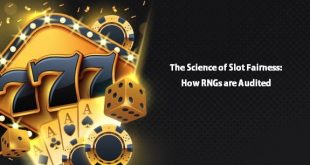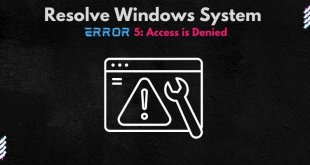Hey guys, today in this article, we are going to discuss the 5 ways to use an RSS feed generator for SEO and traffic generation. So keep reading.
Have you ever heard of what an RSS feed is? If you’re one of the many people who are fond of browsing through online content, then most likely the answer is yes.
And without a doubt, RSS feeds can make your life way easier, whether you’re a consumer or a content creator.
But what are RSS feeds, and how can you take advantage of them? What are some of the best RSS feed generators? And how do RSS feeds help you keep track of your favorite websites or boost your SEO and overall traffic?
What Is An RSS Feed?
For starters, RSS means “Really Simple Syndication.” It refers to XML files, which are files that a computer can read.
Essentially, a user’s RSS feed reader retrieves information from websites and converts the data into an easy read format–all in real-time!
Thus headlines, notices, and summaries will automatically appear on the user’s dashboard without the need to visit multiple websites.
The RSS feed reader also links this content to the original site so users can check for more information at their convenience.
Why Should You Use RSS Feeds?
But why should you not miss out on RSS? Aren’t there other ways to stay updated with the latest content across websites?
Well, yes, there are! You can visit all these websites one by one. It’s possible, but it’ll take you forever.
You can also sign up for individual newsletters. But each time you open your mail, you’ll realize anew that an overloaded inbox isn’t necessarily the best solution.
Besides, these newsletters could find themselves in spam boxes more often than not.
So start organizing your online content with an RSS feed generator now!
But so far, we’ve only talked about how RSS feeds might benefit consumers. How about the publishers themselves?
There are various techniques that you can use to improve your SEO. Doing effective keyword research and including them correctly in your site’s content is one way of doing this.
Another way is utilizing link-building services to acquire high-quality backlinks from authoritative sites which also improves your ranking. And included in these techniques is using an RSS feed.
If you’re a website or business owner, then using an RSS feed helps you stimulate more engagement from your target market. An increase in interaction will encourage your audience to subscribe to your services or become regular readers.
It brings publicity and broadens the reach of your content. You can promote your published posts on other websites, blogs, and media outlets.
Do this by submitting your RSS feed to RSS directories and social bookmarking websites. In this way, you will not only experience an influx of visitors, but you will also achieve quality backlinks.
3 Exciting RSS Feed Generators To Check Out
We have already established the importance of an RSS feed. So let us now dig a little deeper into the RSS feed generators that are available to you.
Each of them has fascinating services to offer. It’s now up to you to decide which among them will best suit your preferences:
1. FetchRSS

FetchRSS is a free online RSS feed generator that helps you build an RSS feed from almost any website.
You will only need to provide them with the target URL, and then you’ll see the updates in no time.
And the best part? You no longer have to generate RSS every time you refresh. The RSS feed generator constantly monitors the target URLs, so you see newly published posts as soon as they’re online.
Not to mention that FetchRSS also stores your RSS feeds on their cloud servers.
2. FeedReader

FeedReader allows you to read an entire article right from the portal. It formats the content in such a way that it’s easily readable. You may choose from their four themes as well!
And if you’re a fan of podcasts, then FeedReader would certainly be a good fit for you. You can listen to each episode within FeedReader itself.
Additionally, this RSS feed generator introduces a tagging feature for easier sorting and organization of articles.
3. The Old Reader

Used by over 500,000 people, The Old Reader pretty much does everything expected of an RSS feed generator. It lets you organize and segregate your content according to your preferences.
It’s also among the easiest to use. You can simply drag-and-drop feeds and folders to alter their position. You can even create a new folder by placing a feed next to your last folder. How cool is that?
What’s interesting about the Old Reader is you can discuss posts with other readers. By going to the “Find Friends” page, you can search for people in your Facebook and Google contacts.
So now that you’ve acquainted yourself with some of the best RSS feed generators you can use, you may be curious to know exactly how you can make the most out of your RSS feed.
So, let’s jump right in!
Ways To Use An RSS Feed Generator For SEO & Traffic Generation
1. Send Newly Published Posts To Your Email List

Did you know you can send RSS feeds to your email list? Yes, that’s right! Your email subscribers would automatically receive updates.
You can employ such a feature using online services, such as GetResponse. In this way, you can take advantage of both e-mail marketing and RSS feeds.
2. Submit RSS Feeds To RSS Directories
![]()
Submitting your RSS feeds to RSS directories is another way to increase the visibility of your website. And one of the most popular directories is Alltop.
Alltop lists the latest five posts from different blogs across hundreds of categories. When you submit your RSS feed, imagine your new reach if the directory were to feature your content!
3. Publish Content To Other Sites
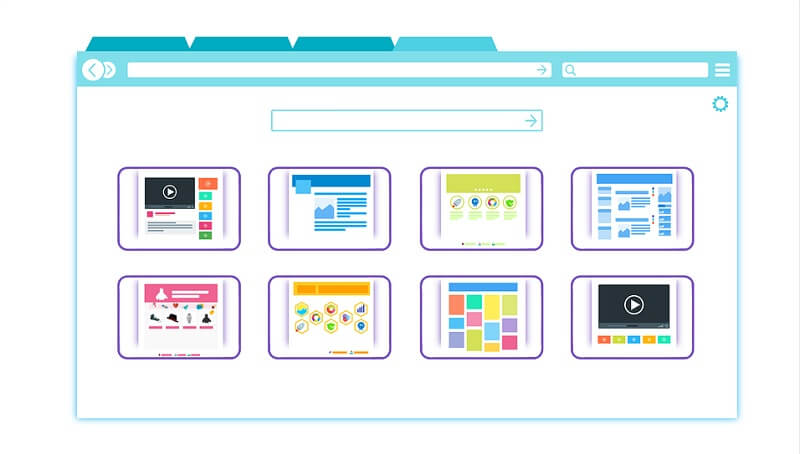
Publishing your content to other blog sites would also be a superb idea. By doing so, visitors to their sites can see your content as well.
However, different blogs have varying rules and guidelines, so be sure to follow the directions carefully. And, of course, your content may need to fall under the same category as theirs.
We recommend checking out the following blogs: Social Media Today, Business 2 Community, Data Science Central, and The Patriotic Vanguard.
4. Promote Your Post Across Social Media Platforms
![]()
It’s important to share your RSS feed everywhere you can. And by “everywhere,” you can take that literally.
Facebook, Twitter, Instagram–you name it! The use of social media has become a pervasive force in recent years. No wonder social media management tools, such as SocialBee, are indubitably vital nowadays.
So, promoting your posts through social media channels can only boost your SEO and generate traffic.
You may connect your RSS feeds to your social media channels using online services, such as IFTTT (If This Then That). IFTTT automates the social sharing of new updates to your RSS feed.
5. Have More People Sharing Your Content
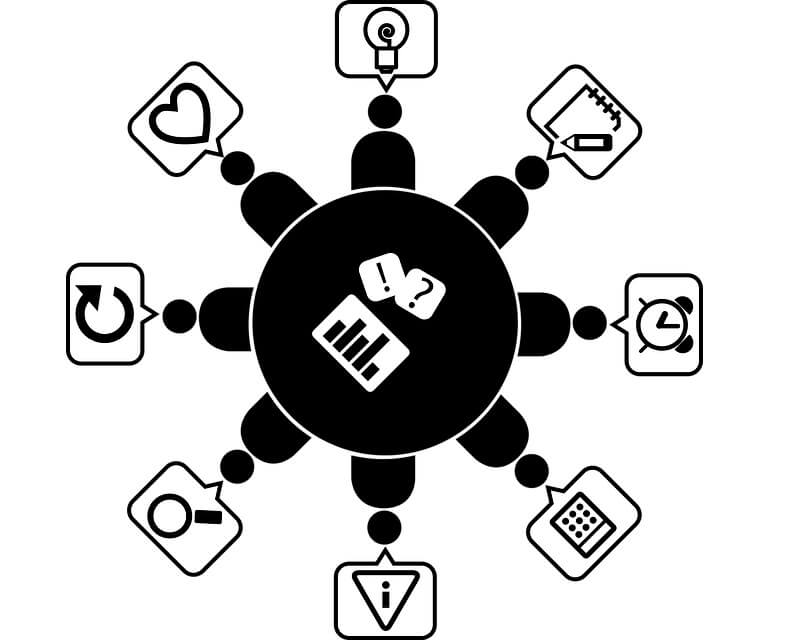
Wouldn’t it be great to get others to promote your latest posts? You bet it would!
But for this one, you would need to use another online service called Triberr. To get started, set up a profile using your RSS feed and look for tribes with people you know. Then determine if you can get an invitation.
You may even create a tribe yourself!
From there, you can ask other members of the tribe to auto-share your post. And to return the favor, you can visit the tribe every day and share other members’ content too.
Frequently Asked Questions (FAQs)
What Is RSS Feed?
Short for “Really Simple Syndication,” the RSS is a web feed that allows users to keep track of updates from different websites. These updates may come as news articles, blog posts, or video materials.
How To Get An RSS Feed?
You will need an RSS feed generator to do so. Set up your account and follow the instructions from there. Generally, these RSS feed generators will ask you to enter the websites from which you want to receive updates.
Is An RSS Feed Free?
Yes, but it will depend on the RSS feed generator you’re using. There are lots of free ones you can choose from, including Feedly, The Old Reader, FlowReader, and FeedReader.
How Do I Find The RSS Feed URL?
First off, go to the web page you want to add and right-click on an element-free space on the screen. A new window will then appear.
Use the “Find” feature–Ctrl + F (PC) or Command + F (Mac)–and search for RSS. You can find the feed URL (enclosed in quotation marks) after the href=.
What Is The Purpose Of An RSS Feed?
The RSS feed regularly gathers all of your online content into a single dashboard in real-time. You’ll no longer need to visit each website or channel to check for updates.
The Power Of An RSS Feed Is In Your Hands
To wrap it all up, it is undeniable that the RSS feed is a powerful tool for content creators and consumers. And if you’re a website owner who’s trying to boost your SEO and generate more traffic, then you can’t afford to miss out on what the RSS feed has in store.
So, as we’ve suggested above, from RSS feed generators to email automation systems, there are tons of online platforms at your disposal.
So wait no longer and see how these powerful tools can skyrocket your site to a whole new level!
I hope you liked this article on the 5 ways to use an RSS feed generator for SEO and traffic generation. Thank you for reading this article and visiting Freehtmldesigns.
 free html design Free html design templates
free html design Free html design templates