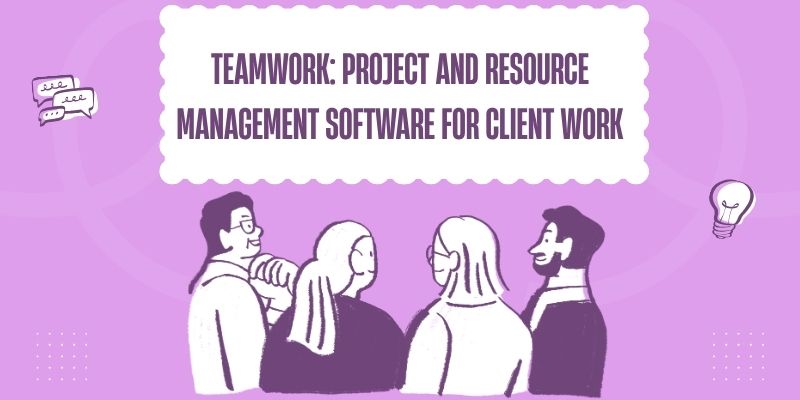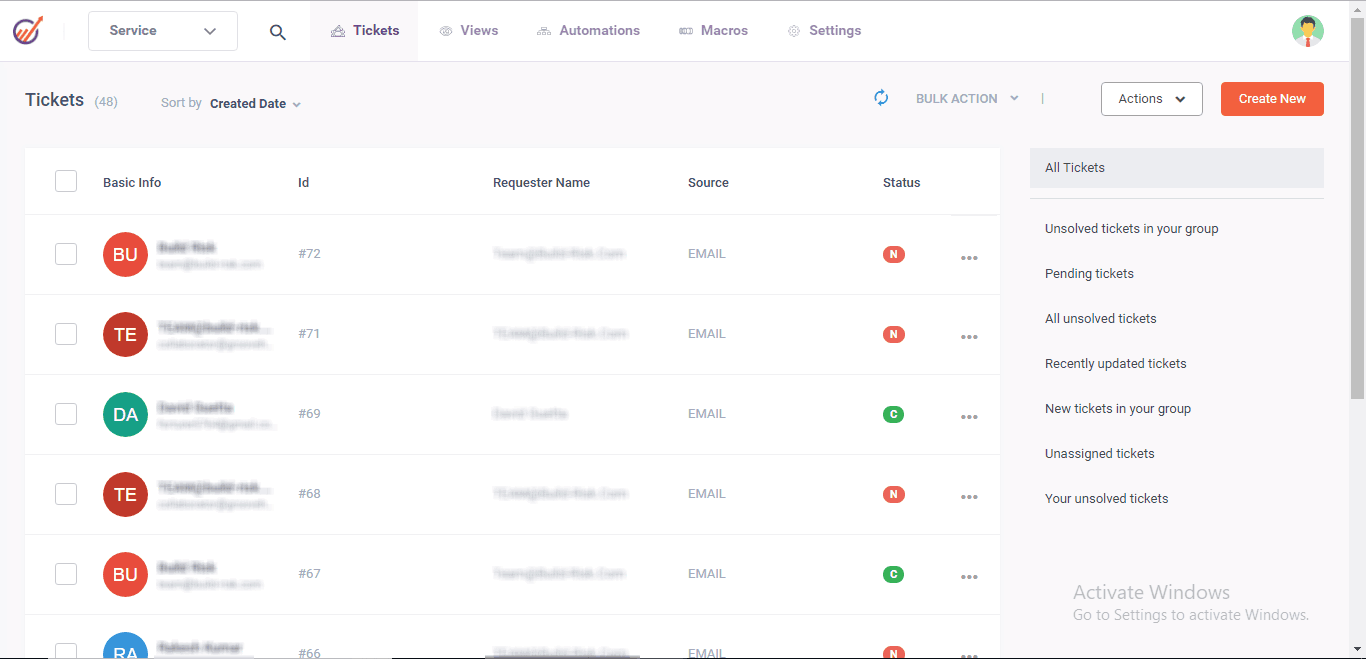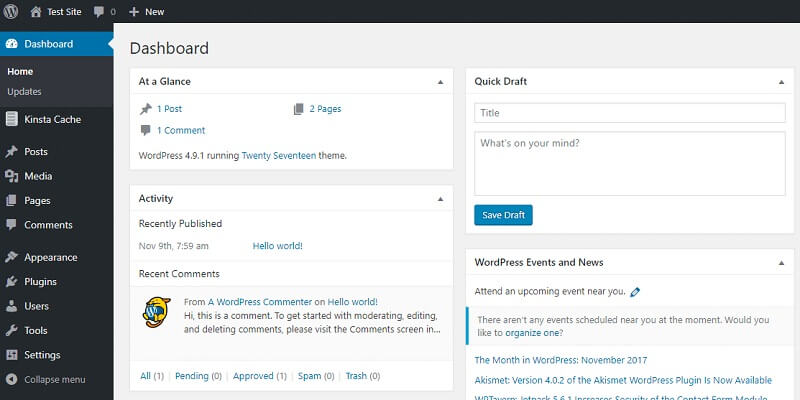Teamwork is changing the way that modern agencies, consultancies, and service-based organisations handle client projects and resources. Teamwork is the best all-in-one project and resource management tool that keeps your team and clients on the same page. It’s set of tools for working together, managing time, billing, and talking to clients makes it the best choice for businesses that need to do projects on time, within budget, and with full honesty.
What does teamwork mean?
Teamwork is project and resource management software that runs in the cloud and is made for teams that deal with clients. It lets organisations plan projects, assign resources, keep track of time, talk to one another, and automate workflows all from one place. Agencies and service teams all across the world trust Teamwork to replace scattered tools and long email chains with one organised source of truth for all of your client work.
Who Should Work Together?
- Agencies (IT, design, marketing, and creative)
- Companies that offer professional services and consulting
- Teams that work from different places and on different projects
- Any business that works with more than one client
- Team leaders who want to see and control all of the work and deliverables.
Why Teamwork is Good for Working with Clients
The best way to manage tasks and projects
Teamwork lets you divide projects into tasks and subtasks, give them owners, establish deadlines, and see how they depend on each other with Gantt charts or Kanban boards. You can easily drag and drop everything, but you can also make it fit your complicated workflows.
Main features:
- Lists of tasks and templates for work that needs to be done again
- Subtasks and checklists to keep track of little steps in progress
- Tags for tasks and custom fields for filtering and sorting
- Gantt charts that you can drag and drop to plan projects
Client Collaboration Without Problems
Teamwork makes it easy for service organisations to talk to their clients. You can give clients access to their own projects, let them see deadlines, comment on tasks, or approve deliveries. No more uncertainty about status or miscommunication.
Benifits:
- Clients get updates on their status in real time.
- Chat, message boards, and file sharing in the app
- Centralised forums for feedback and collaboration
- Controls that allow you to protect private data.
Strong Tools for Tracking Time and Billing
Most project software doesn’t do this, but Teamwork makes it easy to track time and bill for every task. Team members may enter hours directly on projects, and managers can quickly create bills based on billable time and expenses. This makes invoicing for agencies quick, accurate, and clear.
Main points:
- Keeping track of time accurately for every work and project
- Timers that can be set automatically or by hand for more options
- Built-in billing and tracking of hours worked
- Direct connection to accounting software
Managing Resources and Workload
It’s important to keep teams productive without overworking them. The resource management dashboard for Teamwork reveals who is busy, who has time, and which projects are in danger. You can plan with confidence, even across numerous clients and projects, by predicting demand and balancing workloads.
Characteristics:
- Planner for visual workloads
- Tracking skills and predicting resource needs
- Simple “drag to reschedule” features
- Alerts for capacity and conflict detection
Customising, Automating, and Using Templates
Don’t work harder; work smarter. With teamwork, you can automate repetitive tasks, make your own templates, and connect with your favourite applications (like Slack, Google Drive, and HubSpot) to get rid of busywork and make things more consistent.
Abilities:
- Templates for tasks and projects that you make yourself
- Automating tasks, like assigning them automatically or making them happen again and again
- Integrations that are already built in and access to an open API
- Dashboards and reporting widgets that you can make yourself
Success Stories from the Real World
Teamwork has changed the way many businesses work:
- Tech Startup: They centralised project and sprint monitoring, sped up delivery, and made it easier for their development team to work together as it grew quickly.
- Marketing Agency: Managed many client projects at once, made it easier for clients to approve things, and developed deeper ties with clients by giving them clear updates and feedback.
- Nonprofit Organisation: Made it possible for people to talk to one another and keep track of projects from afar, which led to more productive distributed teams and greater mission results.
These case studies show that Teamwork can meet a wide range of needs, from new businesses to established organisations and multinational nonprofits.
Features Deep Dive: What Sets Teamwork Apart?
| Feature | Description | Benefit to Agencies/Clients |
|---|---|---|
| Task Management | Create, assign, and prioritise tasks with custom fields and tags | Keeps teams organised and accountable |
| Gantt Charts/Kanban Boards | Visualise deadlines, dependencies, and project flow | Simplifies project planning and timeline tracking |
| Client Access | Clients can access their own portal to track progress | Improves transparency and reduces back-and-forth |
| Time Tracking & Invoicing | Log hours, generate billable rates, and automate invoices | Accurate billing and less admin work |
| Resource Management | Plan and allocate staff based on availability and skills | Avoids overbooking and improves team performance |
| File Sharing & Docs | Collaborate on files, leave comments, and control versions | Centralises important project documents |
| Collaboration Tools | Team and client chat, message boards, @mentions, and notifications | Streamlines communication in one place |
| Reporting & Analytics | Project health, profitability, and workload insights | Make better, data-driven business decisions |
| Integrations | Connect with Slack, Google Suite, HubSpot, and more | Unifies tool stack, reducing manual data entry |
| Automation & Templates | Pre-built templates and workflow automations | Accelerate onboarding and project setup |
Pros and Cons
Big Benefits
- Made just for teams that work with clients, not for other teams
- Strong time tracking and built-in billing and invoicing
- Dashboards that can be changed and detailed reports
- Deep integrations for a smoother workflow
- Can be used by teams of 2 to 200 or more
- Easier communication without too many emails
- Free plan for small teams and premium plans that are competitive
Things to Think About
- It can feel like it has too many features for simple needs or single users
- The first learning curve, especially for teams that are new to formal project management
- Some people desire a mobile app that is easier to use.
- People who don’t need advanced customisation could find the interface too much.
- Pricing: Works for teams of all sizes
Teamwork has a clear freemium model:
- Free plan: For up to five people, and basic task and project management
- Pro and Premium: More advanced capabilities, reporting, and integrations that are great for companies that are expanding
- Custom/Enterprise: Personalised onboarding, white labelling, and better security for big companies and agencies
Prices are reasonable, starting at about $10.99 per user per month when paid for a year. For agencies, the benefits are saving time, getting the bills right, and making fewer mistakes in communication.
How Working Together Helps SEO and Digital Agencies Work
SEO and digital agencies can do the following because Teamwork centralises communication and lets you create your own workflows:
- Set up keyword research and content production pipelines
- Keep track of everything you need to give to more than one client (reports, articles, audits)
- Use templates to automate client upgrades and reports.
- Give someone else the job of building links, fixing technological problems, and reaching out to people.
- Work safely with freelancers and outside partners
- Track billable hours for consulting, backlinks, and optimisations
This kind of openness and automation not only saves time, but it also builds trust, which keeps clients longer and makes projects more profitable.
Reviews and Ratings from Real Users
Teamwork gets good grades for being reliable, flexible, and able to work together:
- 4.6 out of 5 stars on sites that collect software reviews
- People praised them for being kind to clients and giving detailed reports.
- Agencies use it because it has built-in time tracking and billing.
- Some comments: “It’s hard to learn, but it’s worth it,” and “I wish the mobile app were better.”
Conclusion
If your company has trouble with scattered client communications, concealed workloads, missed billable hours, or complicated billing, Teamwork is the perfect improvement. It has a big effect on agencies and small businesses that provide services and have to deal with a lot of clients and high-touch projects. The platform’s strong features are designed to solve real-world problems, and its open client communication tools make both sides of the partnership happier.
Also, read our recent article: Educationbeing com: Learn – Lead & Excel