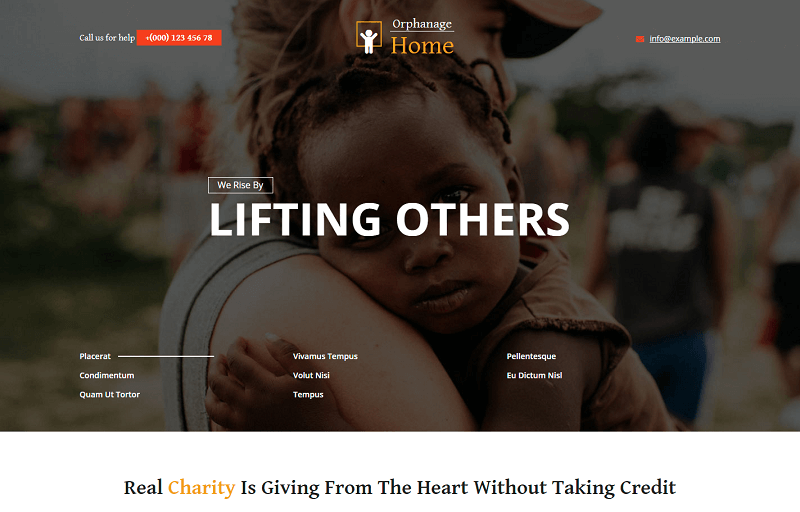HTML (Hypertext Markup Language) is the backbone of web development. It is essential for creating and structuring the content of web pages. If you’re interested in learning HTML, you may wonder how long does it take to learn HTML and become proficient in this language.
Moreover, one can learn HTML in one to two weeks, but the learning process varies from person to person, as several factors influence the time it takes to master HTML. In this article, we’ll look at those factors, provide suggestions to speed up your learning journey, and also touch on how understanding web basics connects to the top WordPress trends predicted by influencers shaping modern website design.
Table of Contents
1. Introduction
2. Why You Should Learn It?
3. Factors Affecting Learning Time
4. Estimation of Learning Time
5. Tips to Speed Up Learning
6. Conclusion
7. Frequently Asked Questions
Introduction
Learning HTML is a valuable and helpful skill for anyone interested in web development, as it provides the base for displaying content on the internet. Understanding HTML is also one of the essential skills to master as a website designer, since it allows you to structure and format text, add images, create links, and much more.
HTML is complemented by CSS (Cascading Style Sheets) and JavaScript, which adds styling and interactivity to web pages. By bundling these three languagesyou can create a professional and fully functional web page.
Why You Should Learn HTML?
Learning HTML opens up various opportunities in the digital world. Whether you want to build websites, enhance your blog, or customize your online presence, HTML Course is a fundamental skill.
Furthermore, with HTML knowledge, you can modify existing web templates, optimize content for search engines, and have more control over the appearance and functionality of your web pages. This allows you to create unique and personalized websites tailored to your preferences.
Overall, learning HTML opens up career opportunities, and provides a solid foundation for further exploration of web technologies. So, it’s a beneficial skill for content creation in the digital age.
Factors Affecting Learning Time
Several factors affect the time it takes to learn HTML. So, understanding these factors can help you set a realistic goal for yourself.
Prior Knowledge and Experience
If you have prior experience with coding or web development, you might catch HTML concepts more easily and quickly. Moreover, familiarity with other languages like CSS or JavaScript—especially when learning from free JavaScript books—can also speed up your learning process. However, even without any prior coding experience, HTML is considered beginner-friendly.
Time Allocation and Learning Methods
Your progress in learning HTML directly depends on how much time you dedicate to it. Consistent practice of HTML concepts is crucial for mastering the language.
Furthermore, the learning methods you use to learn, such as online learning platforms and tutorials, also play a role in determining your learning speed. You can choose the best way of learning HTML according to your ease.
The complexity of the projects you undertake, such as integrating multimedia elements, can also affect the learning curve. Firstly, you can start with easy projects, such as creating forms, buttons, etc.
Estimation of Learning Time
For beginners with no prior coding experience, learning the basics of HTML can take anywhere from a few days to a few weeks. With consistent practice and guidance, beginners can quickly gain confidence in writing HTML code.
We are assuming that you practice daily, so you can learn full HTML in one to two weeks and a month or so of practice to become proficient in the language. Building practical projects and experimenting with different HTML techniques contribute to solidifying your skills.
Tips to Speed Up Learning
The learning process might take some time, but the following advice can help you learn HTML more quickly.
Practice Regularly
Consistency is the key when learning HTML. Schedule a specific period of time each day or each week to practice writing HTML. Just like using Teamwork: Project and Resource Management Software for Client Work helps teams stay organized and consistent, regular coding practice helps you stay focused and improve steadily. Review your code to find areas for improvement—you can also take on small projects to test your skills. The more you practice, the faster you’ll internalize HTML concepts.
Utilization of Online Resources
You should take advantage of the wide range of online resources available to learn HTML. There are both free and paid interactive tutorials, video courses, documentation, and coding exercises available, designed to help beginners. You can explore any online platform to access quality learning materials.
Join Coding Communities
Joining coding communities, such as forums or online groups for invaluable support and guidance. Interacting with experienced developers and seeking feedback on your code can speed up your learning. You can also ask your doubts and collaborate with others to enhance your understanding of HTML and its applications.
Conclusion:
In conclusion, learning HTML is an exciting journey that offers a gateway to the world of web development and design. While the time it takes to learn HTML varies based on individual circumstances, exploring free HTML5 frameworks can make the process smoother and more efficient. Consistent practice and a strong learning framework can help you become proficient in HTML in a reasonable timeframe.
Always remember to set realistic expectations of your goal, and also actively engage with the coding community to fasten up your learning process. So, with the right mindset and resources, you can learn HTML and begin creating your own web pages in a matter of weeks.
Frequently Asked Questions:
Is HTML difficult to learn?
HTML is considered a beginner-friendly language because of its straightforward syntax. With consistent practice and the right learning resources, anyone can learn HTML. It does not demand any previous programming knowledge and, therefore, it is ideal for beginners. When you learn HTML, you will be knowledgeable of the structure of web pages, the functionality of such elements as headings, paragraphs, and links, and even the way in which content is displayed on browsers. In the long run, using CSS, JavaScript, with HTML can enable you to create whole interactive websites.
Can I learn HTML without any coding experience?
Yes! Even HTML is a great starting point for beginners with no coding experience. It provides a solid base for understanding web development. Because HTML is more of a description than sophisticated code, it is simple to understand and extremely satisfying to study. It is possible to begin with simple web pages, playing with tags and understanding how the elements behave with each other. Just when you become confident, you could then proceed to styling using CSS or adding functionality using JavaScript.
How can I practice HTML coding?
You can practice HTML coding by working on small projects, participating in coding challenges, and building websites or web pages. Begin with the easy-to-make layouts such as a personal profile, product page, or blog home page. Additional items like images, tables, and forms are to be added gradually to practice your skills. You may also become a member of online coders, free sandbox tools such as CodePen or JSFiddle and step-by-step tutorials to put into practice what you have learned in real-world projects.
What are some popular resources to learn HTML?
There are many online resources to learn HTML, including W3Schools, Codecademy, and freeCodeCamp. The sites provide interactive lessons and tutorials, as well as code exercises, to help beginners grasp HTML in a short period. Videos on YouTube and documentation in MDN, as well as web forums, can also serve as practice, question-and-answer, and reinforcement of web development knowledge.
How are CSS Hotspots related to HTML?
CSS Hotspots is used in conjunction with HTML to design interactive. CSS takes care of the styling, location and effects, whereas HTML takes the format of placing images and the clickable objects. All of that creates the possibility to outline segments, exhibit tool-tips, or present supplementary information on a webpage in a dynamic manner.