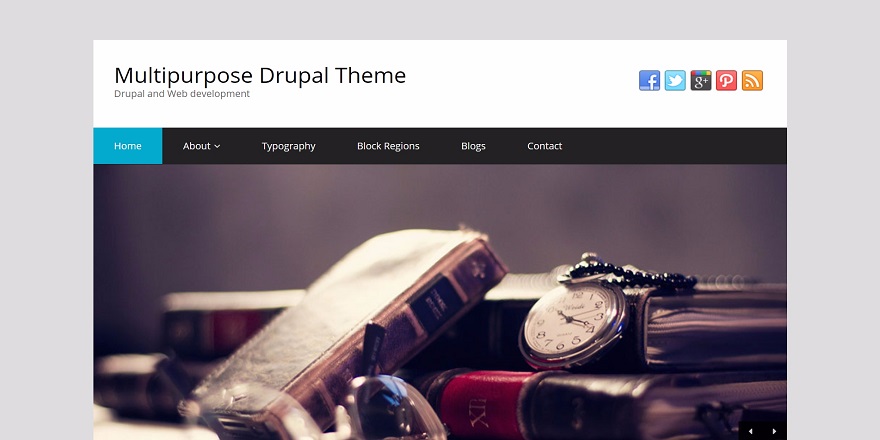Looking for the best free HTML5 Frameworks for your next project? You are in the right place.
HTML5 has got a lot of attention in the last two years, and despite the fact that it’s been over a year since it was released, most web browsers are still struggling to catch up with even the new basic features and functionality added.
Understanding business requirements is the first step in developing a website. Front-end frameworks for web development are sets of software tools that ease the website development process.
Don’t worry; using frameworks isn’t as difficult as it might seem at the beginning.
Here, I’ll go through the top Free HTML5 Frameworks for creating a hybrid app that runs seamlessly on multiple mobile platforms and provides a truly exceptional user experience.
List of the best free HTML5 Frameworks:
1. Foundation
2. Bootstrap
3. Skeleton
4. Zebkit
5. Metro 4
6. Semantic UI
7. HTML KickStart
8. Framework 7
1. Foundation
Foundation is a popular responsive front-end framework for web development created by ZURB, a product design firm specializing in web-based solutions. As a cutting-edge HTML5 platform, it stands out with its ability to provide high-quality performance for modern devices and custom applications.
The core of Foundation is based on a set of web development frameworks that can be used to create websites, email templates, and a different framework for building complex, interactive, and responsive apps that will feel authentic thanks to Angular’s base integration.
It also includes features such as rapid prototyping, a responsive grid structure, and much more.
2. Bootstrap
Bootstrap is a modern and widely used front-end/UI development platform. It provides the majority of the tools you’ll need to create responsive websites and apps.
Bootstrap is a collection of tools created by Twitter that enable developers to create modern, feature-rich web pages. You don’t have to create your components or grid styles to accomplish this.
Bootstrap includes A 12-grid sensitive layout, 13 custom jQuery plugins for popular UIs like carousels and modal windows, and a Bootstrap customizer.
3. Skeleton
Skeleton is a sensitive CSS boilerplate for HTML5 websites and apps. Skeleton’s boilerplate is ideal for someone building their first, or second, or thousandth website.
Choose Skeleton if you need a basic grid-based approach to creating pages that look, sound, and work well.
It offers notable features such as a responsive layout grid, standard media queries for your device-specific CSS style properties, and a PSD prototype for mocking up your web designs.
If you want to get started with a responsive design quickly, this open-source project is an excellent place to start.
4. Zebkit
Zebkit is the improved version of Zebra, but before we go any further, it’s important to note that it is not backward compatible with Zebra due to the numerous changes.
It blends the best practices from previous versions with tons of new features to make it even better in a nutshell.
It provides you with a wide range of UI components that operate on all standard devices and are ideal for single-page applications. In addition, touch sensitivity is supported by all of Zebkit’s components.
Some of the enhancements include black mode, reorganized JS code, a significant shift in the components API, and a normalized key event for all platforms and browsers.
5. Metro 4
Creating websites with Metro 4 will be safe and straightforward. It’s an open-source components library using HTML, CSS, and JavaScript. Keep in mind that only the fundamentals are needed when working with Metro 4, and you don’t even need to be familiar with JavaScript.
The practicality of Metro 4 allows you to create fast prototypes or full-fledged applications. The package includes about a hundred components, over 500 icons, styles, grids, typography.
6. Semantic UI
Semantic is an HTML5 framework that uses a variety of user interface components to help you create quick and attractive websites. You can use the standard code syntax that you find in a non-framework setting. It can be used to build both basic and complex templates.
You can also use it to customize an existing layout to better match your design preferences. Meteor is an example of a front-end framework for web development that embraces the beauty that Semantic brings to UI creation.
7. HTML KickStart
Among HTML5 developers, KickStart has gained a lot of popularity for its expanded range of components, templates, and other front-end files.
Slides, grids, menus, buttons, typography-related objects, icons, tabs, and other elements make up these components. All of these elements help developers gain advantages in the projects they are working on.
It includes everything you’ll need to create apps quickly and efficiently without wasting time. Many people have praised KickStart’s usability as a platform for building native HTML5 wireframes.
It’s suitable for your demo page templates as well. These layouts will take hours and hours of hard work to create otherwise.
8. Framework 7
There’s no denying how critical it is for developers to find a platform that offers the right tools and features for developing mobile and web apps on the go.
Framework 7 is one such framework that allows developers to create apps that have the feel and look of two standard mobile operating systems: Android and iOS.
To assist you in creating designs for your clients, Framework 7 includes wireframing and prototyping functionalities. It’s an app development framework that can complete these tasks in a matter of seconds.
Conclusion
Front-end frameworks for web development assist developers in resolving issues that arise during the development of modern websites. Time-consuming activities are shortened and deployed more quickly. The primary goal of frameworks is to make recurrent problems easier to solve.
You can find it challenging to choose from the best free html5 frameworks presented above. But it’s always better to have different options to choose from.
You can also hire a front-end developer who will provide high-quality assistance and guidance with various UI frameworks and libraries.
I hope you like this article on the best free HTML5 frameworks. Furthermore, if you like this article then please share it with your friends and social media followers like Facebook, Twitter, etc.