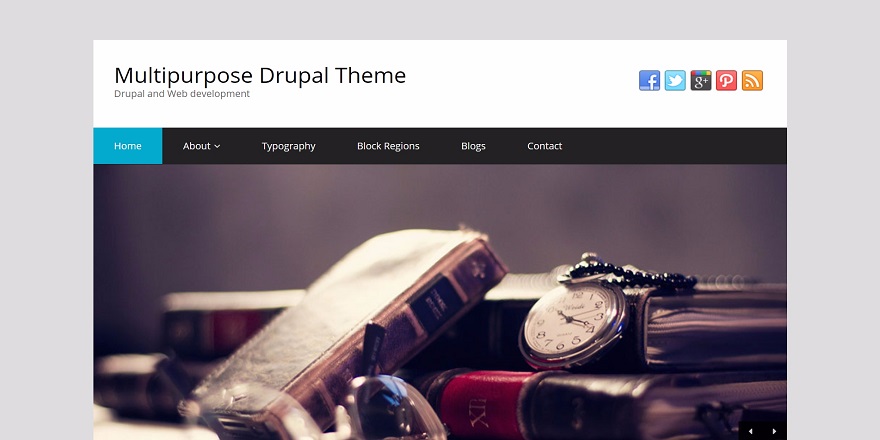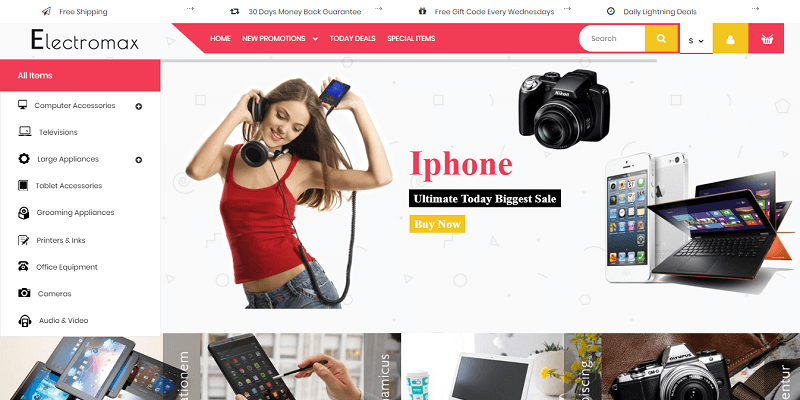Web-based applications are important for companies and people who want to stay in front of the competition in this digital world. Development of a web-based application gives you freedom, an opportunity to expand, and easy access for people all over the world, whether you’re developing social media platforms, an e-commerce site, or a tool for getting work done. But it’s important to know the main steps of the creation process before you start. Don’t worry if you don’t know much about web building. You will learn everything you need to know from this guide.
What is a Web-Based Application?
First, we need to define a web-based application. A web-based application (or web app) is a computer application that is accessed via a web server, and it can be accessed using the internet through a web browser. Many people today even prefer using top privacy browsers for accessing these apps securely. These apps do not require any downloads or installation, unlike traditional software that one downloads and installs. Gmail, Trello, Facebook, and Shopify are some of the popular ones.
Why Are Web Apps Required?
Applications on the web are popular in various sectors. These are the types of people that people like since these can be accessed pretty much anywhere and through nearly any device as well. The primary objective of web application development is to develop functional, user-friendly, and accessible web-based applications which can enhance the efficiency of the business, as well as user experiences.
To develop a web application, web app developers begin by determining what the web app will accomplish, what capabilities the web app will perform and what features the web application will require. A web app builder will be useful in terms of providing pre-built templates and tools to perform faster development. Front-end developers (client-side programmers) and back-end developers (server-side programmers) are required to collaborate in order to produce an entirely operational web app.
What are the Workings Of The Web application?
In several aspects, web applications are comparable to webpages, but they provide a much higher degree of engagement. They are often integrated into business strategies for automating customer engagement with marketing platforms, making interactions smoother and more effective. It is accessible using browsers like Google Chrome, Mozilla, and Opera, just like a website. However, to handle user requests, a web application communicates with a database, an application server, and a web server.
A web application is a type of software that you use on an internet browser. There is no special installation required in your device. On the internet, your browser communicates with a web server, which further sends your request to the application server. The request is dealt with by the application server, which often relies on the top databases for web apps to store and retrieve information efficiently. This then sends the result back to the web server, and the result is received by your web browser. All the stuff in your interface is what you see on a desktop computer, tablet, smartphone, or whatever you are using, being dictated by the circumstances.
Which Kinds of Web Apps Exist?
You may put web-based apps into various groups depending on what they do, how they function, or the technology that makes them work. Here are some of the most common kinds of web apps:
Web applications that change over time
A dynamic web application is harder to use than a static website. It creates data in real time depending on what the user asks for. The application server gets the user’s request, does what it was asked for, and then delivers a response back to the user. Social media apps like Facebook and Twitter are examples of dynamic web apps.
Static web applications
Technically, static web applications aren’t apps. These are the most basic kinds of websites on the internet. Static web applications are mostly for show since they don’t connect with servers. Most of the time, they are made up of a bunch of HTML, CSS, and JavaScript code. They could also feature animations or other types of primary media to make them more fun to use. A static web app is something like a basic portfolio or company website.
Progressive apps
Progressive web applications may be installed like traditional mobile apps and provide the same advantages in terms of responsiveness and flexibility. But you have to open them on a web browser on your device. They can function without an internet connection. Progressive web apps work on all platforms because they provide you with a native mobile app experience on both Android and Apple devices.
Single-page web applications
You can only utilise these web applications on one web page, and they are usually made using JavaScript frameworks like AngularJS and React. Developers often rely on free React admin theme templates to speed up the design process and create smooth, responsive dashboards. They are quick and responsive, and more and more people are using them since they make the user experience smooth.
Business web applications
These web apps are made to fulfil the demands of companies and organisations. Examples of these apps include customer relationship management (CRM) systems and enterprise resource planning (ERP) systems, such as EGERP Panipat Resource Management for Maximum Business, which helps streamline processes and improve efficiency.
Web applications for social media
These online applications are meant to let people connect and exchange information. Facebook and Twitter are two examples.
Web applications for e-commerce
People may simply purchase things and services online using an e-commerce business application, as the name suggests. An E-commerce web app not only makes it easy to pay for things online, but it also shows important information about the items, lets you monitor your orders, and does other things.
The steps involved in developing a web application
Designing a web app is similar to designing a mobile app. To build a successful web application, you’ll need a good team, a clear set of steps to follow, and a flow of work.
Find out what the web app is for
The first thing you need to do to make a web app is figure out what issue it will answer. Your app idea should tackle a problem in a clever manner.
Say what the functions are
The next step is to figure out how your web app will fix the issue once you know what it is. This means figuring out what the app’s unique features and functions will be.
Plan the workflow
Your workflow makes it apparent what has to be done at each step of the development of web based application and what each part of it is. The workflow tells you how to spend your time, money, and resources on a project. It has to be able to change to fit your company and technological needs.
Make a model
Making a simple but working prototype of your app is a terrific method to see what the finished product will look like and how it may perform. Before you start creating, make sure your prototype is ready and works.
You may now start constructing your app after the prototype has been validated.
You may now create your app after the prototype has been tested. Usually, this starts with creating a database, a front-end, and a back-end, all of which are connected to make a working web app.
Check your app and launch it.
Before they are deployed, apps (both web and mobile) go through a lot of testing. After the project, this may be done, but most development teams prefer to test the app at various points in the development process.
What May The Future Hold For Web Applications?
Technology is always changing. It changes throughout time, which changes how we get and utilise information. Web apps have made it simpler for organisations to develop fully working bespoke apps that make it easier to get to data and automate tasks.
Web applications offer a layer of interactions that can be developed with complex frameworks and tools. They can do more than just construct websites to boost your online presence, provide information, or show off your items to clients. Many developers now rely on the top Python frameworks to build customer-facing interactive web apps that use the latest technology; such as augmented reality and artificial intelligence; providing consumers the best experience possible and changing the way you connect with them.
Web applications may also be used within the company. Web apps let organisations construct apps for their diverse operations on a cloud server instead of having to design and maintain bespoke applications on costly local infrastructure. This is not only adaptable, but it is also easy to construct and keep up.
Conclusion
Development of a web-based application may seem difficult, but you can manage and divide the sequence into small and simple steps to accomplish it. The first question should focus on asking; What does this app have to do? Then choose the appropriate tools and a user-friendly interface. Write code on the frontend, write the code on the backend, and test all before launching the app. Development of web based application is swift; so continue to enhance and revise your app with the requirements of the users and technological adjustments. Best of luck in coding!