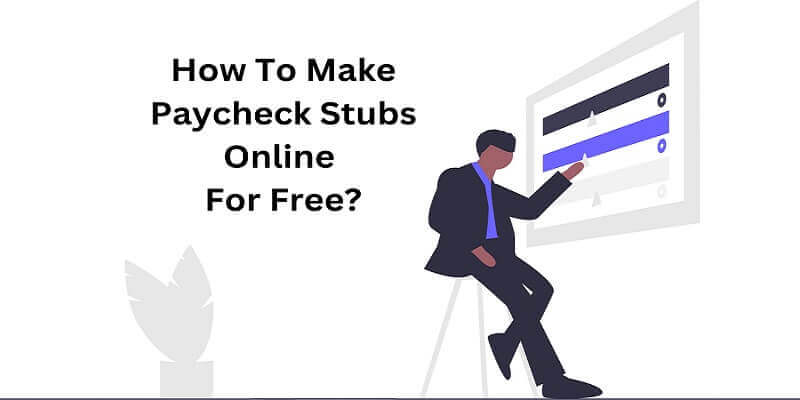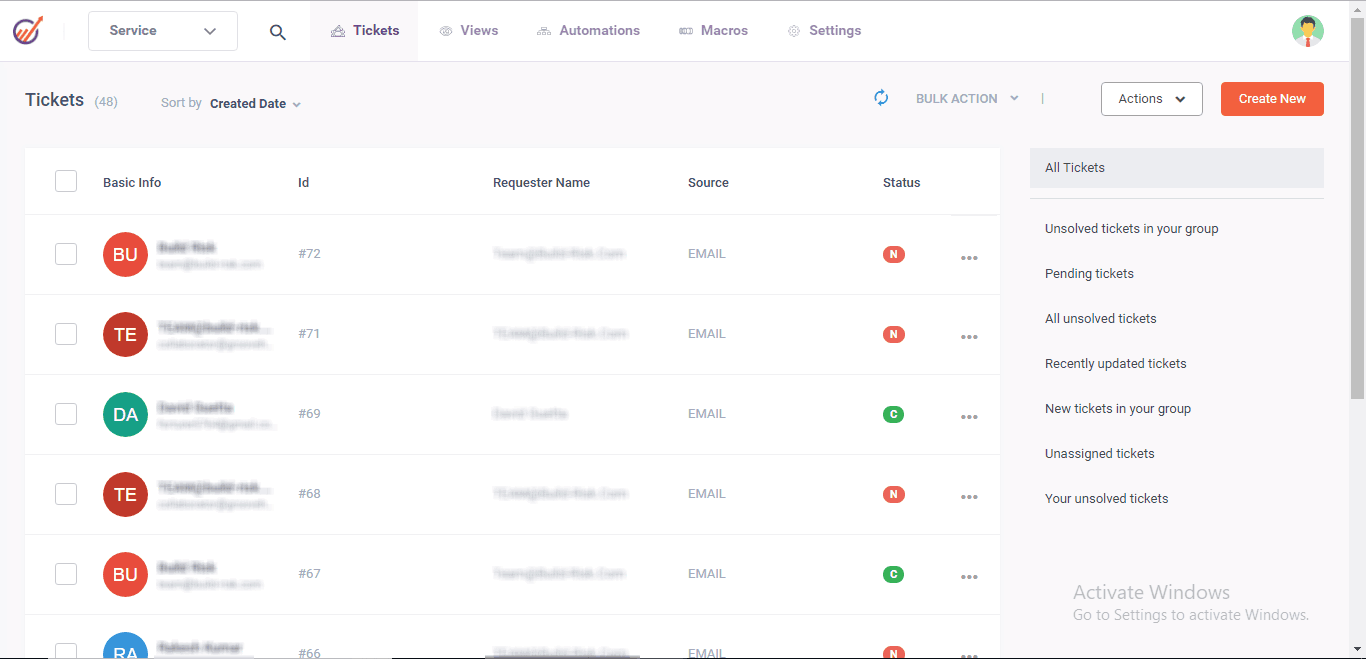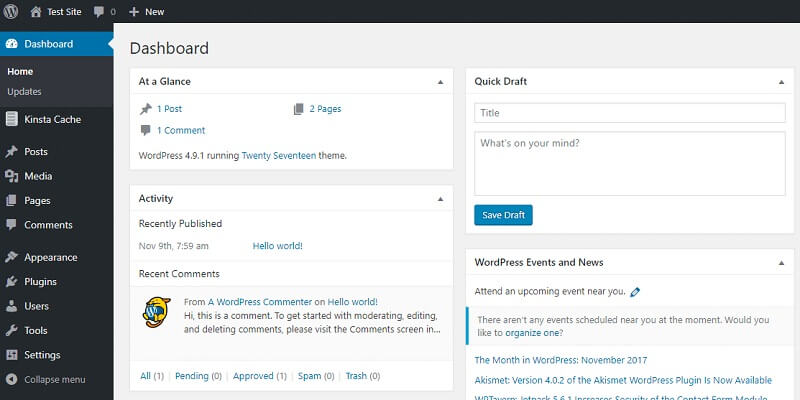Did you know that more than 90% of all businesses make use of online services to run their businesses? The internet and modern technology have helped make the lives of business owners simpler and easier than ever before. One of the most time-consuming tasks used to be creating paycheck stubs for every single employee. However, paycheck stub creators can make this entire process much easier. This is why it’s so important to learn how to make paycheck stubs online.
Looking for a quick guide on how to make paycheck stubs? You’re in the right place. Here’s everything you need to know to make an online paycheck stub.
What Is a Paycheck Stub Generator?
A paycheck stub generator is a simple piece of online software that can be used to create professional-looking pay stubs. These kinds of websites are designed to save you time and money by allowing you to simply enter your business and employee information and let the site do the rest for you.
How to Make Paycheck Stubs Online?
Making paycheck stubs online has never been easier. Here’s a quick guide on how to make paycheck stubs online.
Start With Your Business Information
The first thing that you will need to fill in is your business information, which includes your business name, contact details, and even your trading address. Some generators will even let you upload your company’s logo for a more personalized pay stub, simplifying the process through the use of a pay stub template.
Fill In Your Employee Information
Next, you will need to fill in your employee’s information. This includes your employee’s name, surname, and some kind of identification number. You will also need to list their physical address for external verifications.
Enter In Your Employee’s Salary Details
You will then enter in the employee’s specific salary information. This starts with some administration information such as the pay date, paycheck number, and details about the start and end of the pay period.
Salary information along with the necessary deductions can then be listed. This will then automatically calculate and display the gross pay, total deductions, total taxes, and net pay for the individual employee.
Make Sure All Information Is Accurate
Once all your information is entered, most sites will present you with a preview for you to prove. This is where you should double-check with other records you have to ensure that everything is accurate. After you are happy with the way your pay stub looks, you can confirm and download the completed pay stub.
Make Paycheck Stubs Online
You can easily make paycheck stubs online with simple and easy-to-use paycheck stub generators. These useful tools let you fill in the necessary information to generate an accurate pay stub for your employees. This means that you can make paycheck stubs faster than ever before.