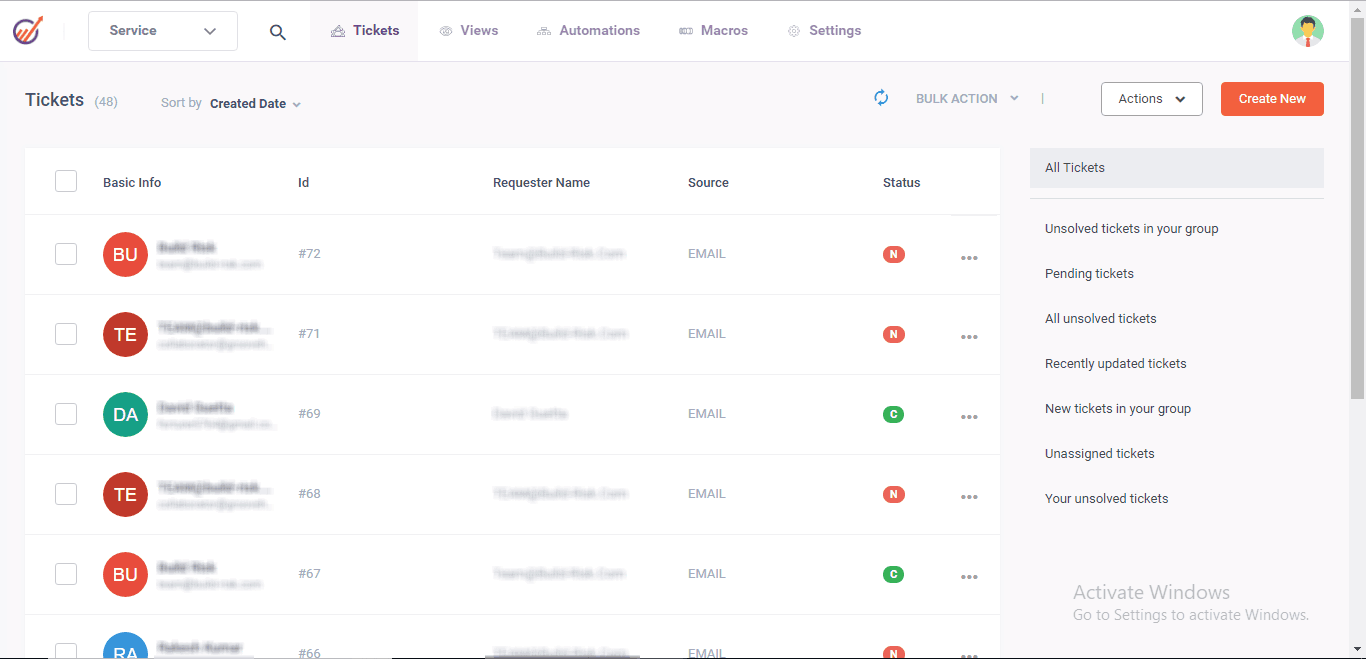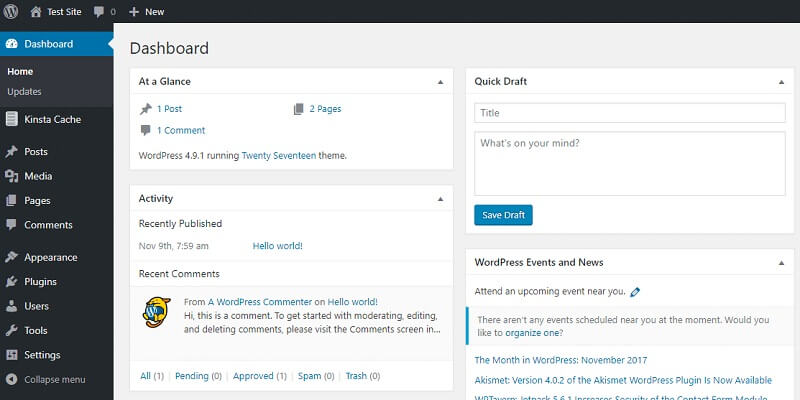Hello there, today in this article, we are going to discuss the top privacy browsers that you can use in 2024. So keep reading.
It is becoming quite critical to understand that one should use a privacy browser in 2023 while conducting any browsing on the internet. In a time where data and data transmissions are susceptible to leaks and breaches, and surveillance is everywhere; user data has become something precious to guard, as much as possible. This is precisely why downloading a widely available privacy-oriented web browser is a logical choice for many people nowadays.
Not only is a privacy browser important, but it is also a good idea to combine the power of a recognized privacy browser with other cybersecurity software such as a VPN that bolsters users’ overall internet hygiene and online anonymity.
A browser is the only way to interact with the giant ocean of information and interactivity that is called the World Wide Web, or the internet (or the less widely used term cyberspace). Browsers are one of the most used applications out there, statistically; simply because everyone needs to have a browser to access the HTTP and WWW protocols.
What Protocols Allow?
These protocols allow a computer to connect to a server where a website and all of its contents are hosted. These prefixes and suffixes complete a web address typed into a browser by a user. Still, the internet can be accessed via command prompts (without a browser), for instance; however, there are no graphical elements involved and there is no UI (user interface) to interact with.
Browsers exist to turn multiple web elements (HTML, Java, or otherwise) into multimedia of various types that a user can interact with. This depends on which tools a website has been built with. Furthermore, a browser communicates with a computer’s (or smartphone/tablet) graphical engine and processor to materialize a website into existence on a user’s display via instructions it receives.
Most people understand that to access the internet, one would have to type something akin to: www.yahoo.com or http://yahoo.com. Either of these inputs will lead the user to Yahoo’s homepage. Sometimes the “HTTPS” prefix will be seen, indicating that the website is secured and the transmission is encrypted. These are some reasons why a web browser is required.
Particularly today, where the internet is highly graphics and processor-intensive due to so many animations, 3D elements, and cutting-edge features, the humble browser has to do a lot of work on that end. A browser, ideally, also has to protect the user by sanitizing the digital breadcrumbs left all over the internet and blocking malicious cookies.
The truth is, most mainstream browsers are not quite adept at the latter. This is why the specialist privacy browser niche has made an appearance. And also millions of people are downloading these privacy browsers.
What is a Privacy Browser?
A privacy browser is the same thing as a mainstream browser, fundamentally speaking. It is still just a browser. The differences start where privacy and security features are concerned. Also, privacy browsers are often made by non-profit organizations (or small organizations in general) that tend to compete with the mainstream by promising a more honest, safe, private, and transparent experience.
Mainstream browsers include popular browsers such as Firefox, Google Chrome, and Internet Explorer. Statistically speaking, however, Google’s Chrome browser is by far the most used in the world. For instance, statistics say that around 70% of desktop users and 60% of mobile users access the internet via Chrome.
A verified, popular privacy browser such as Brave (among others) is known to be competing against Google. Having said that, a privacy browser cannot compete with industry giants like Google in sheer numbers, but they certainly do not work together and Brave has made this known. Where Brave has the upper hand is that it has several features to satisfy privacy and security aficionados that we will cover below. These are features that a regular browser cannot match.
Why Use a Privacy Browser at All?

As mentioned earlier, a privacy browser aims to protect a user’s data and data transmission via fair Privacy Policies and security-oriented features. All of this is important in a time when data is under attack and everyone who browses the internet is profiled in some way. For instance, a privacy browser gives a user the option to; correctly clear history and cookies, adjust how the browser connects to the internet; as well as configure anti-tracking and anti-fingerprinting features.
Adding to that list, a privacy browser is efficient at blocking annoying (and sometimes malware-ridden) pop-up ads and tabs. Some privacy browsers, like Microsoft’s Edge, have anti-phishing features (anti-scam features). However, again, users may opt for more grassroots options like the Brave browser due to trust issues. Adding to that, combining a good privacy browser made by a transparent; honest company with cybersecurity software like a premium VPN with the same background massively improves a user’s internet hygiene.
Another example of a good feature is Brave browser’s BAT awards feature. For instance, the more trackers and ads the browser blocks (i.e. the more a user uses the Browser) the more BAT cryptocurrency is awarded to the user. At the end of the day, mass browsers like Google’s Chrome are also known to be vulnerable to security breaches because billions of people use Chrome, and hackers like to target a wide array of victims. This means that security-wise; it is also logical to opt for a privacy browser in this uncertain, risky, and vulnerable digital era.
Conclusion
There is no reason to browse the internet in an unprotected, naked fashion these days. A system firewall, which most operating systems like Windows and macOS have, is the most basic of defenses. However, a firewall will not stop companies from profiling users online, and collecting and selling users’ data; nor will hackers from harvesting bits and pieces of information about users online. Users can put a stop to this permanently simply by installing a free privacy browser; available for all operating systems that connect to the internet today.