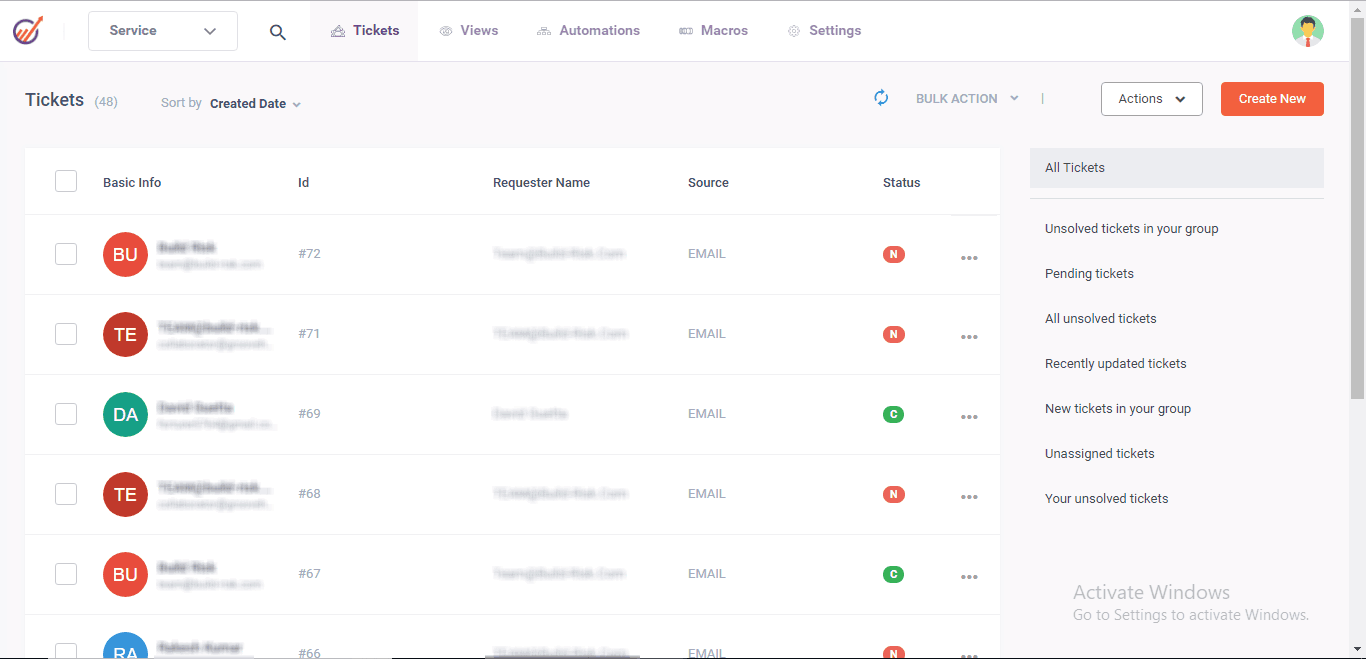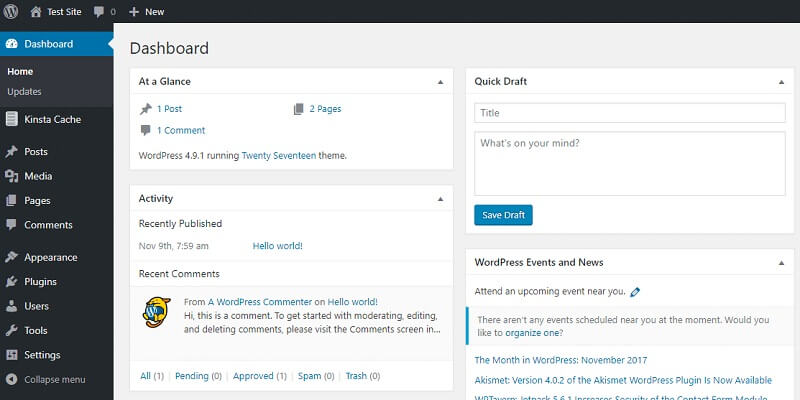Discover essential tips to secure your VPS hosting environment. Keep your data safe with expert advice on our website.
In today’s digital landscape, (virtual private server) VPS hosting has become increasingly popular due to its flexibility, cost-effectiveness, and scalability. However, as with any online endeavor, security should always be a top priority, especially when you are considering VPS.
In this blog post, we will explore the world of cheap Windows VPS security, what advantages we get to buy VPS hosting and discuss essential tips to help you secure your virtual environment effectively. So, buckle up and get ready to dive into VPS security, and the tips that will help you to buy cheap VPS server!
Choose a Reliable VPS Provider
Regarding VPS security, selecting a reputable and trustworthy provider is of utmost importance.
Do thorough research and consider factors such as their reputation, customer reviews, uptime guarantees, and the security measures they offer. Look for providers that implement robust security protocols and regular server updates and have a dedicated support team to address any security concerns promptly.
Useful Tips to Secure Your VPS Hosting Environment
1. Keep Your Server-Updated
One crucial aspect of VPS security is keeping your server’s operating system, applications, and software up to date. Regular updates often include security patches and bug fixes, ensuring your server is protected against the latest vulnerabilities. Enable automatic updates whenever possible, but remember to perform regular checks to ensure everything is updated.
No worries, a web hosting company offers the same if you need someone to update the server. Reliable web hosting companies like MilesWeb offers managed VPS hosting. Professional technical experts have the expertise to manage server operations 24×7.
2. Implement a Strong Firewall
Setting up a robust firewall is an essential step in securing your VPS environment. A firewall is a barrier between your server and also potential threats, monitoring and filtering incoming and outgoing network traffic. Configure your firewall only to allow essential services and ports while blocking unnecessary access. Additionally, consider implementing intrusion detection and prevention systems (IDS/IPS) to detect and block suspicious activity.
3. Utilize Secure Authentication Mechanisms
When it comes to accessing your VPS, strong authentication is paramount. Refrain from using weak passwords and default login credentials. Instead, opt for complex, unique passwords that combine letters, numbers, and special characters. Enable two-factor authentication (2FA) whenever possible, adding an extra layer of security to your login process. This helps protect your VPS even if your password gets compromised.
4. Encrypt Your Connections
Protecting data in transit is crucial to maintaining VPS security. Utilize secure communication protocols such as Secure Shell (SSH) for remote access and Secure Sockets Layer (SSL) or Transport Layer Security (TLS) for website traffic. Encrypting your connections prevents eavesdropping and ensures that sensitive information remains secure during transmission.
5. Regularly Back Up Your Data
Have you ever accidentally spilled juice on your cloth, only to find it ruined? That’s heartbreaking. Well, sometimes things can go wrong with your VPS too.
That’s why it’s essential to create backups. Backups are like making copies of your important files and storing them safely. So, even if something bad happens to your VPS, you still have a spare copy of all your precious data!
Implementing a robust backup strategy is vital for VPS security. Regularly backing up your data to an external location is preferred because your data is stored in multiple locations using a cloud-based backup solution. This ensures that you can quickly recover your information and minimize potential damage even in the event of a security breach or data loss.
6. Regularly Monitor and Audit Your VPS
Continuous monitoring and auditing of your VPS environment are crucial for identifying security weaknesses and potential vulnerabilities. Keep an eye on system logs, review access logs, and also analyze any anomalies or suspicious activities. Regularly review user accounts and permissions to ensure only authorized individuals can access critical resources.
7. Anti-Virus Software
Remember those superhero suits that protect our heroes from harm? Well, anti-virus software is like that suited for your VPS. It scans your secret room for any bad things, such as viruses or malware, and eliminates them. Also, it acts as your VPS’s superhero, ensuring its safety. Install a reliable anti-virus program and update it for maximum protection.
8. Limited Access
Just like you would only allow your trusted friends into your secret room, you need to control who has access to your VPS. Be careful about sharing login details or granting access to people you don’t know. Keep the bad guys out by only giving access to those you trust.
Conclusion
Securing your VPS environment requires a proactive approach and a combination of different security measures. By following the tips mentioned in this blog, you can significantly enhance the security of your virtual environment.
By following these tips, you’re building a shield of protection around your VPS, just like you protect your toys and important things. Your VPS is your gateway to a world of incredible possibilities, and also keeping it secure is vital.