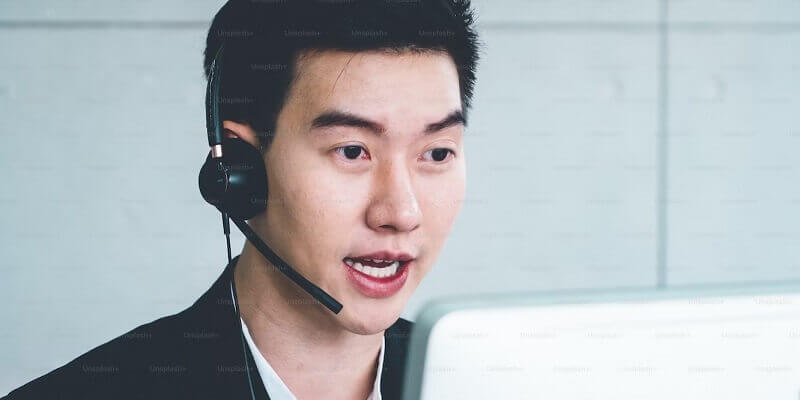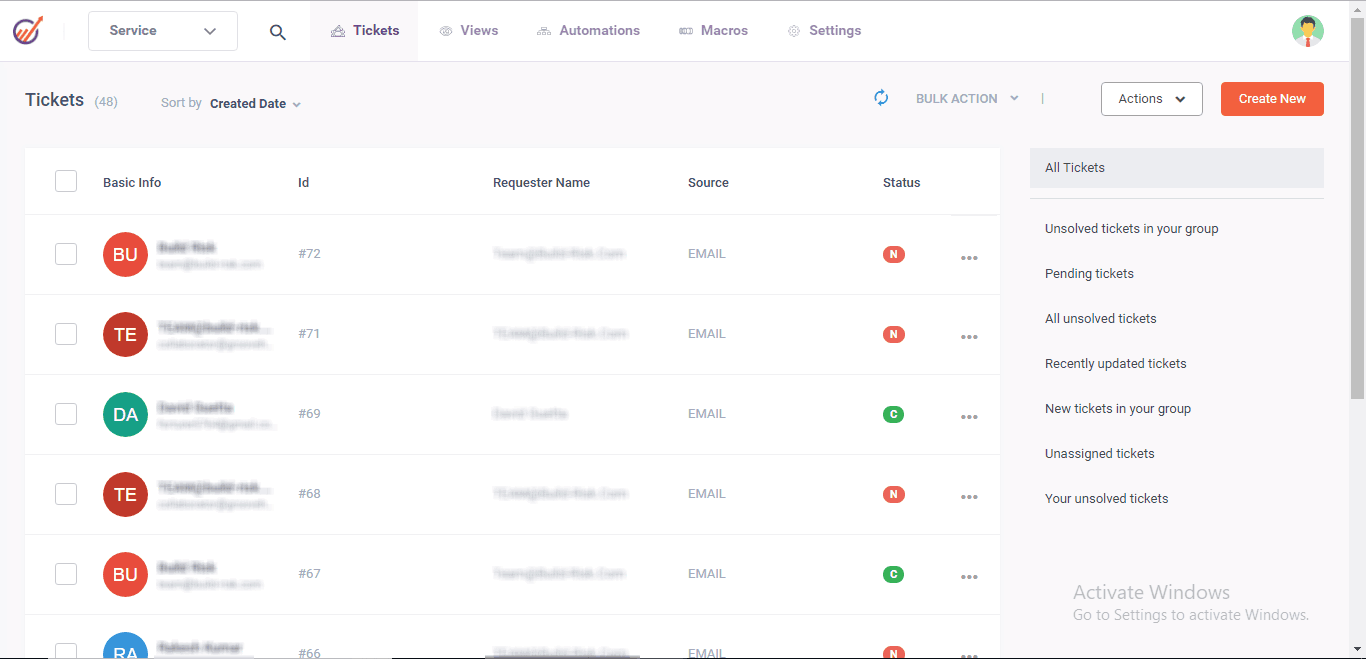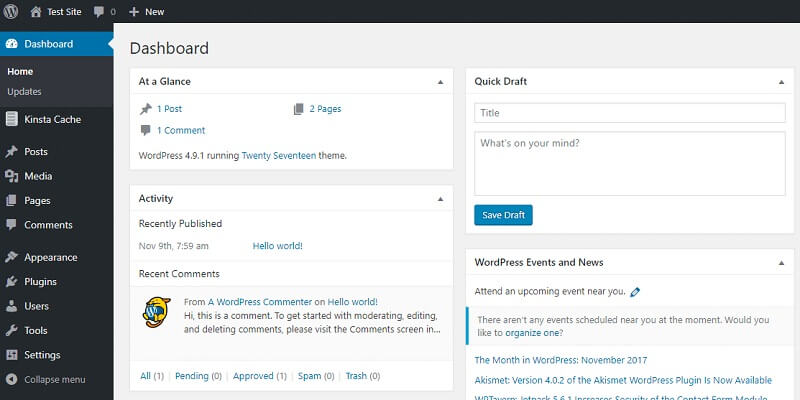Choosing the right remote support software is crucial for seamless communication and efficient problem-solving. Discover the top five things to consider when selecting your remote support software in this guide.
As more and more people, including Managed Services Providers (MSPs), embrace working from home, remote support software is increasingly becoming the most integral tool. It has versatile capabilities to support customers remotely, reduce resolution costs and times, provide real-time support to companies, and scale their practices.
However, choosing an ideal remote support software can be more challenging than you think with the crowded market. That’s why it’s essential to understand what features to consider for extensive capabilities and deliverables.
Luckily, this article provides five of the most critical features to look for in remote support software to get you started.
Things To Consider When Selecting Your Remote Support Software:
1. Ease of Use and User Interface

Ease of use or user-friendliness is one of the most vital things to look for when selecting your remote support software. The software should be easy to operate for both the MSP and the customer.
Despite this, technicians often forget that customers aren’t as tech-proficient as they are. Following this, other remote support pieces of software often come with complicated steps to operate the system. Typically, the more complex the system is, the less it can help you achieve your goals since optimizing its capabilities can be challenging.
In addition, a complex to-use remote support software can require constant support from the MSPs, wasting more time and sometimes failing to get immediate assistance.
To ensure that you select an easy-to-operate remote support software, check for things like:
- Connection speed
- Connection stability to a remote tool
- Fast file transfers
- Live chat feature
- Whether it provides unattended, attended support, or both.
The above features make the tool easy to use while enhancing real-time support from the technicians whenever required.
Even so, any software you opt for requires a slight learning curve to reinforce efficiency and adaptability. But this will often be more general knowledge, not tech-savvy.
2. Security

Security is often a rampant challenge when operating a device remotely. If you don’t consider security when selecting a remote support system, your personal or business internal sensitive data can become visible to attackers and be used in illegal collaborations. That’s why you must select software that guarantees optimum security for your systems and data without compromising on the deliverables.
Look for authentication and encryption features in the software to ensure the safe accessibility of your operations remotely.
While every remote support service provider can claim to provide the best security features in the market, refrain from just hearing and instead research their specific security measures. Study every feature to judge whether it’s adequate for your needs. Even attending industry forums or just Googling can give you confirmation of the security preparedness of every provider, as they claim. This will also inform you of any data protection and tool security concerns other customers may have had.
Here are more security features to look for in remote support software:
- Security Sockets Layer, SSL
- Brute force protection
- Password management
- Alerts and notifications
- Audit reports
- Role-based security
3. The Price of the Software
Your company’s success requires time commitment, flexibility, and money. But this doesn’t mean you must invest big bucks to purchase resonating software. The software you select should fit your budget, meet your specific needs, and grow with you.
Pay attention to the licensing, subscription, and upgrade costs, often in a different website section or the footnotes. Standard licensing techniques include agent-based, concurrent, or user-based, each with weaknesses and strengths, so you should take your time to assess which best serves your processes.
A pro tip: Lifetime licensing may appear economically friendly initially, but a subscription can often save you money in the long run while giving you peace of mind regarding updates and billing. However, in the end, select a scalable, fully functional, yet affordable remote support tool.
4. Compatibility with the existing systems

Remote support tools are differently made to suit distinct preferences and needs. For this reason, the systems aren’t integrable with just any platform or system. But this is not always an issue if you’re seeking an internal use-only system and all your staff use Androids; you’ll be OK with a remote support system that integrates with Androids.
However, for continuous deliverables and flexibility, it’s best to select a system that’s compatible with the following:
- iOS
- Windows
- Android
- Mac
At the baseline, clearly understand all the existing and wish to purchase tools, operating systems, hardware, and tools. This will keep your processes running well while achieving your goal.
5. Steady Support
Lastly, it is worth a remote support tool to have a steady support feature. You can relate to why this is necessary if you’ve ever had an issue with a solution or product, yet you couldn’t find a solution in real time. The frustration you may have experienced is what you should strive to avoid, starting with implementing a system with consistent support available in real time.
Most significantly, if you’re fond of queries around the clock, steady support is yours to consider for remote support software. While at it, ensure the software is always ready with resources that can aid excellent customer service.
Conclusion: Things To Consider When Selecting Your Remote Support Software
Remote support software isn’t just a tool to support customers remotely but a typical ally in troubleshooting and seamless, real-time assistance. For this reason, investing in the right tool is necessary.
Armed with these five essential considerations, go ahead and choose the remote support software to empower your team, delight your clients, and propel your business forward. Make the smart choice, and let your remote support software be your superpower in IT support.