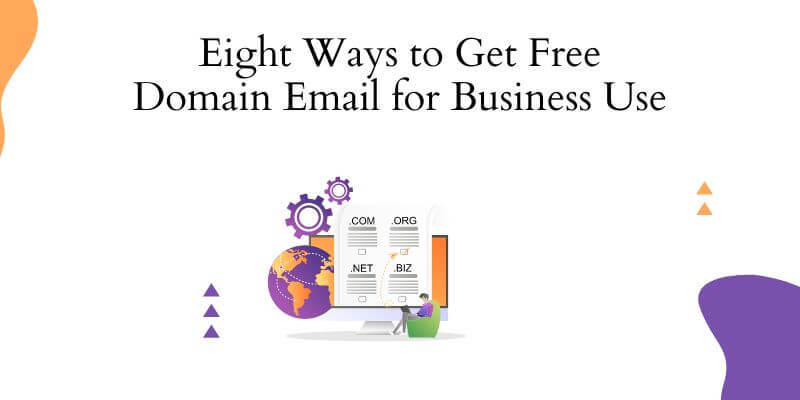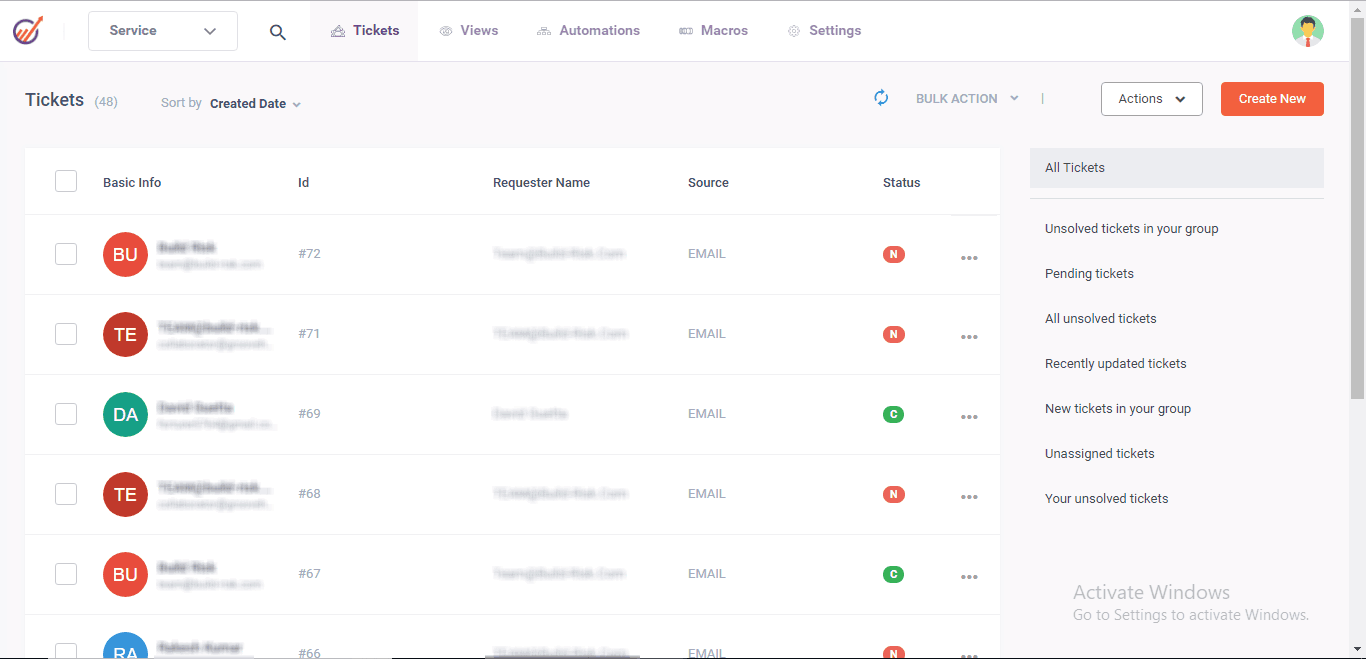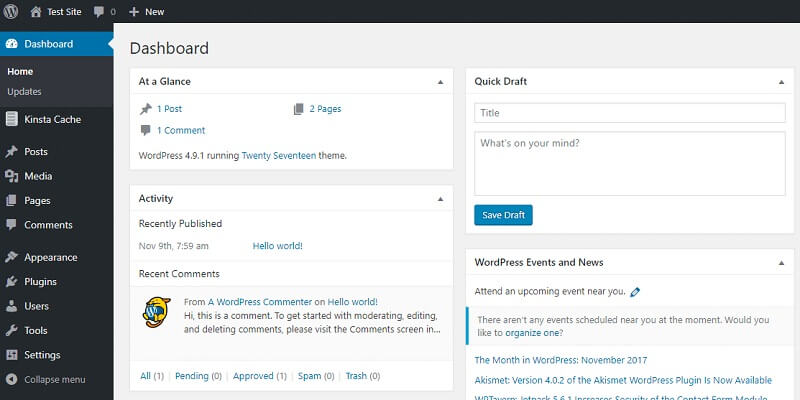Are you looking for a free domain email? Regardless of your industry, business emails play a critical role in today’s digitalized business world when it comes to company communication. Also, using a distinct domain for business emails accomplishes more for your company than just forwarding messages; it enhances its reputation and identity. Moreover, using a personalized domain for your business email communicates your seriousness, much as dressing professionally for a significant meeting. Also, it gives your business a more professional appearance by setting it apart from regular personal communications.
However, having an email address that contains the name of your company has many benefits over using a generic free email service. Also, it provides superior security features, more space for storing all of your crucial documents, and seamless integration with other business tools are all included. Also, it keeps your business conversations well-structured.
8 Ways to Get Free Business Email with Domain
Let’s now explore the eight easy ways to obtain a free business email address along with a domain.
1. GoDaddy – [The Greatest Free Business Email – Combined with Domain]
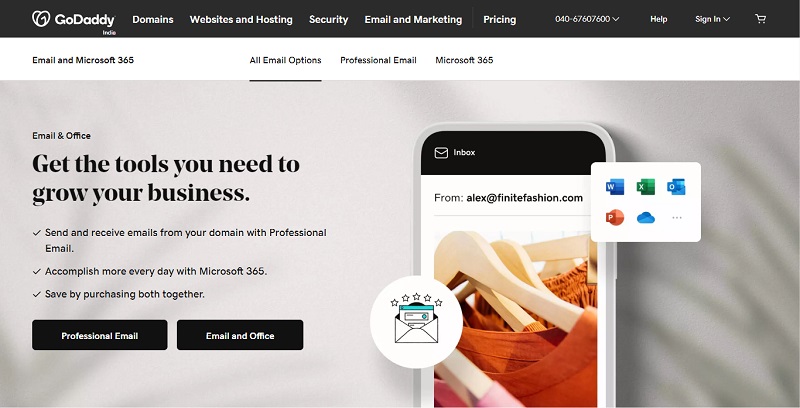
One of the industry titans in domain registration, GoDaddy, provides email hosting in addition to domain registration services. Moreover, they offer domain registration packages, business email addresses, and some cool extras like spam filters and high-grade encryption. However, the platform is made to integrate seamlessly with other offerings, such as Office 365. Here you can check the complete Benefits Of Microsoft 365.
- Cost: $5.99 per user each month.
- Pros: Good interaction with other services, easy to use, and round-the-clock customer care.
- Cons: Upselling of pointless services, a higher price than rivals.
- Email storage is limited to 50GB.
- Free Trial: Available for one month.
Method of Setup:
- Visit GoDaddy’s website.
- Find and pick the domain you want.
- Click “Continue to Cart” after adding it to your cart.
- From the “Add Email” menu, choose your preferred email option.
- To buy your email package and domain, proceed to the checkout.
2. BlueHost – [Basic Free Business Email Domain]
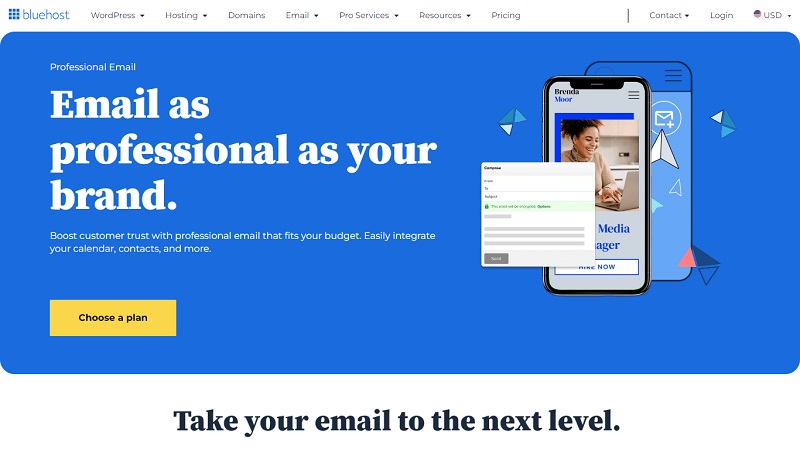
However, for individuals looking to combine their domain registration with email service, Bluehost is a great option. Also, users of WordPress in particular should utilize it because of its smooth interaction. Moreover, spam protection is included with email accounts, and webmail access allows you to access your email from any device.
- Cost: Monthly plans begin at $2.95.
- Pros: Reasonably priced, robust load times and uptime, and excellent security measures.
- Cons: After the introductory period, there is no free email, and add-ons might get expensive.
- 50 MB or 250 MB of storage is the storage limit, depending on the package.
- Free Trial: There isn’t one, but there is a 30-day money-back guarantee.
Method of setup:
- Go to the Bluehost website.
- On the page, select “Hosting” at the top.
- Choose a hosting package based on your requirements.
- Selecting a domain is a requirement of the hosting package.
- After completing the purchase, create your email addresses using the Bluehost dashboard.
3. Namecheap [Namecheap’s Free Business Email with Domain]

A private email hosting plan and domain registration are included in Namecheap‘s reasonably priced business email bundle. Also, it lets you sync your emails across all devices and features an easy-to-use UI. Moreover, Namecheap provides a robust uptime guarantee, spam prevention, and a safe and dependable service.
- Price: The price per mailbox is $1.28 per month.
- Pros: Good uptime, user-friendliness, and affordability.
- Cons: Better customer service is possible.
- Storage Limit: based on the plan, 3GB to 10GB of email storage are available.
- Two months are allotted for the free trial.
Method of Setup:
- Visit Namecheap‘s website.
- Choose “Domains” and then look for and pick the domain you want.
- Put it in your shopping basket.
- Choose a bundle by selecting “Email” when you are back on the homepage.
- To finish the purchase, add the package of your choice to your cart.
- To set up your email accounts, adhere to the dashboard’s instructions.
4. Google Workspace + Domains
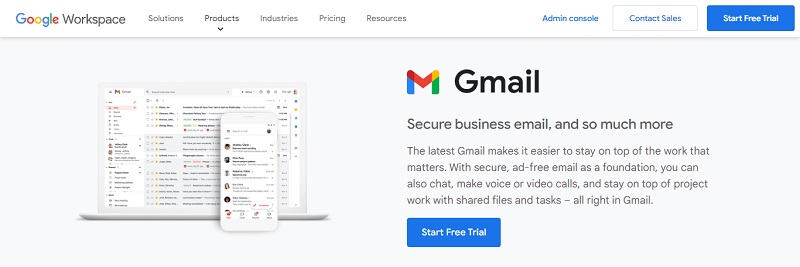
While it’s not the cheapest, Google Domains seamlessly integrates with Google Workspace (previously G Suite) to provide business-class email, online storage, shared calendars, video conferences, and other features. However, for companies that currently use or want to use other Google services, it’s a wise option.
- Cost: $6 per user per month.
- Strong security features and a smooth interaction with Google Workspace are the pros.
- Cons: Costlier than some rival products.
- Storage Cap: Depending on the package, storage might range from 30GB to infinite.
- Two weeks are allotted for the free trial.
Method of Setup:
- Check out the Google Domains page.
- Look for and purchase the domain you want.
- Choose “Manage My Domains” after making a purchase.
- Choose the domain that you wish to administer.
- Click “Set Up Email” under “Email”.
- To set up Google Workspace and set up your email accounts, follow the instructions.
5. [Basic Free Business Email with Domain] from HostGator
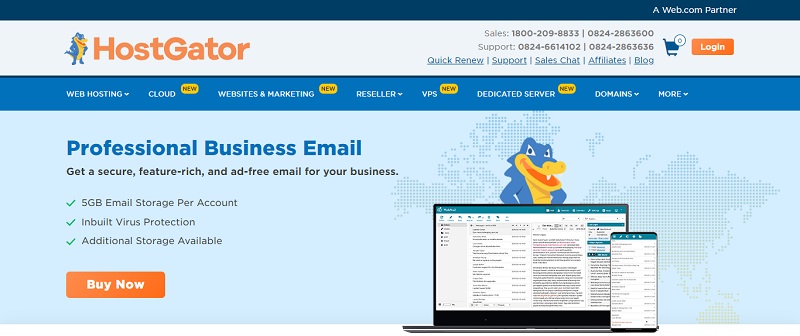
However, Web hosting, email, and domain registration are all included in the package that HostGator offers. Moreover, they provide limitless email accounts, a user-friendly webmail interface, and spam prevention. Additionally, HostGator promises a 99.9% uptime.
- Price: Monthly plans begin at $2.75.
- Benefits: Unlimited email accounts, excellent customer service, and affordability.
- Cons: Additional expenses for security features and backups.
- Unlimited storage is the storage limit.
- No free trial, however, there is a 45-day money-back guarantee.
Method of Setup:
- Visit the webpage for HostGator.
- Select a hosting package based on your requirements.
- In the process of registering, register a new domain.
- To create your email accounts, go to the control panel after setting up your account.
6. Secure Free Business Email with Domain – Zoho Mail
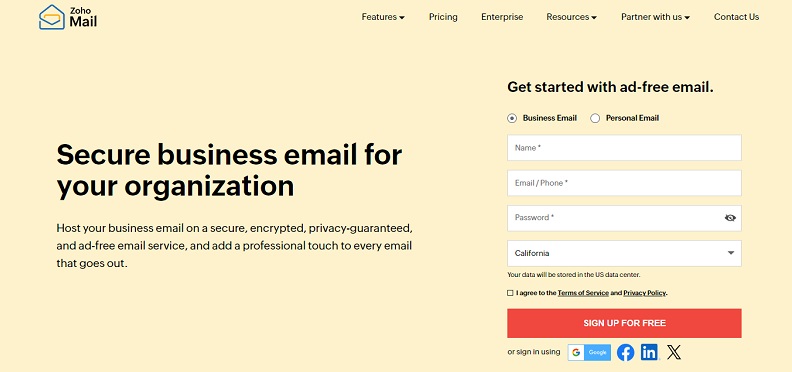
A dependable and safe business email service, Zoho Mail is designed to meet the communication requirements of your company. However, together with the email, domain registration is also offered. Also, it’s a fantastic option for small businesses because of its extensive capabilities and ad-free, minimalistic UI.
- Cost: $1 per user each month.
- Pros: Good feature set, no ads, and reasonable price.
- Cons: A more intuitive interface would be nice, some
Method of Setup:
- Visit the website for Zoho Mail.
- Select “Get Started” under “Mail” and purchase a package based on your need.
- When registering, an option to add a domain will appear. If you don’t currently own a domain, you can purchase one.
- To set up your email accounts and validate your domain, adhere to the given procedures.
7. [Basic Free Business Email with Domain] from FastHost
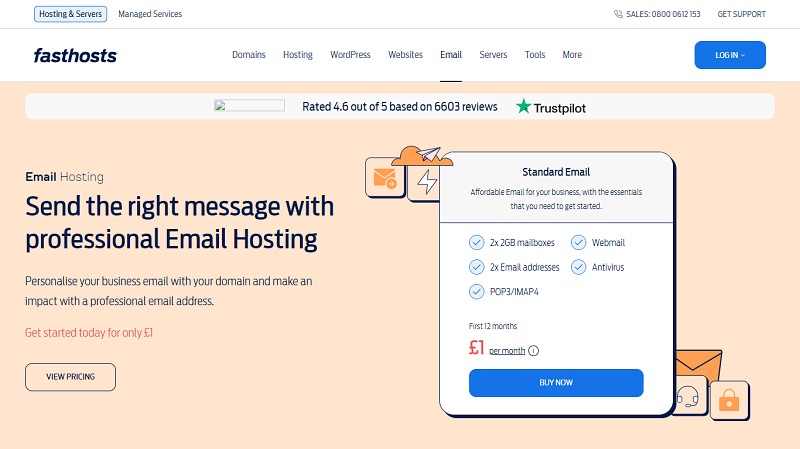
Designed with businesses in mind, FastHosts Domain, and Email Hosting provides a polished and safe solution for handling email correspondence. Also, it offers the necessary tools for efficient email administration together with domain integration for customized email addresses.
- Cost: £1 a month for the initial twelve months
- Pros: Various hosting options, reasonable prices, round-the-clock customer support.
- Cons: Data Centers for the UK alone
Method of Setup:
- Visit the FastHosts website to learn more about their offerings.
- Select an email hosting package that meets the needs of your company.
- Make an account and proceed with the registration process.
- You will be able to combine your domain with the email service during setup. You can use FastHosts to register a new domain or use one that already exists.
- To tailor your email accounts and settings to your requirements, adhere to the given guidelines.
8. Titan’s Business Email with Hostinger Domain – Hostinger Email
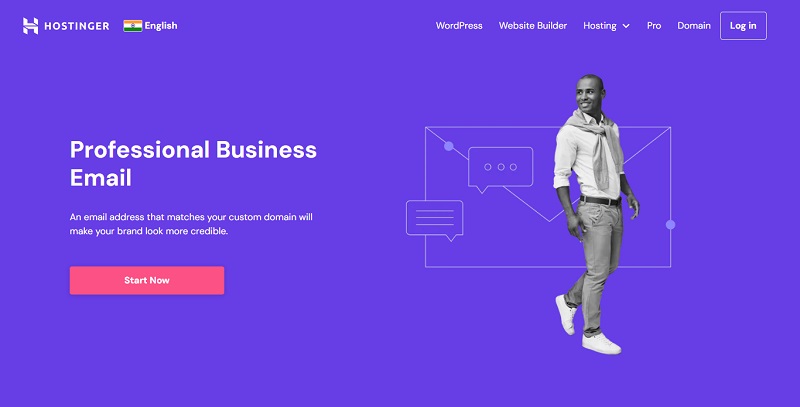
However, in addition to providing expert email hosting, Hostinger is well-known for its web hosting services. Also, the company offers email solutions that are focused on business and include functionality to meet different types of business requirements.
- Cost: $1.59 per month for each user (first purchase and renewal).
- Advantages: Reasonably priced, easy-to-use interface, round-the-clock customer service.
- Cons: The base plan (10 GB) has little storage capacity. Certain sophisticated features are exclusive to the more expensive Enterprise package.
- Free Trial: They have a 30-day money-back promise, albeit this isn’t stated clearly.
Method of Setup:
- On the Hostinger website, choose an email hosting package.
- Proceed to the payment page and finish the transaction.
- Create and customize your email account by logging into your hosting account dashboard after making a payment.
- As needed, synchronize your email with other devices and configure the DNS.
Eight Things to Take Into Account When Creating a Business Email with a Domain
1. Domain Name Selection: However, picking a domain email name that accurately represents your company is easy. Further, for ease of recognition and a polished appearance. Also, it should be effortlessly recognizable and cohesive with your brand.
2. Standard Email Formats: However, use email addresses with conventional formats, like [email protected] or [email protected]. Also, your company email addresses become predictable and simple for others to remember with these standard formats.
3. Respect Privacy: When utilizing an employee’s name in an email address, it’s critical to respect their right to privacy. Moreover, always get their permission and inform them of any possible privacy issues.
4. Cybersecurity Measures: However, put robust security measures in place, like secure SSL certificates and two-factor authentication. Also, these safeguards improve the credibility of your business email and shield your email correspondence from outside dangers.
5. Pick a Reputable Email Provider: However, go with a trustworthy email hosting company that offers prompt email delivery, lots of storage, and dependable customer service. Also, the efficiency of your business email might be significantly impacted by the quality of their services. Choose not to use a disposable email address.
6. Professional Email Signatures: However, make sure your email signatures are professional and contain all the contact details that are required, like your name, title, phone number, and the website of your business. Also, this will strengthen your brand in addition to offering complete contact details.
7. Email organizing: However, uses categories, labels, or folders to create an email organizing system. Moreover, productivity rises when emails are found more quickly and easily thanks to an ordered email system.
8. Proper Email Etiquette: Encourage courteous and businesslike correspondence in your emails. Also, this includes using proper grammar, addressing recipients appropriately, and promptly responding to emails.
Commonly Asked Questions
1) Explain what a business email is.
Moreover, your company registers a business email address under its domain name, distinguishing it from a free email service’s official address. Also, using a business email improves the credibility of your brand and fosters customer trust.
2) What differentiates a personal email from a corporate email?
Moreover, linking a business email address to its domain enhances the professional image and trustworthiness of a firm, while personal email, often stored on a free provider like Gmail or Yahoo, is not linked to a specific corporate domain.
Conclusion
Of course, there are other providers available that provide business email services as well, such as Microsoft 365 and Google Workspace. However, these solutions, usually include a more involved setup procedure and the need for the acquisition of individual domains, which might increase expenses and time invested.