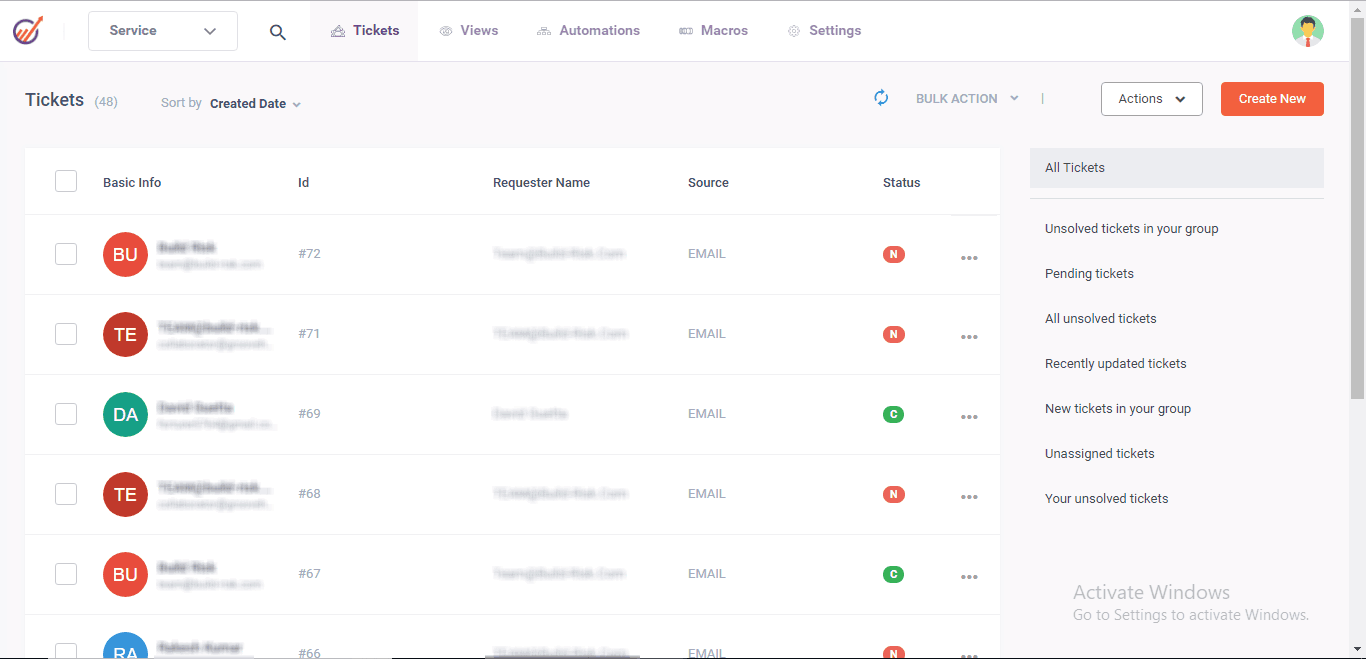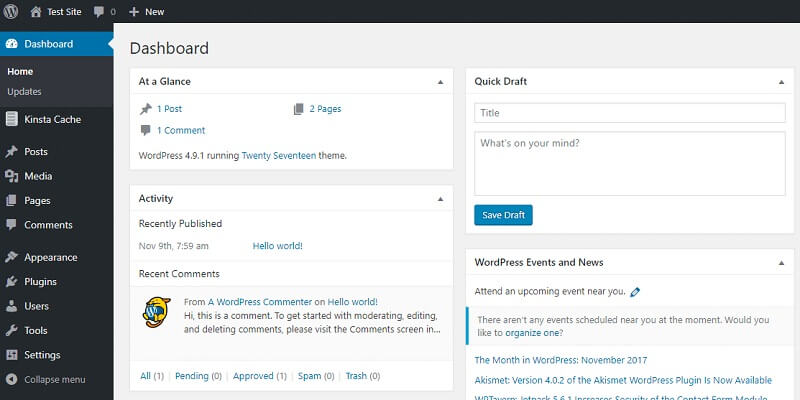In today’s ever-evolving mobile app development landscape, staying ahead is essential. Open-source UI development toolkit Flutter has become one of the most popular tools for mobile app development due to its ability to build natively compiled web, mobile, and desktop apps from a single source code base. One of the primary reasons for Flutter’s success is its modular and package-based architecture. This blog will discuss how Flutter plugins and packages can help you automate app development, improve performance, and save time.
Understanding Flutter Plugins and Packages:
Before diving into how they can supercharge your app development, let’s clarify what Flutter plugins and packages are.
Flutter Plugins:
Flutter plugins are platform-specific code wrapped in a Dart interface, allowing Flutter apps to interact with native code. Plugins connect the Flutter framework to platform-specific functionality, allowing developers to use device features such as cameras, GPS, and more. These plugins are critical for providing smooth, native-like experiences in Flutter apps.
Flutter Packages:
Flutter packages are collections of reusable Dart code that encapsulate specific features or functionalities. They act as building blocks for your application, providing pre-written code snippets that may be seamlessly integrated into your project. Packages can include UI components, networking solutions, and also state management. Using packages simplifies development by eliminating the need to reinvent the wheel for common capabilities.
Ways Flutter Plugins and Packages Supercharge App Development:
Enhanced Functionality:
Flutter plugins and packages provide a vast repository of functionalities beyond the core Flutter framework. Rather than beginning from scratch, developers can use existing solutions to add authentication, geolocation, payments, and other features. Moreover, this speeds up development and provides a high degree of functionality and reliability.
Accelerated Development Time:
Time is of the essence in app development, and Flutter plugins and packages help save a significant amount of it. Rather than spending days or weeks building features from the ground up, developers can integrate well-maintained and documented plugins or packages within minutes. This acceleration is particularly beneficial for tight project deadlines or when rapid prototyping is required.
Cross-Platform Consistency:
Flutter’s “write once, run anywhere” plugins and packages further empower philosophy. Since these components abstract platform-specific implementations, developers can maintain a consistent codebase across different platforms. This reduces development effort and ensures a uniform user experience on iOS, Android, and other supported platforms.
Improved Code Quality and Maintainability:
Flutter plugins and packages adhere to best practices and coding standards. By integrating these components, developers can enhance the overall quality of their codebase. Additionally, since many plugins and packages are open source, developers can inspect the source code, learn from it, and contribute to its improvement. This promotes code transparency, reliability, and long-term maintainability.
Customization and Extensibility:
While plugins and packages provide ready-made solutions, they are often designed to be customizable and extensible. Developers can tailor these components to suit their needs, tweaking configurations or extending functionalities as required. This flexibility allows for a balance between development speed and customization, providing the best of both worlds.
Access to Native Features:
Flutter plugins bridge native functionalities, granting developers access to device-specific features seamlessly. This means Flutter apps can utilize platform-specific capabilities without sacrificing the advantages of a unified codebase. Whether it’s integrating a specific hardware sensor or accessing a unique platform API, plugins make it possible within the Flutter framework.
Examples of Popular Flutter Plugins and Packages:
Provider:
The Provider package simplifies state management in Flutter applications, offering a convenient way to manage and propagate state changes. It is widely used for its simplicity and efficiency, allowing developers to focus on building features rather than wrestling with complex state management logic.
Dio:
For handling HTTP requests, the Dio package is a popular choice. It provides a clean and concise API for making network calls, handling responses, and managing request interceptors. Dio significantly streamlines the process of integrating network functionality into Flutter apps.
Firebase:
The Firebase plugin facilitates seamless integration with Firebase services, including authentication, real-time database, cloud functions, and more. This plugin is a go-to solution for developers leveraging powerful backend services without the hassle of building and maintaining their infrastructure.
Camera:
Flutter’s camera plugin allows developers to integrate camera functionality into their applications easily. This plugin provides a standardized interface for working with device cameras across different platforms, whether it’s capturing photos, recording videos, or accessing advanced camera features.
Google Maps Flutter:
Integrating maps into Flutter apps becomes effortless with the Google Maps Flutter plugin. Developers can embed interactive maps, customize markers, and also implement geolocation features without dealing with the complexities of native map integrations.
Conclusion:
In the fast-paced app development world, Flutter plugins and packages are essential for developers. They streamline the process and also enhance the quality of Flutter applications. By leveraging the diverse community resources, developers can boost their projects, creating feature-rich apps more efficiently.
Integrating Figma with Flutter further streamlines the development workflow. Figma empowers designers to craft beautiful interfaces and seamlessly share design assets with developers. Combining Figma with Flutter ensures a seamless transition from design to implementation. This integration allows developers to directly import design elements, fostering a collaborative and also efficient design-to-code process.
As Flutter evolves, the importance of plugins and packages, including those facilitating Figma to Flutter integration, will continue to play a crucial role in shaping the cross-platform app development landscape. This speeds up development and encourages collaboration between designers and developers, resulting in visually appealing and highly functional Flutter applications.
Interesting Related Article: Advantages of Flutter for App Development.