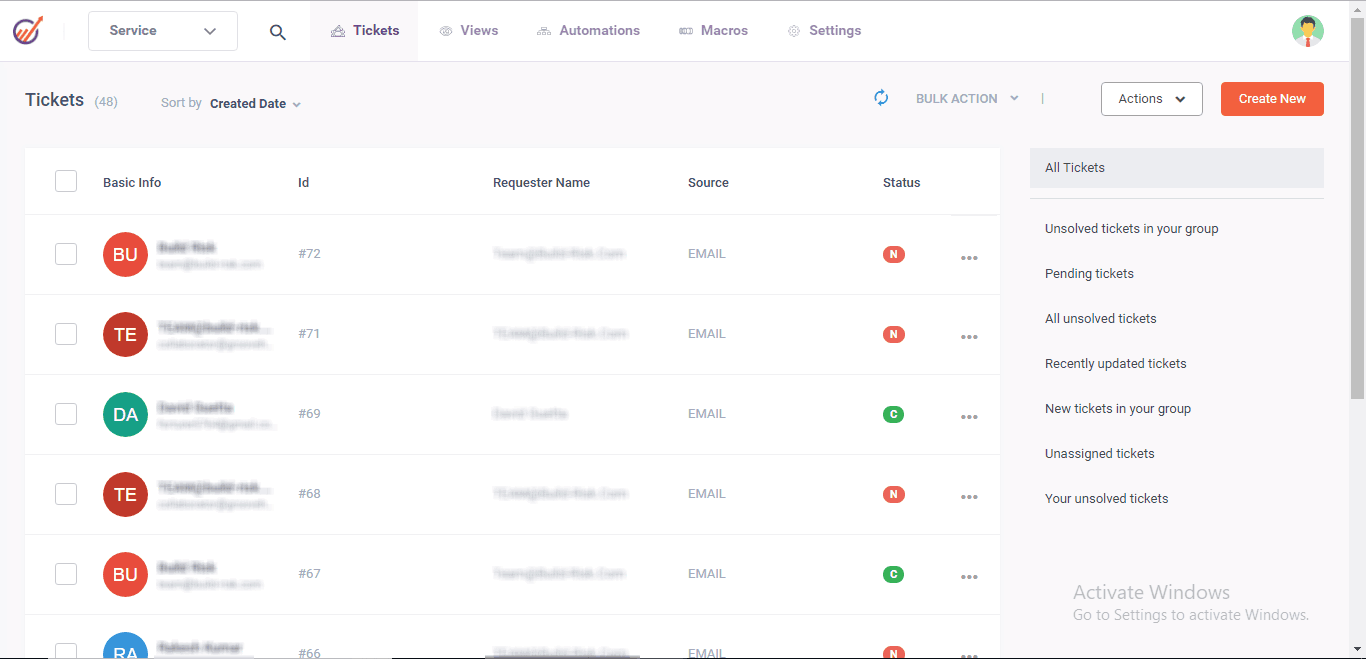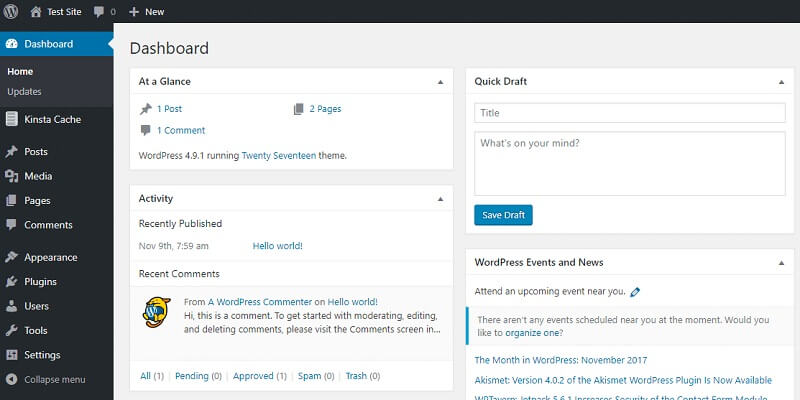This guide to Canva for Education contains all the essential information you need to know about the advantages of implementing this well-known graphic design tool in your classroom, as well as the qualifying conditions and the initial steps.
Canva for Education: What Is It?
Canva for Education is a cognisant version of Canva’s simple, user-friendly online graphic creation tool intended for use in the classroom.
You can compare Canva Classroom Edition to Canva’s main edition. The Classroom Edition offers thousands of templates customizable for classroom usage, allowing users to create presentations, posters, short movies, illustrations, paintings, and many other visual materials.
Canva for Education is a student and teacher version of the Canva new generation web graphic application.
Unlike the popular version of Canvas, the school edition provides the functionality to generate a virtually limitless variety of graphic objects, including presentations, slides, posters, brief movies, paintings, drawings, and a great number of templates appropriate for schools, such as those that can even help students learn skills like how to explain employment gap in resume for school projects.
Teachers and students alike may use Canva for Education’s huge library of over 92,700 editable education templates to enhance their classroom instruction.
Among these instructional templates are:
- More than 22,900 worksheets for classes
- 4,900+ presentations in the classroom
- More than 500 school newsletters
- More than 4,000 flashcard designs
- Over 2,500 instructive infographics
- More than 11,900 classroom posters
- More than 1,200 lesson plans
Canva for Education was being used by more than 50 million teachers and students in more than 600,000 schools as of this writing.
Canva for Education is available to who?
Even though it is available in 190 countries and supports more than 130 languages, most educators, students, and educational institutions cannot use it because the service requires strict eligibility criteria, which is why many now turn to AI tools like ChatGPT for students to bridge this gap.
Currently, credentialed educators who are currently active in elementary or secondary education can access the program. Generally speaking, this refers to instructors in K–12 approved institutions.
The whole list of prerequisites is:
- K–12 certified educators who are employed as instructors and have graduated from an officially approved institution
- Certified school librarians for grades K–12
- Certified K–12 teachers or learning support assistants
- K–12 curriculum experts with certification
- Teachers with certification working with elementary and secondary pupils in technical or vocational institutions (or any equivalent)
- K–12 institutions (primary, secondary, or preparatory)
- School districts (as part of the “Canva for Districts” program)
- Education departments
- Other international educational systems
Uncertified homeschool teachers, online tutors, university students, adult education facilities, third-level institutions, and non-profit organizations are among the groups that cannot use Canva for Education.
The teacher’s Canva account sends out invitations for students to use it. Students need help to create an educational account on Canva directly.
Teachers can send email invites, embeddable links, or Google Classroom imports to invite students to use Canva. The teacher manages student invites through their account settings, similar to how to build and send an HTML email for organized communication.
Before granting access to Canva for Education to students younger than 13, educators have to get parental consent.
How can You create an account on Canva for Schools?
Applying to Canva for Education takes a few minutes.
To sign up for it, you enter your school-associated email address and your name on the sign-up page.
Next, you choose a teacher and click Get verified, assuming that you are a teacher.
You could get instant access to the site if Canva uses your email address to identify your institution.
To demonstrate to Canva that they are presently active as primary or secondary teachers, the majority of candidates must upload a photo or scan copies of official documents.
The following records are acceptable for use in the verification process:
- A teaching credential or license
- An employment contract from a school
- A school ID that shows the teacher’s position
- An official government document acknowledging a school as a primary or secondary school with accreditation.
The Canva for Education team will assess your application upon submission, typically within seven days. Once they confirm your teaching status, they will send you an email with an access link to your Canva account.
Is Canva Education free to use?
Yes, those who qualify can use Canva for Education for free, and so can their students.
Candidates who hold a certification in education and are currently active in primary or secondary schools are eligible, as previously stated.
If you need to fit the requirements, creating a Canva Free account will let you play around with the regular Canva version. With this streamlined version of the tool, you have access to an extensive library of over 250,000 design templates, over a million stock assets, and 5GB of cloud storage for your projects.
But you’d be better off spending money on a Canva Pro account if you wanted to use the entire set of Canva capabilities.
The complete edition of Canva is available for $15 per month and includes:
- Over 610,000 templates.
- 4 million stock images.
- All of the editing capabilities (such as background removal and customizable exporting).
- Brand design tools.
- 1 TB of cloud storage.
What differentiates Canva Pro from Canva for Education?
The design templates, editing tools, and stock photo resources offered by Canva for Education and Canva Pro are the same. This implies that you may access every education-based template in the Canva template library with a Pro membership.
The primary differences between Canva Pro and Canva for Education are as follows:
- Cost: Canva Pro is $15 a month, whereas Canva for Education is completely free.
- Number of users: Canva Pro is limited to one user at a time. Up to 500 users are allowed per Canva for Education account.
- Cloud storage: Canva Pro offers 1TB of storage per account, which is far more than the 100GB that Canva for Education offers.
- Free trials: Canva for Education does not provide a free trial version. On the other hand, Canva Pro offers a normal free trial that lasts 30 days (or 45 days if you use this link).
- Access to specific educational features: Canva for Education comes with extra educational add-ons, such as the capacity to establish and oversee “class spaces” and complete integrations with some top learning management software programs.
Is it possible to use Canva for Education designs for business purposes?
Regular customers of Canva’s premium services, Canva Pro and Canva for Teams, can use Canva designs for specific commercial purposes, such as book covers, web articles, and print posters.
Nevertheless, it does not operate in this manner. Only designs intended for instructional purposes may be created using it.
What’s the Education Creators initiative at Canva?
The latest project from Canva is called Education Creators, which rewards and promotes educators who use Canva to make editable lesson plans.
The Canva team reviews and posts the template to the Canva template collection after a participating teacher uploads it.
Depending on how many Pro templates they produce and how frequently the larger Canva user base uses their Canva templates; participating Canva for Education instructors get monthly royalties for their educational templates.
Where can You find assistance with Canva for Education?
Apart from the extensive Canva support materials available in the Canva help center; Canva offers dedicated tools to assist educators and learners in utilizing the educational edition of the platform.
Provide a collection of twenty-one top-notch instructional videos in the Teach with Canva course that demonstrate how to utilize Canva for Education to design interactive classroom activities, including student presentations, brainstorming sessions, and relationship-building exercises.
Additionally, Canva offers several beneficial materials for educators, including the Back to School Toolkit and other subject-based teacher playbooks.
Furthermore, educators can input a variety of codes into the Canva asset library using these tools. These codes activate instructional visuals such as stickers labeled rewards and affirmations, classroom avatars, and virtual classroom images.
Conclusion
Therefore, the adoption of Canva for Education is one of the best approaches to help teachers and students unleash their creativity and improve overall learning. Besides offering a range of versatile design options, ease of use, and a lot of free teaching materials, Canva not only improves the atmosphere in the classroom but also contributes to the development of key competencies, including thinking, verbal and written communication, and teamwork.
While teaching in the context of the digital environment; implementing Canva in the classroom is a way to challenge creativity and spark interest. Just like Hailuo AI: Transform Idea to Visual with AI, Canva for Education empowers the young generation to discover their creative potential, enhance their studies, and illustrate their ideas effectively.