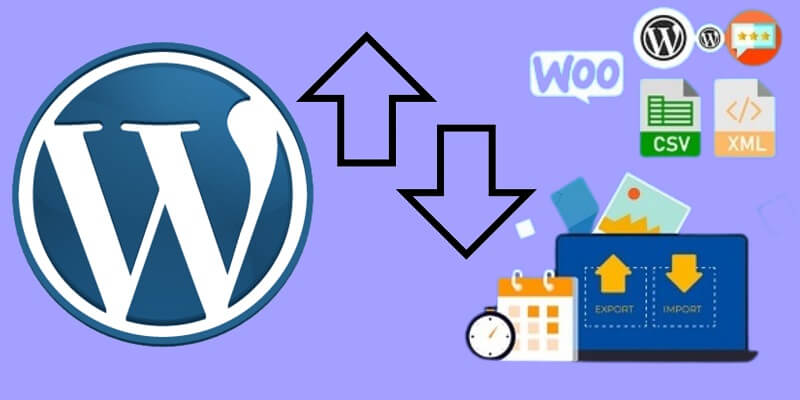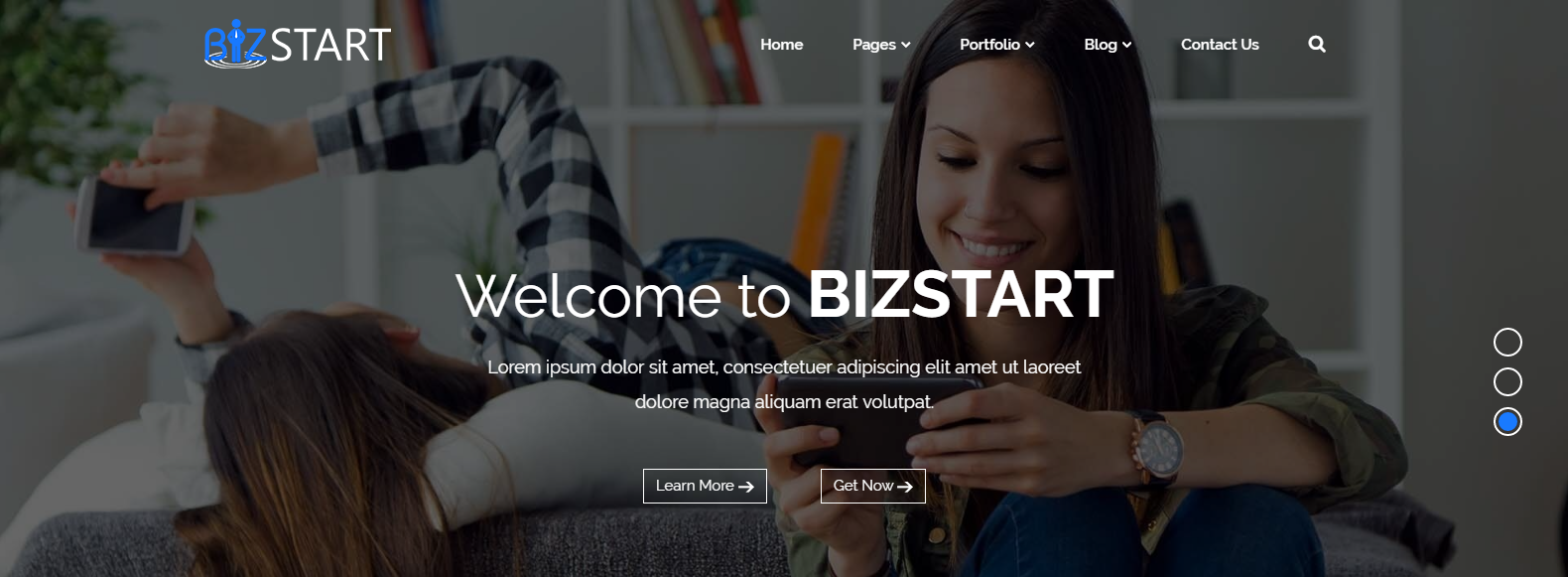Managing your online store’s data may require you to migrate it from one site to another. Moreover, if something goes wrong with the site, you can just restore the site from a backup if you make a backup of your current settings. What you require are a few import-export plugins for WooCommerce in both scenarios.
When you have a WooCommerce store, having a product import and export plugin is crucial. WooCommerce stores may have hundreds of thousands of products, and if you want to store the data in a secure location, a plugin is required to export your product data correctly.
However, if you are simply transferring your WooCommerce store to a different website, the import plugin is a requirement. You can’t afford to enter all that data again, after all.
Before we begin, let’s address the question of “Why should you use import/export features in your WooCommerce store?”
Well, using the import/export functionality has a lot of advantages. These are a few:
- Can be used to move stores between different locations.
- Can be used for data backup.
- You can effortlessly manage your store with it.
- Acquire raw data
- Can be used to save the settings for specific WordPress functionality.
We’ll talk about the top import/export plugins for WooCommerce in this article. WordPress comes with an import/export tool by default, but it is extremely basic and only supports a small number of post types.
Don’t worry; the following plugins will provide you with the extra functionality you require:
Top 15 Bucket List Import Export Plugins For WooCommerce
1. Widget Importer & Exporter
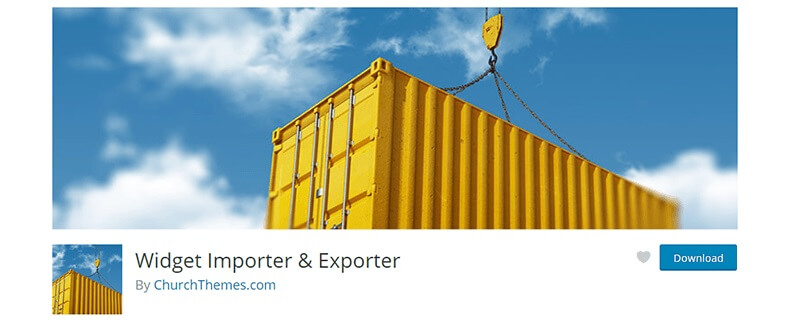
With just one click, you can quickly import or export the widgets from your WooCommerce store. With the help of this plugin, you may export and back up your widgets rather than products or users. The fact that this plugin won’t import duplicate widgets is another benefit of using it. Additionally, devices incompatible with your store’s theme won’t be imported.
2. Product Import Export Plugin for WooCommerce

If you’re moving a WooCommerce website, transferring your products manually can be tedious. Fortunately, there’s an easy plugin called Product Import Export for WooCommerce that will do the work for you! The plugin creates a CSV file of your WooCommerce products and lets you export them to another site.
You can customize your migration using the import and export options in Product Import Export for WooCommerce. You can import reviews and ratings along with photographs, for instance. By category, tag, price, or other criteria, you can narrow down your selection of products. Additionally, you may alter the column names and order in the CSV file as well as edit products in bulk before exporting using the plugin.
This plugin’s premium edition enables you to import and export product items, and custom fields, use XLS and XML rather than CSV, update data in bulk during import, import from URL, and schedule imports and exports.
3. Customizer Export/Import
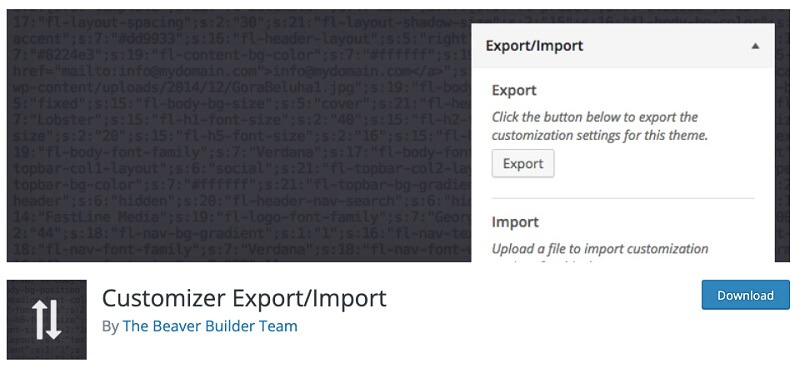
One of the best tools for adjusting your site’s look and theme is the WordPress Customizer. However, thousands of other variables may be configured in your Customizer depending on the theme you pick. You will need to manually recreate each module configuration on your new site if you move WordPress sites.
With the free Customizer Export/Import plugin, you won’t have to. The same team behind Beaver Builder also created Customizer Export/Import, which lets you export their customizer settings and import them into your theme settings.
Your Customizer data can be exported and then imported with only a few clicks onto your new website. If you use the same WooCommerce WordPress theme that you exported from, it should work correctly. Customizer Export/Import is also helpful for creating and retrieving backups of your Customizer settings.
4. Import Export Suite for WooCommerce

It is an all-in-one solution that imports and exports all WooCommerce components, including products. The plugin allows you to import and export all types of products. As well as importing and exporting products, you can also import and export reviews and ratings.
The plugin also supports users, clients, orders, coupons, and WooCommerce subscriptions.
File formats in CSV, XML, and Excel are also supported by the plugin. You can export or import products on a selective basis thanks to its robust filters. The plugin’s primary filters are those for product category, type, tags, status, and limit.
This program not only allows bulk import and export but also bulk updates of all the product data. Any spreadsheet program can be used to update data, or you can import the data while doing so. With its straightforward UI, exporting or importing mapping is made simpler. You can easily rearrange the mapping columns by dragging and dropping. The mapping choices can also be saved for later use.
The plugin supports FTP and automatically scheduled import and export. The ability to import files from a URL is also available. It is not a free plugin, though, unlike the others on the list. It costs money to use all of its features and support.
5. Product Import Export with Excel for WooCommerce

As the name implies, a simple Excel file can be used to manage product import in place of a CSV file. You will also be able to easily update, import, and export your WooCommerce products.
Additionally, a bulk import capability is available for numerous and varied products to make store management simpler. This plugin also supports several fields, including tags, taxonomies, descriptions, etc.
This plugin’s most significant feature is an Ajax-powered module that enables you to upload or update an unlimited number of products at once.
6. Export Media with Selected Content

This can be used as an extra tool in addition to WordPress’ built-in export function. You cannot export attachments and associated media by default using WooCommerce’s export capability. In those circumstances, this add-on will be useful for exporting featured photos and other media material.
The export screen in WooCommerce now has the option to “Export media with specified content” thanks to this plugin. You can export linked media from the posts in this way.
7. Product CSV Import Suite

A highly customized premium exporter and importer of product CSV files for WooCommerce that helps WooCommerce websites perform the capability of exporting, importing, and merging product data to and from other sources. Allows you to quickly import various products in bulk while saving you a lot of time.
However, gain access to control the goods and information obtained from suppliers, brands, and Google product feed. Additionally, the Product CSV Import Suite helps to drive the data for customers and orders. With just a few simple configurations, a fully equipped plugin enables rapid migration through CSV import/export.
8. Order Coupon Import Export for WooCommerce
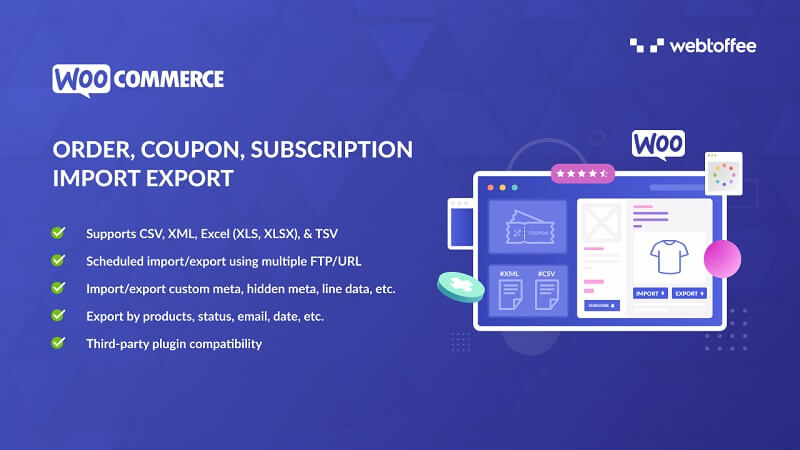
A freemium Order Import Export Plugin for WooCommerce that allows you to smoothly move order data from one WooCommerce store to another. It securely uploads the entire file in a jiffy without tampering with any important data history, such as user subscription information. A simple e-commerce store can be rapidly transferred to WooCommerce. However, it also enables you to transfer all of your existing e-commerce store’s coupons to the freshly built WooCommerce store.
The key characteristics of this plugin include the following:
- Supports import/export from/to CSV, XML, XLS, XLSX & TSV.
- WooCommerce can import coupons from CSV.
- Update WooCommerce orders and coupons in bulk.
- Make it possible to efficiently add filters for export, such as order status and coupons.
- Export/Import based on user roles, user email, date range
9. Import Export WordPress Users and WooCommerce Customers

It is crucial to import and export user and customer information when migrating websites. The customer data in your WooCommerce store can be imported and exported using this plugin. User data for WordPress may be imported and exported using this. Among the many useful functions, this plugin offers are:
- Batch import/export
- Supported forms are CSV, XML, XLS, XLSX & TSV
- Retain user passwords
- Bulk modification
- Export guest user data
10. Products & Order Export for WooCommerce

The product and order export for WooCommerce is one of the free plugins on the list. Customers, goods, categories, charges, and other store data can all be simply exported from a WooCommerce store into XML or CSV files with the help of the product export plugin. With just one click, you can export all of this data thanks to the plugin’s user-friendly interface. To further alter the exported data, such as changing the order or name of fields, you can use Google or Excel sheets. Tags, users, categories, and other criteria can be used to filter the data.
11. WordPress Comments Import and Export plugin

Using this WordPress Comments Import and Export plugin, you can import and export all your WordPress comments from one WordPress site to another.
It’s easy to import and export comments for both products (WooCommerce) and articles. You can either export and import comments in bulk or filter out specific comments for export. Several filtering options are available through the plugin, including articles, date ranges, limits, and more.
Using the plugin, you can import and export comments created with WooDiscuz and wpDiscuz on your website. The plugin also supports the CSV as well as Excel file format for comment import/export. You can upgrade to the premium version if you want scheduled import-export and XML support.
12. WooCommerce — Store Exporter
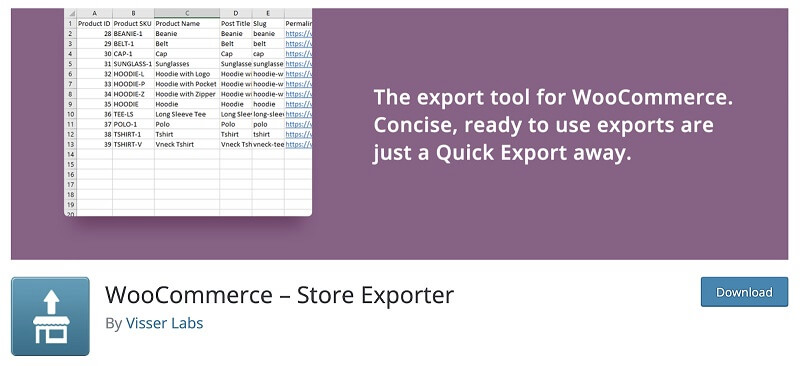
WooCommerce — Store Exporter is comparable in scope to the above plugins, a complete export plugin for WooCommerce (but not for WordPress), with the exception that it does not offer any import functionality.
This plugin allows you to export data from more than 125 WooCommerce add-ons and plugins in addition to the built-in data types for items, orders, customers, discounts, etc. It also has scheduling and filtering capabilities, albeit the filtering is a little more limited than with the top plugins on this list.
Overall, this plugin is useful for export chores. However, the lack of import features places users in a position similar to that of Product CSV Import Suite owners: if your demands go beyond the limits of this plugin, you’ll either have to replace it or put together a solution with additional plugins.
13. Import and Export Users and Customers

WordPress administrators can export all users and their associated metadata with the Import and Export Users and Customers plugin, then import the data to create new user profiles on another website. The plugin also gives you the option to modify user roles while importing. The user information will update automatically if an existing user of the site you’re importing into already exists.
This plugin also works with WooCommerce, which lets you import and export customer accounts, and it can send emails to people on your contact list to inform them of any changes you make.
Any time you need to migrate user accounts from one location to another, Import and Export Users and Customers is a huge time saver.
14. Export All URLs

Although exporting every URL on a sizable WordPress website might seem like a daunting chore, this straightforward plugin can take care of it for you. It is possible to export dozens or even hundreds of page URLs, along with their IDs, titles, and categories, as a CSV file using Export All URLs.
The examination and audit of your website’s pages, especially those with plenty of product pages or blog entries, can be done with the help of this plugin. When generating redirects or beginning a migration, an exported file can provide you with a complete picture of the URLs on your website.
15. Advanced Order Export for WooCommerce
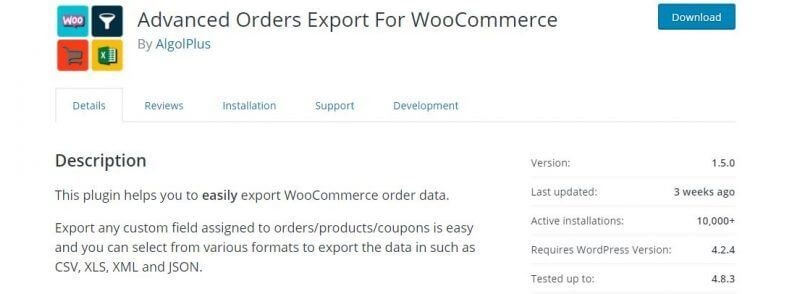
With the plugin, exporting WooCommerce order data is simple. Select from the order, product, and coupon custom fields for exporting. To export data, you can select from a variety of formats, including CSV, XLS, XML, and JSON. The plugin’s key features include renaming the labels, selecting the appropriate fields, rearranging the columns, using strong filters, and many others.
Final Words: Import Export Plugins For WooCommerce
The top-rated and most used import/export plugins for WooCommerce are listed here. All of the plugins we’ve listed here have undergone extensive testing, are compatible with the most recent WordPress version and have received high ratings from many users.
You can select any of the plugins listed above to provide your store with a competitive edge because this is one type of plugin that is necessary. The plugins described in the article each perform a different function. Only the premium editions can access some of these features. Based on their popularity and usefulness, we created this list.
Please leave your comments in the section below if you found this article to be helpful.