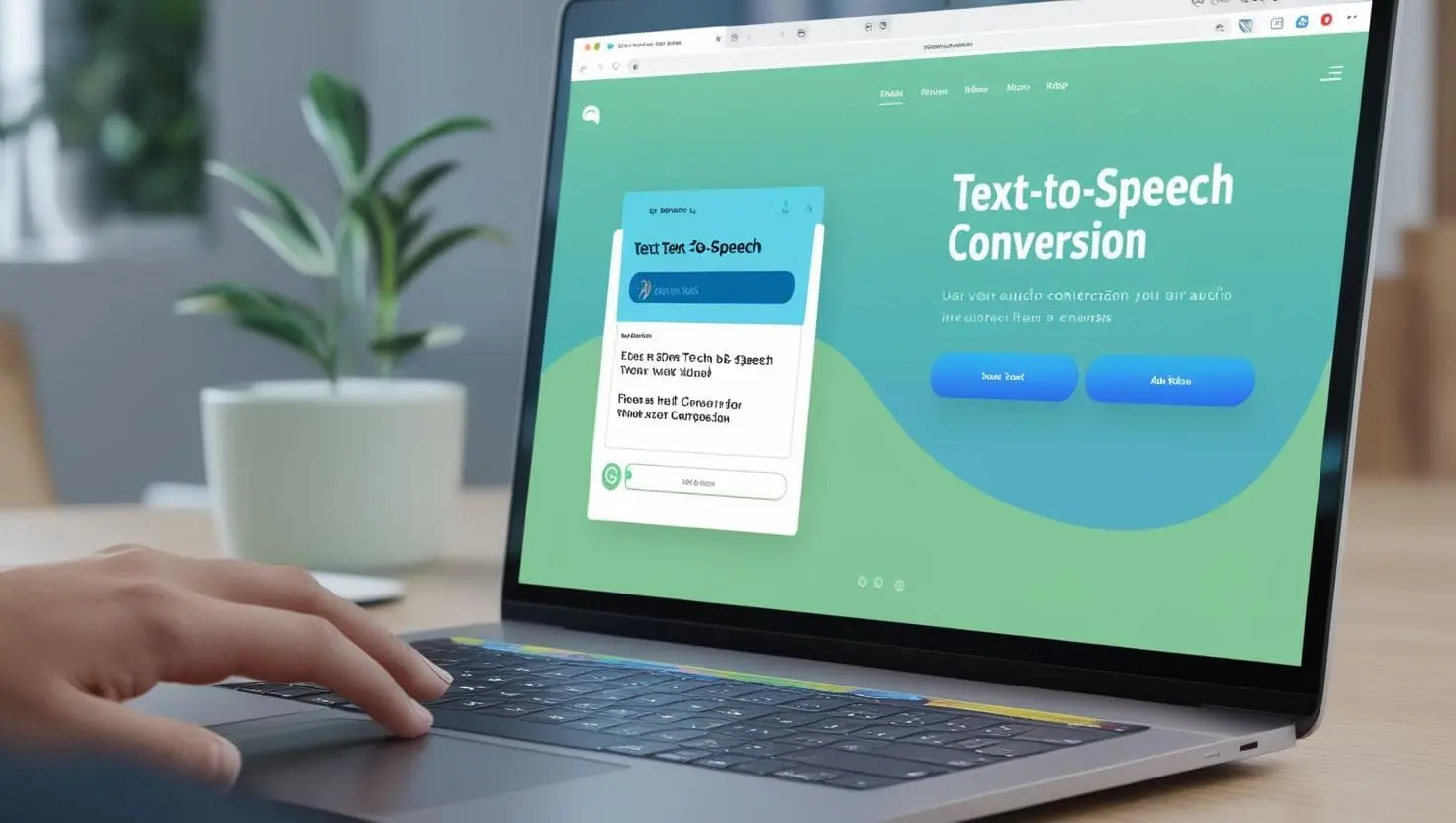Ad blocking is one of those things that is becoming increasingly common among people. You almost cannot surf the web without seeing some ad. However, many people search for the best free ad blocker apps to keep the ads out of their lives while enjoying the internet. We’ve compiled a comprehensive list of the best adblocker apps, so pick one today and begin enjoying a more rewarding web browsing experience tomorrow.
AdAway
AdAway is the best ad blocker for Android. It works by using a host file to block ads and other unwanted elements from your phone.
The app is straightforward, but you will need to root your Android device before using it. Rooting allows you to modify the system files required to install AdAway.
Once installed, you can start blocking ads on any website by adding their URLs to the app’s list of ads and trackers. The app also includes an option that will let you view blocked content by temporarily disabling its filter list.
AdAway also offers extra features, including support for OpenDNS and Namecheap dynamic DNS services if you want to access blocked content outside your home network.
Ghostery
Ghostery is a free browser extension that will allow you to block any website from tracking your data. It has been around for some time and is one of the best ad blockers. This is not just a simple adblocker; it also blocks trackers, scripts, and more.
It will let you know which websites are tracking you and give you control over how they can collect information about your browsing habits. You can view all the trackers on a page and block them if needed.
Ghostery does not block ads but allows you to block ads from specific companies or even make your custom blacklist based on specific websites or domains. You can also create whitelists for sites you want financial support by allowing them to show ads through Ghostery.
Poper Blocker
Poper Blocker is an adblocker app that blocks ads on Facebook and YouTube. The app also allows you to download videos from YouTube and save them to your phone or tablet. This is handy if you want to watch a video offline without dealing with ads.
The app also has a built-in browser that you can use for surfing the web without any ads popping up. It’s worth noting that the browser only works with some websites and not others, so don’t expect it to work with every website out there.
If you’re looking for an ad blocker app that does more than just block ads, Poper Blocker might be worth trying.
TrustGo Ad Detector
TrustGo Ad Detector is a free ad blocker that you can use to block ads on apps, browsers, and websites. This app blocks ads in real time and can detect risky ads without blocking them.
This is a lightweight app with a simple interface and easy-to-use features. The app integrates with the native Android browser to block all kinds of ads, including video, pop-ups, banners, and text ads.
TrustGo Ad Detector also lets you block trackers that follow your activity across multiple sites and apps. The app detects trackers by analyzing their behavior on the page and stops them before they can collect any data about your browsing habits or device information.
AdLock
AdBlocker apps are the most popular apps among Android users. These apps block all ads on your phone, which means you can surf the web without interruptions.
AdLock is one such app that has been downloaded by over 100 million people and has a 4.8-star rating on Google Play Store. It blocks ads on all apps and browsers, including Facebook, Instagram, Twitter, YouTube, etc. It’s also compatible with the AdBlock Plus extension for Chrome browsers.
The app works seamlessly in the background and won’t slow down your device or affect battery life. You can even allow specific sites if you want to support them financially or want to see their ads on your mobile browser again.
AdClear
AdClear is one of the most popular ad blockers for Android. It’s easy to use and has a friendly user interface. It also allows you to block other types of ads, including pop-ups, banners, and interstitials.
This is free and open-source, meaning you can go through its code and see precisely how it works.
The app works similarly to many other ad blockers on this list because it uses a VPN service to block ads before reaching your device. The difference here is that AdClear uses a private network instead of a public one like those used by some other apps on this list. This means that the app may be slower than some other options but also offers better privacy protection in some cases.
AdGuard
AdGuard is one of the most popular ad blockers on the market and for a good reason. It’s easy to use, has a firm privacy policy, and includes a VPN service that you can use to encrypt connections while you’re browsing. AdGuard is free for personal use but offers paid plans for businesses and families.
The app has many other features, including blocking trackers and protecting yourself from malicious websites. AdGuard also lets you filter out ads based on their content — meaning you can block certain types of advertisements like gambling or alcohol — or individual companies tracking your every move online. Bitcoin casino promotions are great for grabbing new players and building brand awareness. If you choose to use the ad and register an account at a crypto casino to get the promotion, you should always check if this casino is legit.
If you’re interested in filtering out all ads on a website or social network, AdGuard has options for that — blocking pop-ups and browser redirects.
AdShield AdBlocker
AdShield is one of the most popular adblockers available for Android. It’s been around for a while and has many features that make it worth using.
It has a ton of features, but the main thing you’ll notice is that it blocks ads in apps and browsers. You can also use it to block malware sites, trackers, and phishing sites. The app can also help you save data by blocking unnecessary images from loading on websites.
Adblock Plus
Adblock Plus is a free ad blocker for the Google Chrome browser that’s very popular with millions of users. It has a simple interface and can be used to block all sorts of ads, including pop-ups, banners, video ads, and more.
Adblock Plus prevents advertisements from appearing on web pages you visit in your browser. This includes Flash-based video ads as well as HTML5 ads.
The main benefit of using Adblock Plus is that it can speed up your browsing experience because it blocks the ads that slow down page loading times. Another advantage is that it helps protect your privacy by blocking cookies advertisers use to track your online activity.
Adblock Plus allows you to create safelists so that specific sites will not be blocked when they contain non-intrusive advertising content, such as affiliate links or small text banners at the bottom of a page.
Conclusion: Best Adblocker Apps
Adblocker apps are your best bet if you’re looking for a convenient way to block ads. They run silently in the background, and you can customize their features to suit your needs. And most are free to use, which is another major bonus. If you want to cut down on annoying ads, then adblocker apps are the way to go.
 free html design Free html design templates
free html design Free html design templates