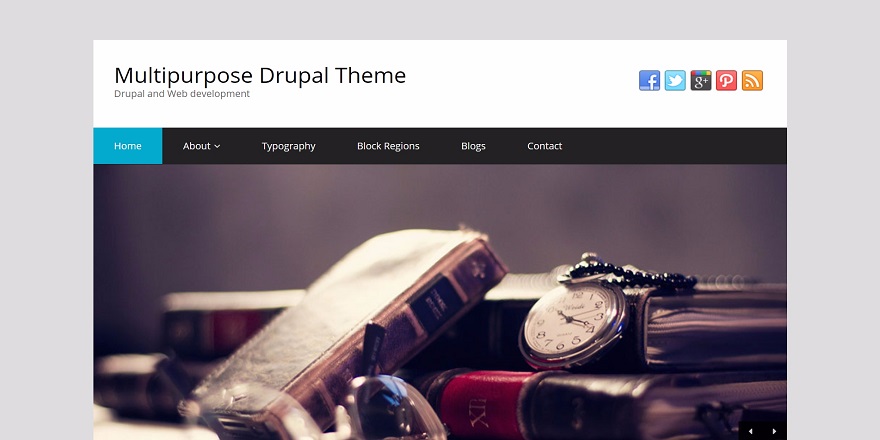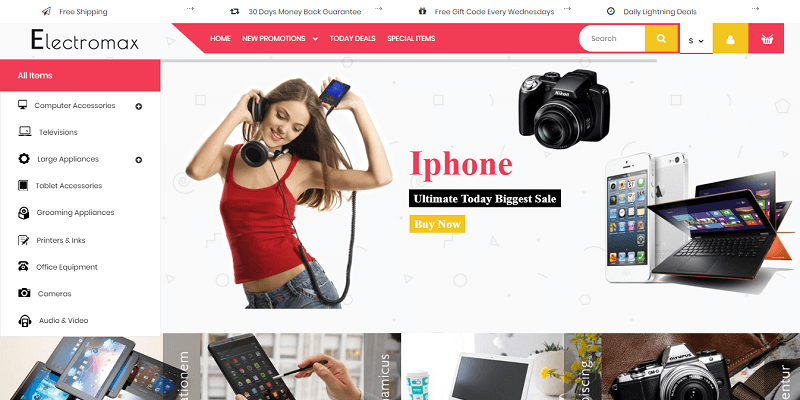You’re in for an exciting ride if you’re getting into Python web development. Python is one of the most popular programming languages for making websites and web apps. This is because it is easy to learn, flexible, and has a lot of great tools. But the true magic happens when you use free HTML templates with Python. These templates let you focus more on how your site works while still providing it a sleek, professional look without taking up too much of your time.
This post will show you how to use free HTML templates to start Python web development. We’ll go over everything you need to know, from getting your environment set up to adding templates to your Python project. This guide will help you make beautiful websites quickly and easily, no matter how much experience you have as a developer.
What is Web Development?
Web development is a combination of activities that involve the creation of websites and web applications that are Internet-based. The two main components of it are front-end and back-end development. Front-end development is the domain of development that focuses on the user interface of a website, all the buttons, pictures, and menus that the user sees and clicks. With the aid of HTML, CSS, and JavaScript, this side is built.
The back-end development takes care of the business part of the server: accepting the user request, operating the databases and maintaining the website functioning correctly. In most cases, individuals construct this section in languages such as Python. Put together, the front-end and the back-end form a seamless system that enables the visitors to access the site without a hitch, thus making it easy and fun.
Key Points:
It all comes down to what users see and do on a website. Front-end development is all about this. It has buttons, menus, pictures, and other graphic elements. Several languages are used in front-end development, including:
- HTML (the layout of the web page)
- CSS (layout and style)
- JavaScript (elements that can be interacted with)
Back-end development is the part that takes care of everything that happens behind the scenes, like managing the database, server-side logic, and general functionality. Back-end development commonly uses languages like these:
- Python
- Ruby
- PHP
What is Python Web Development?
Using the Python programming language to create websites and online apps is known as Python web development. Python is a famous and adaptive language. It can be learned and understood easily, and it has a great community that provides numerous libraries and frameworks.
A web application’s server-side programme uses Python as a web development language. This code accepts and makes HTTP requests and responses, saves and loads it up, performs business logic, and displays the dynamic content.
Why Choose Python for Web Development?
Python is one of the most popular programming languages right now, especially for making websites. It has a lot of advantages that make it the best choice for making web apps that are reliable and can grow. Here are some important reasons why many people utilise Python for web development:
1. Simple to Learn and Use
- Python’s simple and simple syntax makes it easy for developers to understand and write code. This is very beneficial for beginners, but experienced developers also like it because it makes projects go faster and more smoothly.
- Python code has a defined structure that makes it less likely that mistakes will happen, which makes the development process easier and more predictable.
2. A big community that helps each other
- A lot of developers work on Python and help it evolve. This community is an excellent place to get help and has a lot of tutorials, forums, and documentation.
- Developers also contribute code, libraries, and frameworks that make web development go faster.
3. Many libraries and frameworks are available.
- Python has a lot of great tools and frameworks that make web development easier. Two of the best-known are Flask and Django:
- Django is a complete web framework that has everything you need to make complicated websites, like user authentication, database administration, and URL routing.
- Flask is a small, light-weight micro-framework that gives developers more control over how the project is set up.
- These frameworks, along with others like Pyramid and Bottle, give developers the tools they need to write clean code and speed up the process.
4. Performance and Scalability
- Python is known for being able to manage big applications, which is good because your website or web app will get more traffic as it expands.
- Python’s asyncio and other asynchronous programming tools let you handle more than one request at a time. This makes Python a great choice for web projects that need to be fast and responsive.
- Python works well with other languages, such as C or C++, so developers may use Python’s versatility with code that runs very quickly.
5. Working with Other Technologies
- Python works well with a lot of different technologies, which makes it a great choice for web development projects that need to work with a lot of different services.
- Python works with many different types of databases, including SQL-based ones like MySQL and PostgreSQL and NoSQL ones like MongoDB. It also has capabilities for caching and messaging. Python is a wonderful choice for complicated web applications since it is so flexible.
6. Simple to Test and Fix
- Python has built-in testing tools like unittest and pytest that make it easy for developers to build tests and make sure their web apps work as they should.
- Tools like pdb for debugging and aid from IDEs (Integrated Development Environments) make it easier to find and repair problems faster, which makes the whole development process better.
7. Development goes faster
- Because Python is simple and productive, developers can quickly make web apps. Python has a lot of pre-built modules, so developers may focus on the unique parts of their projects instead of having to build everything from scratch.
- This fast pace of development is especially helpful for small firms and startups that want to get their products out there rapidly.
The Limitations Of Python Web Development
- Limited developers: Few can be described as experienced Python developers, as compared to Java, where, at least, more programmers still know the language. This can complicate employment activities more complex
- Limited support for multiprocessing: Python multiprocessing is not as powerful and adaptable as Java. Python might not be the best choice when it comes to complex tasks that require a high number of running threads.
- Reduced execution speed: Python is slower than compiled languages like C++ and Java. When time is of the essence, it might be significant.
- Not optimal to produce mobile applications: Python is hardly ever used to produce mobile applications. The majority of developers think that native programming languages such as Swift or Kotlin are the best option when it comes to iOS and Android apps.
- Large memory footprint: Python data types are flexible, which means they are highly demanding of memory. This is an issue when dealing with memory-intensive tasks.
- Design constraints: Due to the use a dynamic typing, Python imposes certain constraints on the flexibility of design, particularly in larger and more complex programs.
- Concurrency issues: Python is not as elegant when it comes to concurrency and parallelism as other languages, which makes handling a large number of tasks in a parallel application easy.
A Basic Guide to Using Python for Web Development
Python is a highly utilised programming language for creating websites because it is simple to learn and has a wide range of applications. If you want to use Python to make a web app, you’ll be excited to discover that it’s not too hard. Follow these simple steps to get started with Python for developing websites:
Get Python set up
Installing Python on your PC is the first step. Go to python.org, select the version which fits the operating system you have and download it. Once it is installed, test to ensure that Python is in perfect shape.
Pick a Web Framework
Several Python web frameworks assist you in the construction of websites. A framework is a collection of pre-made tools and bundles that accelerate. It provides you with primitive capabilities such as routing, templates, and a database. Some of the most well-liked frameworks include Django, Flask, and Pyramid. Select one which will suit your project, considering your level of experience and the degree to which your app should be.
Make a Development Environment
Make sure your workplace is clean as a condition for running your project smoothly. Create a new folder in which you want the project to be, and create a virtual environment in it. This makes a separate location of dependency, having your project dependencies, and they do not affect another Python program on your machine. This can be done through Python venv, which is built-in or other packages like virtualenv that will add that additional support.
Set up the framework and its dependencies
After creating your virtual environment, you must install the necessary components, including the framework. Pip, the Python package manager, is how you use it. Setting up the proper dependencies ensures you give your project every tool that it needs to operate efficiently.
Also check out: Top Python Frameworks
Make a New Project
You can start a new project after you install the framework. For each framework, there is a different way to start up a new project. This will make a directory structure for your templates, configurations, and files. This phase helps you set up your project in a way that makes it easier to handle as it gets bigger.
Set Up Settings
Configuration files are usually included with web frameworks. These file lets you set up this and that like database connections, security and static file paths. These settings let your software do as you please.
What are Models?
Models show what kind of data your programme will be able to handle. The reason models are important is that they determine how you organise data in a database. In most cases, a model is a table in the database and each of its attributes is are column in the table.
Make Views and Templates
Views in a web app are responsible for the business logic that goes into handling user requests and sending back results. Templates are HTML files that tell your pages how to look and how to be structured. They are linked to views. A view sends data to the templates, which subsequently show the data to the user.
Set Up URL Routeing
URL routing is the process of figuring out how the URLs in your web app connect to certain views. This makes sure that the right view and template are utilised to make the page when a user goes to a certain URL. It’s easy to organise and navigate your web app if you set up your URLs correctly.
Take care of forms and user input
Web apps often need to get information from users through forms, as when they sign up, contact them, or order something. Web frameworks will aid you in working with form submission, whether the entry made by the user is correct, and storing data or working with it. This data should be kept secure such that errors are not made and users enjoy themselves.
Connect to Databases
The Web applications require a means to store and take care of data. Already-built tools already exist in Python web frameworks that allow you to use databases. Talking to your database using Python code, you can establish the connection and use Object-Relational Mapping (ORM). Through ORM, you have a simple method of querying, updating, and manipulating your information.
Put Business Logic into Action
The basic script needed to launch your web application is called business logic. It includes functions such as setting up user roles, payment processing, accessing third-party services or APIs, and verification of the user. The business logic should be simple and effective so that the app can work properly.
Debugging and Testing
An essential part of every website development project is testing. Many Python web frameworks provide testing tools that assist you in making sure your app works as it should. Writing tests to make sure your views, forms, and database interactions work is really critical. Debugging tools can also help you find and fix problems in your code.
Put Your App Out There
When it is ready, you can put your web app on a server and have people use it online. It is possible to launch many options of hosting, Heroku, AWS and DigitalOcean, to name a few. When you deploy your app, you have to ensure that it is secure, stable and able to carry traffic.
Keep your app up to date and running
Once your web application has gone live, you have to maintain it and keep it going. You must address the problems, create new features, and fight against intrusions. Regular maintenance keeps your programme working properly and makes sure it stays useful when new technologies and user needs change.
Conclusion
You can make professional, feature-rich websites without beginning from scratch by combining Python web development with some activities. Two of Python’s most advanced frameworks, Flask and Django, provide the foundation of your application. Free HTML templates help you make your site look professional. You can make beautiful websites quickly and easily, saving both time and money, with only a few tweaks.
This book has given you the basic steps you need to build a website with Python and HTML templates, whether you’re new to web development or want to get better at it. Use the power of Python, free templates, and start working on your next online project right now!