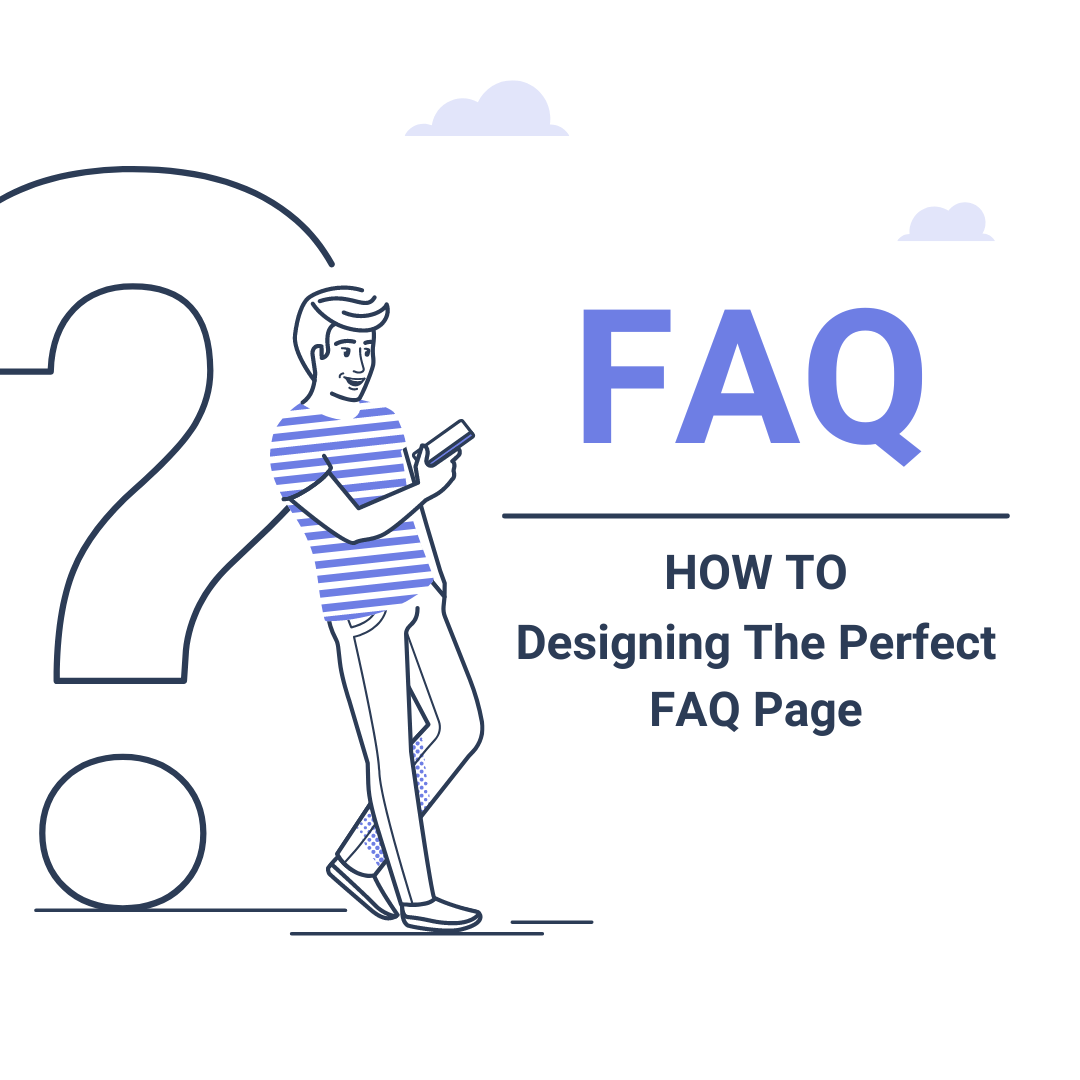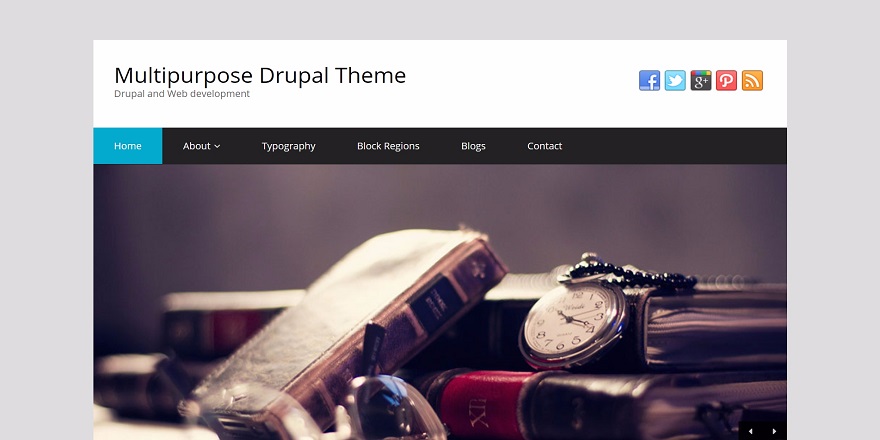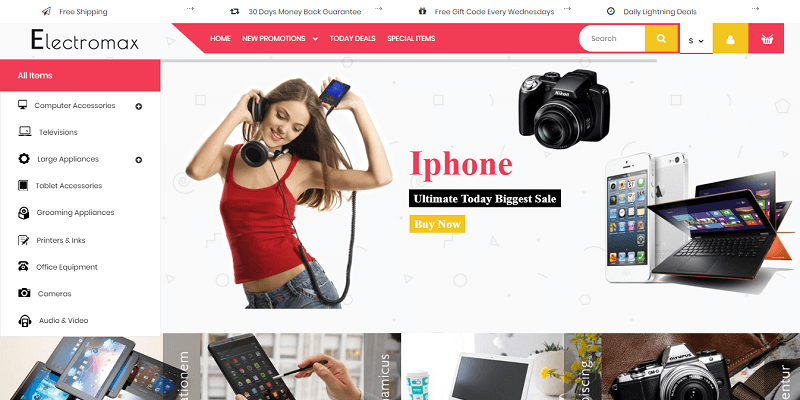Do you want to know what are the 5 tips for designing the perfect FAQ page? If yes, then your answer is here. So keep reading.
Creating a FAQ page is one of the most important steps you can take to boost customer satisfaction and ensure your site visitors have easy access to the information they need. It’s the place where frustrated customers can quickly find answers to their burning questions, helping to reduce inquiries directed toward your customer service team.
But it’s not enough just to publish a list of frequently asked questions; in order for an FAQ page to be truly effective, it should also include certain design elements that make it both easy to use and visually appealing. Read this FAQ design tips that all businesses should know.
5 Tips For Designing The Perfect FAQ Page:
Go Straight To The Point
More than 60% of online consumers will first try to find a solution on their own, and only then contact you. Usually, those solutions are found through FAQ pages, social media platforms, and forums dedicated to your products and services.
Your FAQ page should be written to be as succinct and efficient as possible. Large blocks of text can be overwhelming for readers, so using clear, concise language will ensure your visitors understand the answers quickly. In addition, make sure to avoid unnecessary illustrations or other non-essential additions that could potentially blur the focus for visitors on what is relevant information. Brevity is key when creating an effective FAQ page, so keep it short, sweet, and straight to the point.
Use Simple Language That Everyone Can Understand
Clear and accurate communication is key when creating an effective FAQ page. Therefore, it is important to use language that everyone can understand. Try to avoid using overly technical jargon and complex words. For example, use “provide” over “render,” or “simple” instead of “uncomplicated.” This ensures that the answers you provide are easily accessible and understandable to all visitors, no matter their skill level.
Also, keep in mind that some visitors may not be comfortable with English as a first language, so having straightforward text with appropriate examples is necessary. A good FAQ page should be able to answer even the most basic questions quickly and efficiently for all readers.
Manage Headings and Subheadings To Break Up The Text
Crafting an effective FAQ page requires a certain level of organization. To make yours stand out, consider using headings and subheadings to break up the text. This seems like a minor detail but it can go a long way toward making your page look professional, organized, and easy to read.
Headings give readers an idea of what comes next and tie related questions together; while subheadings can break topics down into smaller sections so visitors can easily find what they’re looking for. Taking the time to organize your FAQ page will pay dividends in terms of increased customer satisfaction.

Include Links To Other Pages
An effective FAQ page should include links to other areas of your website that have helpful information related to the topic. This can help direct visitors to other pages for further exploration and allow them to explore a comprehensive view of your products or services. The further through the user journey, the better chance you have of finding a successful outcome.
Providing high-value content is essential in increasing engagement over time; so linking out will help provide more detailed information and potentially result in better customer relationships. This also helps build trust with users since they’ll know where to go if they need additional information beyond what’s provided on your FAQ page.
Use Images or Videos To Help Explain Complex Concepts
Adding visuals like images or videos offers a different perspective which can encourage users to explore the product and start thinking about how it might solve their specific needs. Images and videos are especially useful for demonstrating how to use an app or website; simplifying processes that may otherwise seem overwhelming for some users. When used correctly, visual aids can create a stronger connection with your users; quickly developing trust and engaging them on their journey throughout your product.
Bottom Line
Having the perfect FAQ page in place is essential for creating a user-friendly and organized page that will provide visitors with the information they need. By following the five rules mentioned in this article, you can rest assured that your FAQ page is both efficient and successful. Additionally, creating a FAQ page can help to reduce customer service costs and save time; as customers can find answers to their questions without having to contact customer service. A well-designed FAQ page can be an invaluable asset to any website; providing visitors with quick access to the information they need.