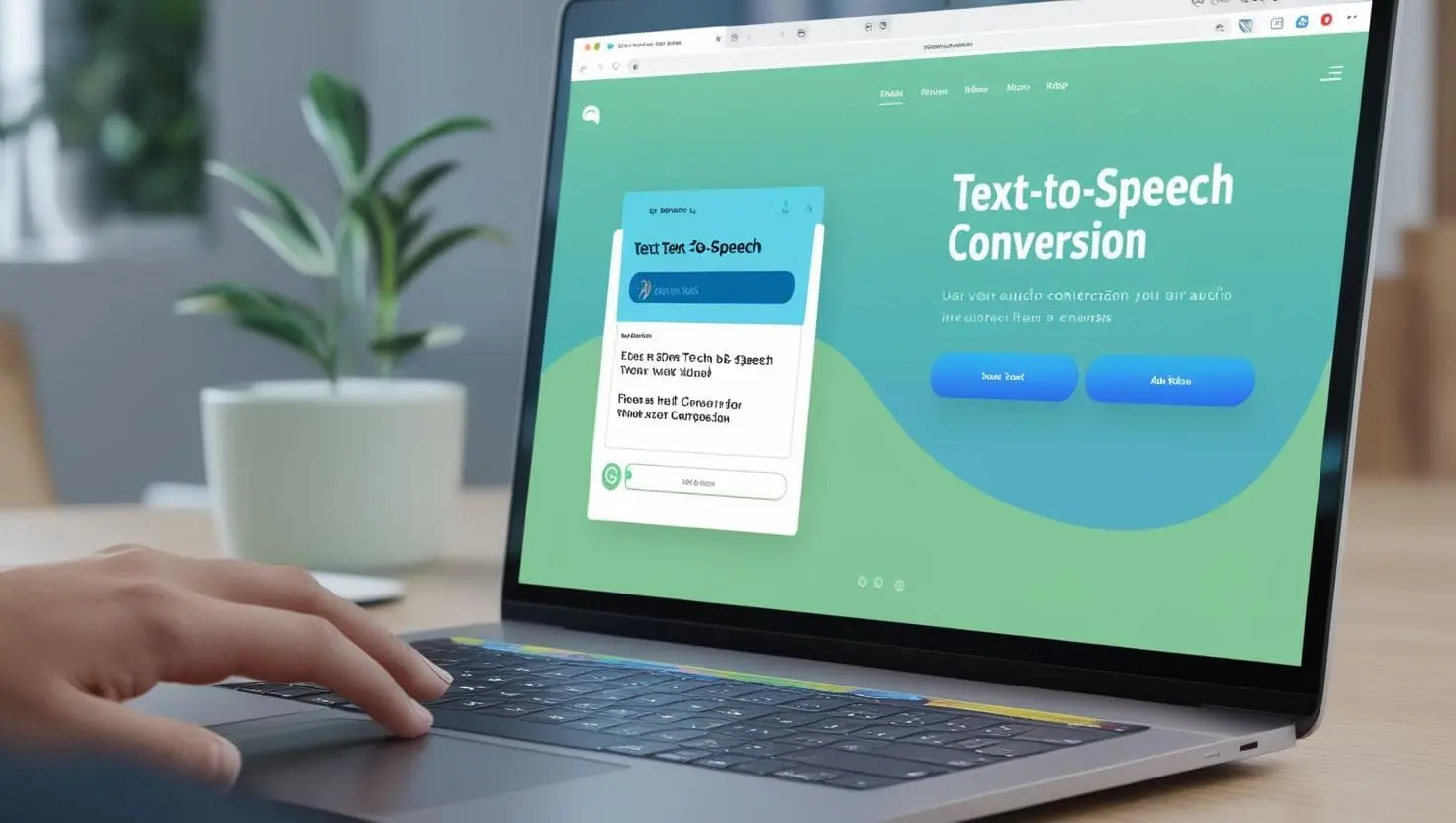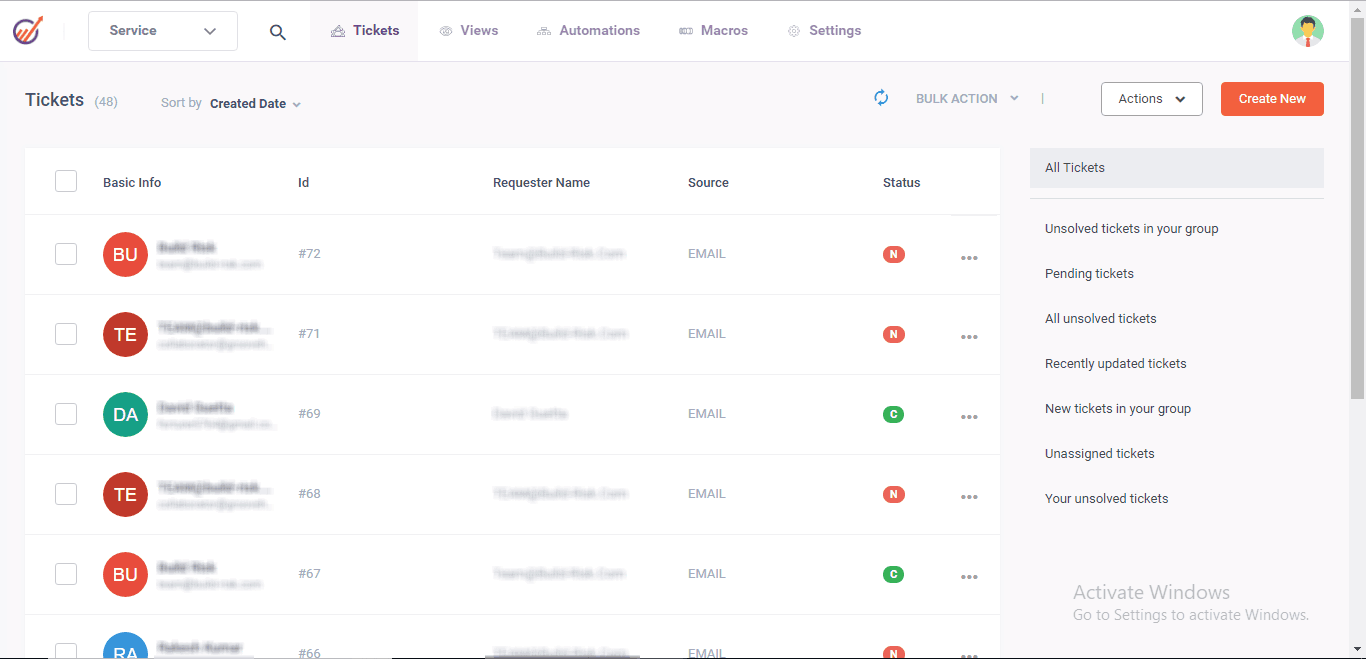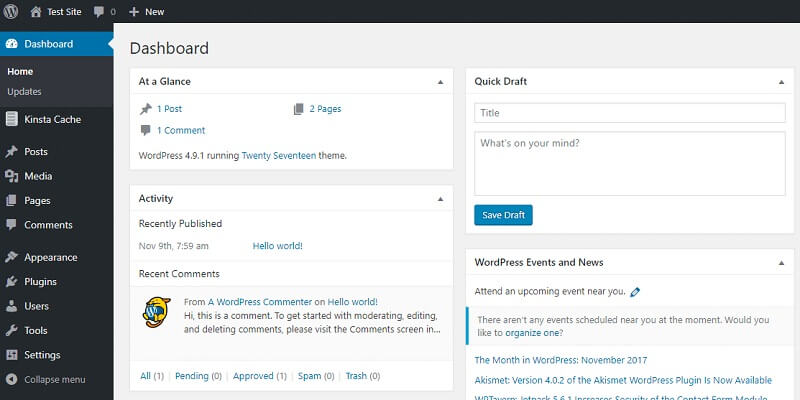Paid and free services that can convert text information into audio format have become important tools for those who create educational, entertainment, or informational content. These tools use advanced AI and speech synthesis technologies, offering users a wide range of voices and language options. Nowadays, AI is changing the future of websites related to text-to-speech or any other AI-related.
They are in demand among bloggers, teachers, video creators, and people with disabilities.
The use of AI and machine learning in affiliate marketing – an article from AffCommunity.
Microsoft Edge Read Aloud
Microsoft Edge Read Aloud is a service integrated directly into the Microsoft Edge browser. It allows you to listen to the content of web pages, documents, or articles without registering (like on YouTube). The system is ideal for those looking for a simple and free way to convert text to speech without hidden restrictions.
Key features
The service supports text-to-speech translation and unlimited online text narration. Users can choose between a male or female voice. This feature is useful for people with dyslexia and those who listen to content on the go. The service allows you to adjust the playback speed and highlights words on the screen for better comprehension.
Compatibility with other browsers
The service is only available in the Microsoft Edge browser and cannot be used in other browsers (Chrome, Firefox). However, enthusiasts have found a way to access it through Hugging Face with similar speech synthesis tools, allowing the Microsoft Edge Read Aloud feature to be used outside the company’s ecosystem, but this method is unofficial and may be unstable.
Voicemaker
Voicemaker stands out from its competitors with its support for 120 languages and extensive voice library. The service is suitable for creating voiceovers for videos, presentations, or training materials, especially if the project requires multilingual audio content.
Unique features
The platform allows you to easily customize voice parameters: change the tempo, intonation, add pauses, and accents for a natural sound. Supports multilingual scripts, combining different versions in one file.
Limitations of the free version
The free version of Voicemaker has several significant limitations:
- the text length for a single request cannot exceed 250 characters, which complicates the processing of long materials;
- audio files created in free mode may only be used for personal purposes — commercial use requires a subscription.
In addition, some premium voices and advanced effects are only available after purchasing a subscription plan.
OpenVoice
OpenVoice is an innovative platform that allows you to not only voice text, but also recreate personalized voice patterns.
With its help, you can synthesize speech that is virtually indistinguishable from a real human voice using a short audio sample. This opens up possibilities for personalizing content, adjusting emotional tone, and pronunciation style.
How it works
The speech generation process in OpenVoice consists of several stages. First, the user uploads a sample audio recording, which the system uses to analyze the characteristics of the voice:
- timbre;
- rhythm;
- accent;
- manner of speech.
Then, the desired voice style is selected: neutral, emotional, formal, or conversational. In the final stage, artificial intelligence converts the text into speech, imitating the characteristics of the original voice. Deep learning technology ensures accurate reproduction while maintaining natural pronunciation and intonation.
Limitations of the free version
The free version of OpenVoice has a number of limitations. The maximum text length for processing is 200 characters, which makes the service impractical for working with large volumes of material. Currently, the platform only supports English, which limits the audience of users.
Free accounts are also limited in the number of audio samples that can be uploaded and do not allow you to download finished MP3 or WAV files — this option is only available in the paid version. The choice of intonations and speech styles in the free plan is minimal. To remove these restrictions, the developers offer a subscription that expands functionality, including support for other languages and unlimited text length.
Conclusion
Each of the services reviewed has unique features that make them suitable for different tasks. Microsoft Edge Read Aloud is ideal for quickly listening to web content, Voicemaker is for multilingual projects, and OpenVoice is for creating personalized voiceovers.
When choosing a platform, it is worth considering not only its capabilities but also the limitations of the free versions, which can affect the user experience. For professional use, it is often necessary to switch to paid plans, which provide access to advanced features and remove limits.
For more affiliate marketing topics, see the blog at AffCommunity.