In this article, we are providing the Best Free Maintenance Mode WordPress Plugins for creating Maintenance Mode and under construction pages. These plugins allow you to quickly and easily set up a Maintenance Mode for your website.
Coming Soon

Coming Soon Plugin or Maintenance Mode will manage your upcoming website launch and site offline page. The responsive Coming Soon plugin provides a creative and well-crafted Coming Soon page and Maintenance Mode Page.
Coming Soon Page Plugin

Create a simple Coming Soon Page or Maintenance Mode Page. Work on your site privately while visitors see a “Coming Soon” or “Maintenance Mode” page.
WP Maintenance Mode
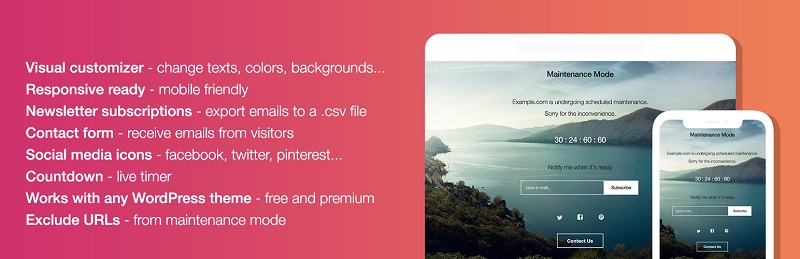
Add a maintenance page to your blog that lets visitors know your blog is down for maintenance, or add a coming soon page for a new website.
Minimal Coming Soon and Maintenance Mode
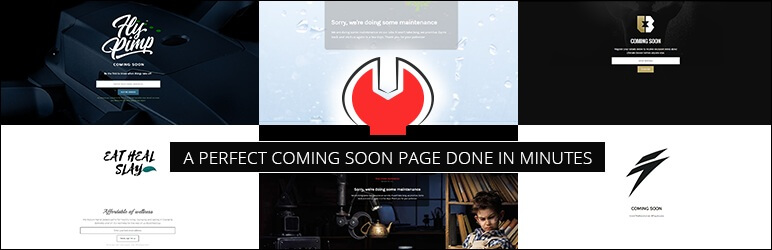
The Minimal Coming Soon and Maintenance Mode plugin lets you quickly and easily set up your website’s Coming Soon, Maintenance Mode, or Launch Page.
IgniteUp

Create decent pages to let users know the site is coming soon, in maintenance, or under construction mode. IgniteUp comes with simple but more customizable templates.
Maintenance mode
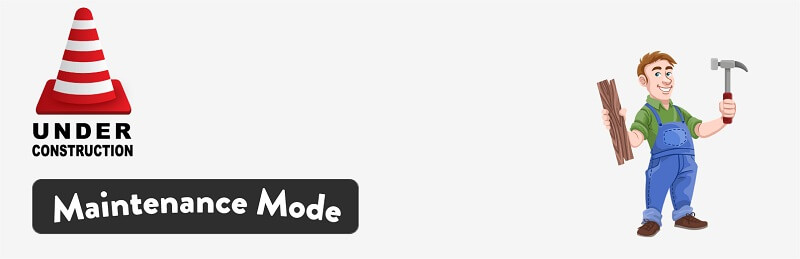
Maintenance mode or a coming soon page with a progress bar and responsive layout. Simply enable maintenance mode from the plugin settings, and in a few seconds, your site will be in maintenance mode.
Site offline

The offline site provides you with a retina-ready template with a countdown. Just one, and it’s enabled. Easy to set up and easy to manage.
Maintenance Mode

Maintenance Mode Free has advanced features for a powerful settings panel and an effective maintenance mode splash page that stands out.
Launcher

Launcher is the perfect WordPress plugin for anyone launching a new product, website, or service. Stun visitors with one of our beautiful, ready-made templates, or create your own.
Coming Soon Landing Page and Maintenance Mode
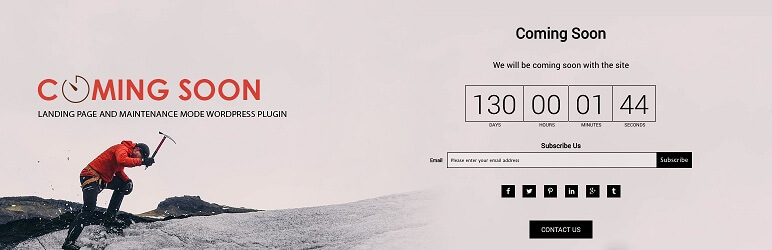
The plugin is developed with all the essential features required to build a beautiful and secure coming soon page. Though it’s free, the features are worth value.
YITH Maintenance Mode
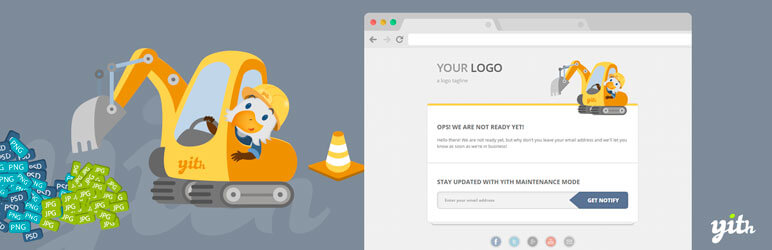
If you are working on your website and would like to let your visitors know it is closed for maintenance, install the plugin YITH Maintenance Mode to quickly set up a lovely customizable page to let them know.
Slim Maintenance Mode
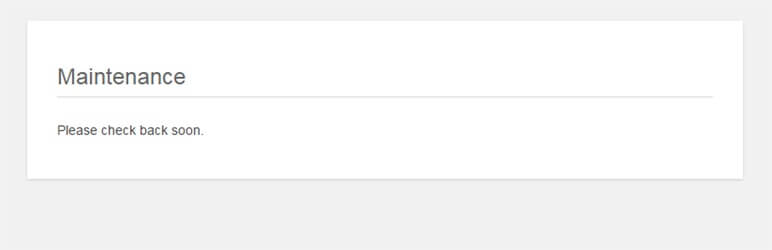
Slim Maintenance Mode is a lightweight solution for scheduled maintenance. Activate the plugin, and only administrators can see the website.
Maintenance Mode Under Construction Page Landing Page

If your site is under development, use this plugin to display an under-maintenance / under-construction page to your visitors. The plugin allows for collecting all visitors’ subscriptions. When your site goes live, the plugin will notify all your active subscribers about the site launch.
Maintenance

The maintenance plugin allows a WordPress site administrator to close the website for maintenance, enable “503 Service temporarily unavailable”, and set a temporary page with authorization, which can be edited via the plugin settings.
Coming Soon Page
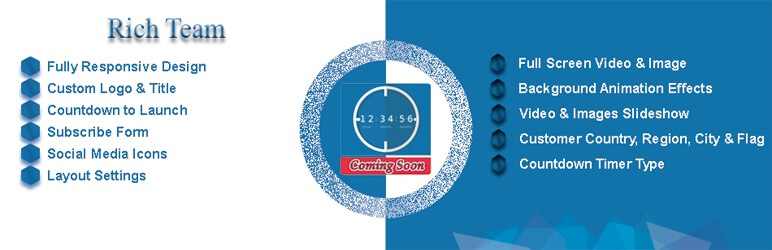
Coming Soon plugin is a responsive, modern, and clean construction WordPress Plugin.
Maintenance Mode by IP Address
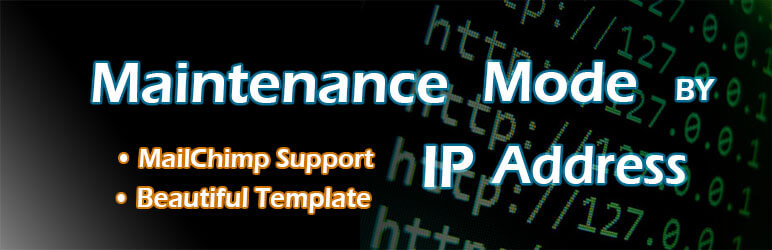
Setting your website into maintenance mode has always been challenging. This plugin will allow you to set your website to maintenance mode using your IP address.
Kul Maintenance

This plugin allows the WordPress site administrator to close a website for maintenance. It can also be used as a coming soon page for a new website.
Simple Maintenance
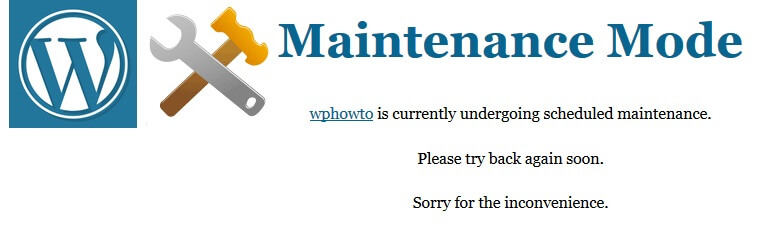
A simple Maintenance plugin can be easily installed to show a maintenance mode page.
CMP

CMP offers premium features for free—there are no PRO versions! It is a very user-friendly plugin for creating and customizing your own Coming Soon, Maintenance, or Landing page.
WP Maintenance
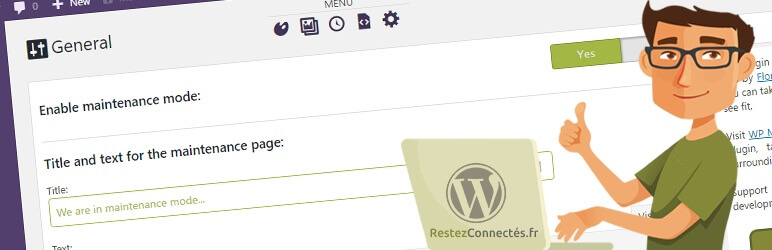
The WP Maintenance plugin allows you to put your website on the waiting time for you to do maintenance or launch your website.
BRB
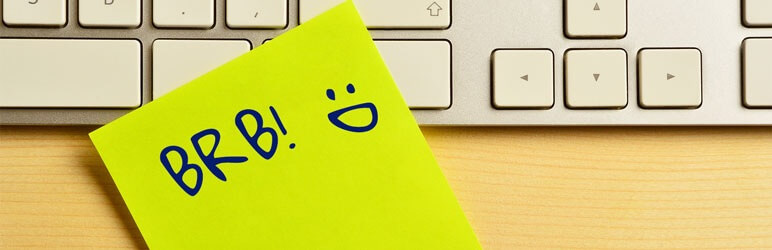
BRB creates a very simple maintenance mode / coming soon page for your site. You can put your logo on it, write a text, and link your social media. Also, BRB lets you define what kind of user can see the site.
Admin Maintenance

Admin Maintenance enables you to put the Administration Screens into maintenance mode.
 free html design Free html design templates
free html design Free html design templates






