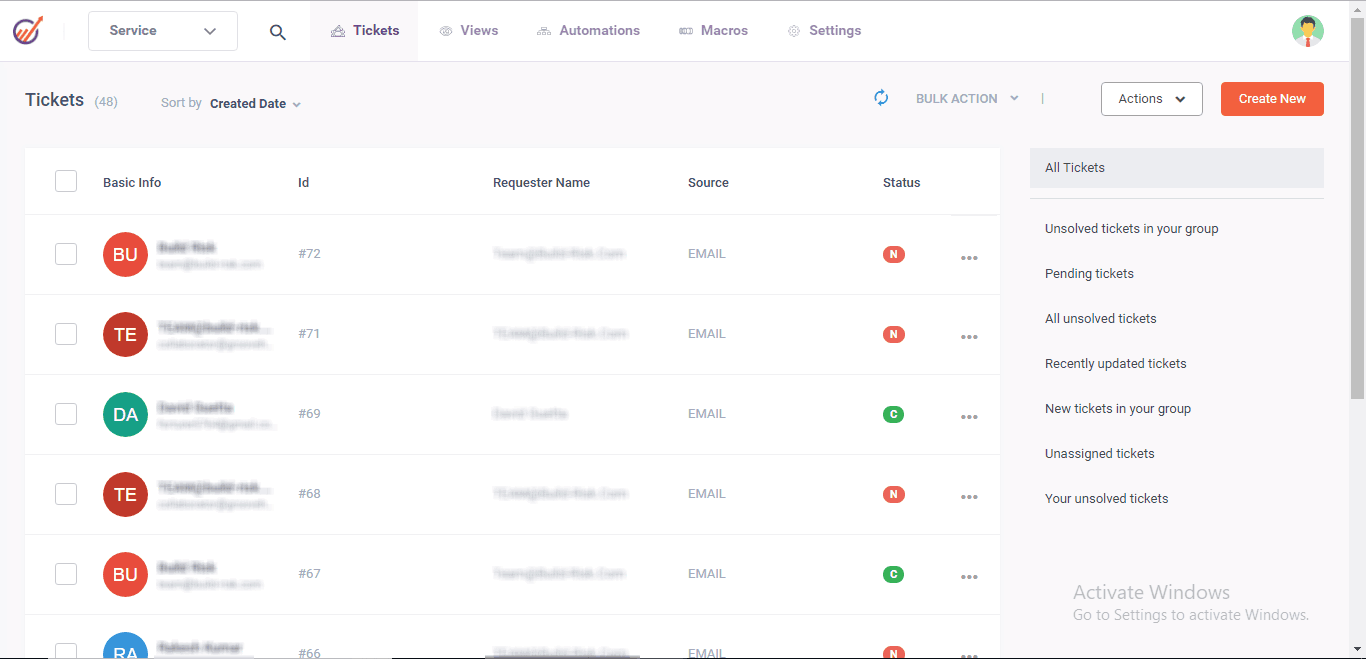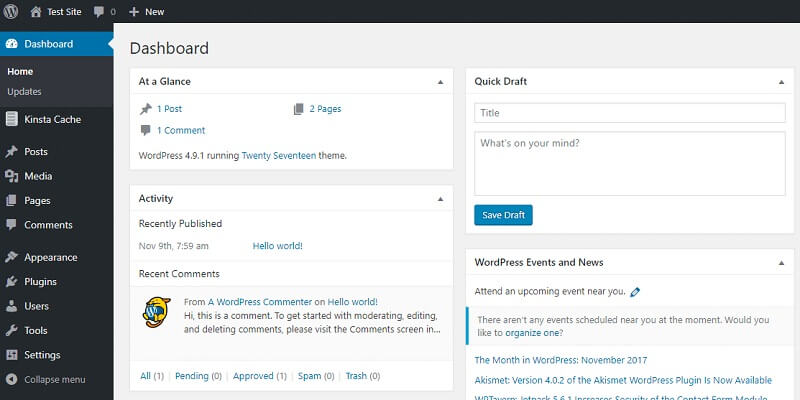Want to create DVDs from your smartphone videos? Need to burn ISO files to DVDs? This article is here to help those looking for software that can create DVDs from video files such as AVI, MPG, WMV, FLV, MP4, TS, and more. It compiles a list of the top 10 popular dvd authoring software options for creating DVDs from ISO files or folders and burning videos like mp4 to DVDs. The article provides an overview of each software’s features and usage instructions.
We often store precious videos on our computers and smartphones, but to save device storage, there are times when we consider creating DVDs from our videos. This article provides a detailed introduction to free DVD authoring software. We’ll cover popular free DVD authoring software options that appear at the top of internet search results when you search for terms like ‘free DVD authoring software’ or ‘DVD creator.’ This compilation aims to explain these popular DVD authoring software options comprehensively.
DVDFab DVD Creator
DVDFab DVD Creator is dedicated DVD authoring software that supports both Windows and Mac platforms. It allows you to create DVDs from various sources, including iTunes videos, footage captured at weddings or graduation ceremonies, downloaded MP4 videos, and more. The software comes with a diverse range of features, such as setting subtitles, audio, and aspect ratios, rearranging the playback order of videos, and creating DVD menus. With these capabilities, you can craft your own customized DVDs according to your preferences.
DVDStyler
DVDStyler is a free DVD authoring software that comes with many useful features for DVD creation. These features include creating DVD menus, extracting segments from videos to add, incorporating audio and subtitle files, generating static image slideshows, and burning content to DVDs.
However, since DVDStyler is free software, there are instances where issues might arise such as created DVDs not playing correctly or difficulties with DVD burning. Additionally, it’s possible that other DVD creation software might need to be downloaded to address certain limitations.
Disco
“Disco” is a popular DVD authoring software exclusively designed for Mac users. It offers entertaining options, including features like smoke effects during DVD creation, which adds a fun element for users. Among DVD authoring software, Disco stands out with its intuitive and user-friendly menus, stylish designs, and a sleek overall impression. It’s simple and easy to use – just drag and drop your files for burning, making it suitable for beginners. It handles large files smoothly and maintains a record of your usage; which aids in effortless file retrieval.
However, please note that this DVD authoring software is only compatible with Mac. If you’re using Windows, you should opt for other software options.
WinX DVD Author
WinX DVD Author is a fantastic DVD burning software for Windows 10 that allows you to create DVDs from various types of video files. You can create DVD-5 or DVD-9 discs in NTSC/PAL formats. It supports a wide range of video formats for writing to DVD discs. It can process multiple videos simultaneously and supports all kinds of DVD media. Additionally, it features advanced video editing capabilities that enable you to create DVDs with chapters, subtitles, your favorite music, and images.
However, there are some drawbacks. The software lacks drag-and-drop functionality, which can make the operation somewhat cumbersome. Moreover, the available templates for DVD menus are limited, often making it challenging to create menus that perfectly match the content of the DVD. The software’s updates are not very frequent; which means it might not support newly released DVDs.
Conclusion
In the above descriptions, we’ve provided an overview of DVD ripper that allows you to create DVDs from DVD discs, ISO files, folders, and videos.