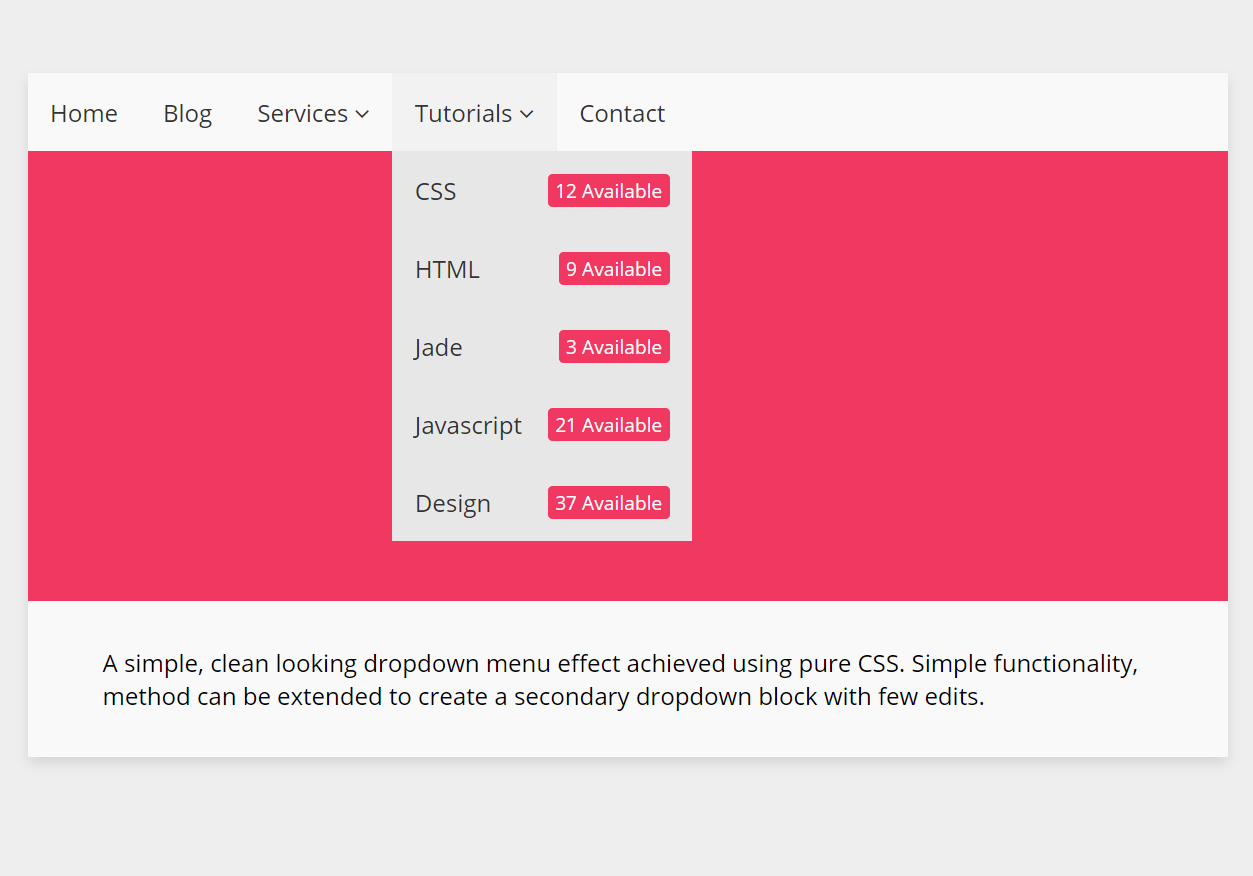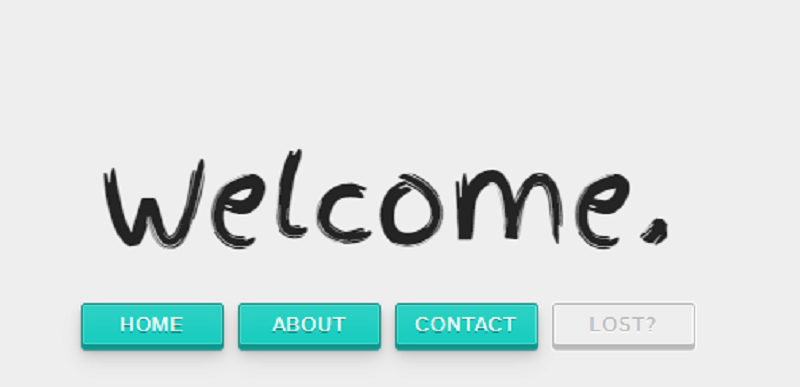CSS Tooltips are a simple and effective way to add useful information to your website without making it look disorganized. In an easy and aesthetically pleasing way, they show up when a user hovers over or clicks on a part, giving them quick information, tips, or answers. Small, easy to change, and compatible with a range of styles and devices are the best CSS Tooltips. They make it easier for people to navigate your website and make it more fun for people to use by making it interactive.
No extra JavaScript is needed to make beautiful tooltip effects like fades and movements. Tooltips in CSS are great for bringing attention to features, giving more information, or guiding people through your site. Similarly, CSS Hamburger Menu Icons can enhance navigation by keeping menus clean, minimal, and user-friendly. Making your website look more finished and professional is easy, and it makes it easier for people to use. Find the icon style that works best for your design by trying out a few different ones.
Tooltip Pagination – CSS Tooltips
Tooltip Pagination
Made by Joe Richardson
Pure CSS Tooltips

Pure CSS Tooltips
Made By John Fink
Super Simple CSS Tooltips
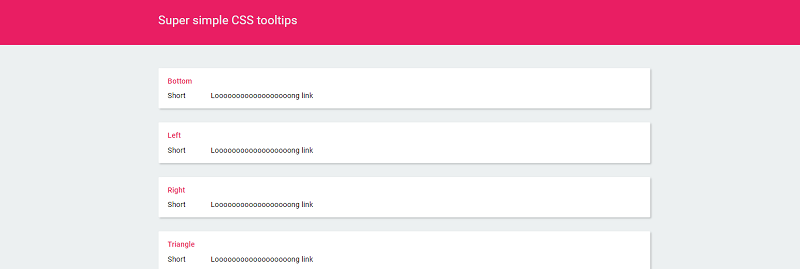
Super Simple CSS Tooltips
Made By Ben Mildren
CSS Tooltip Magic
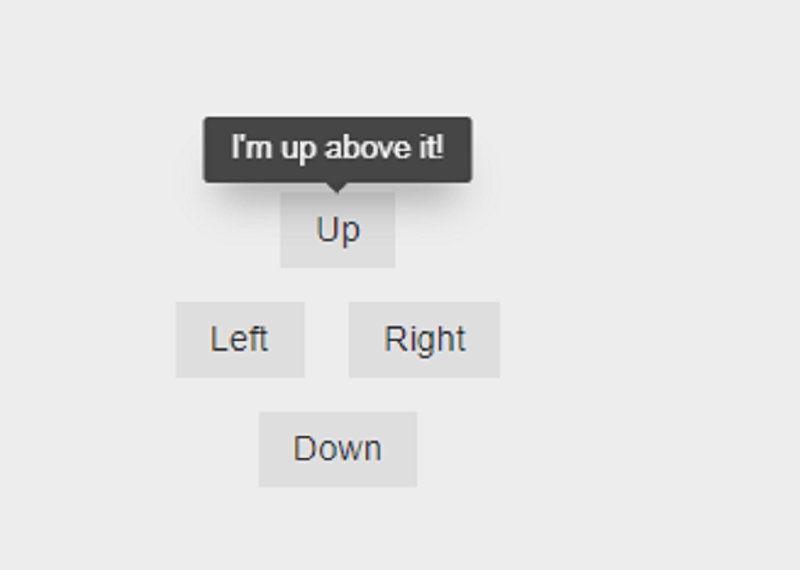
CSS Tooltip Magic
Made By Envato Tuts
CSS ToolTip Smooth animation
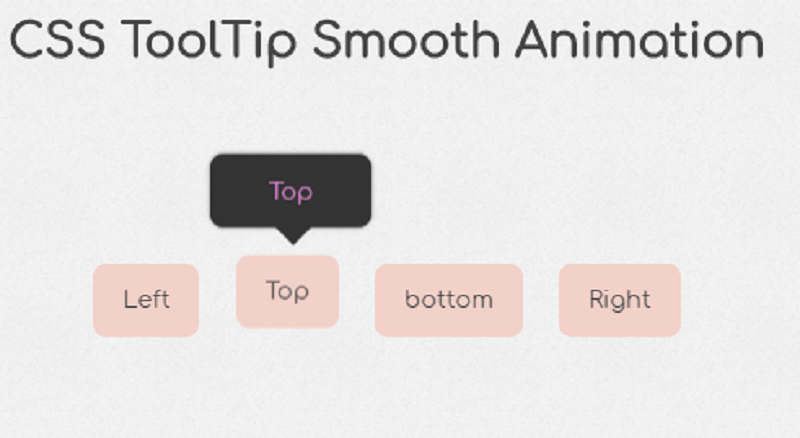
CSS ToolTip Smooth animation
Made By Omar Dsoky
Pure CSS Tooltip
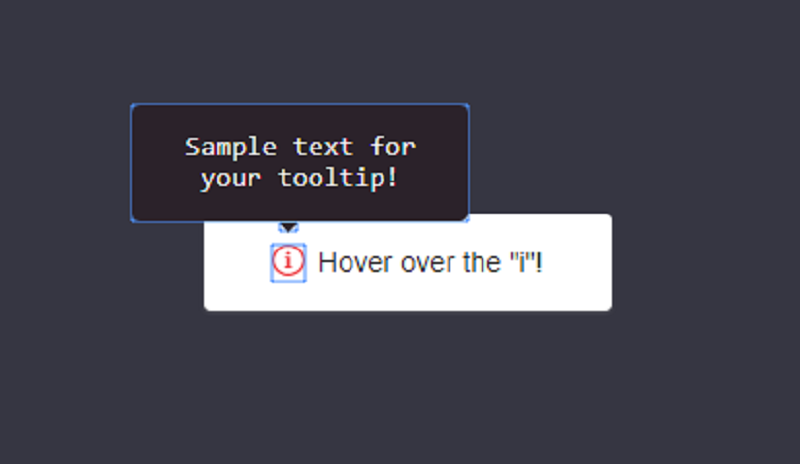
Pure CSS Tooltip
Made By Cristina Silva
CSS Tooltips
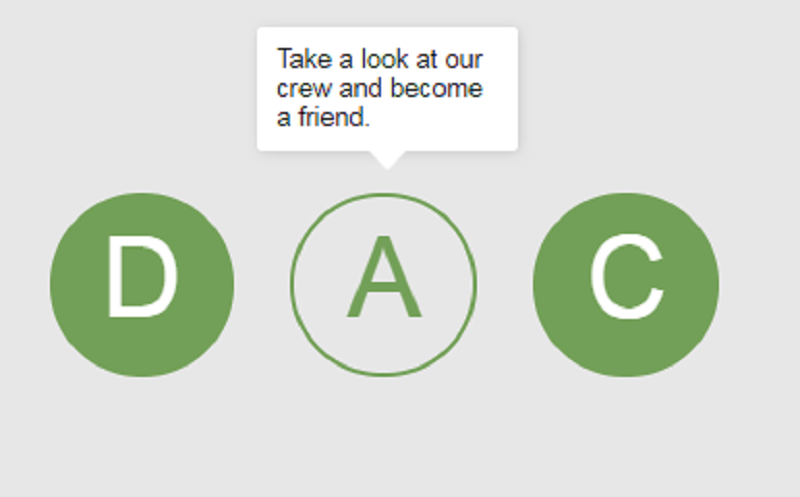
CSS Tooltips
Made By Ian Farb
Quick CSS tooltips
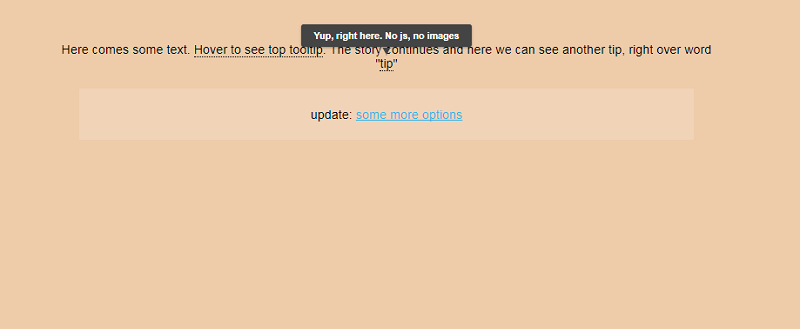
Quick CSS tooltips
Made By Deineko
Hint- A CSS Tooltip Library
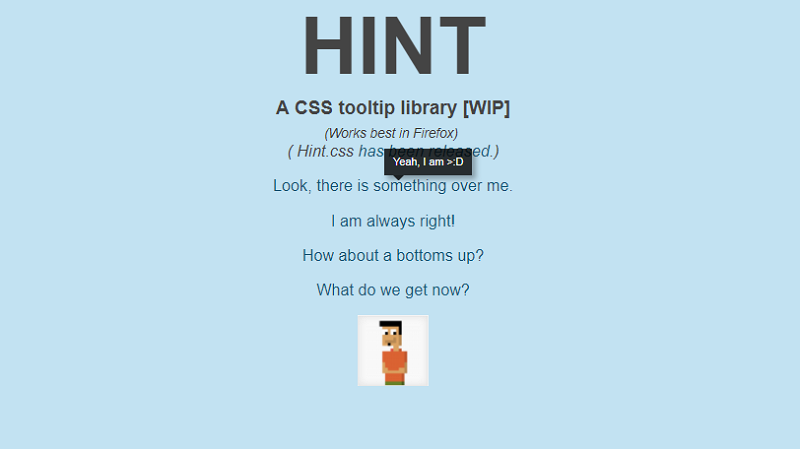
Hint- A CSS Tooltip Library
Made By Kushagra Gour
CSS Tool tips
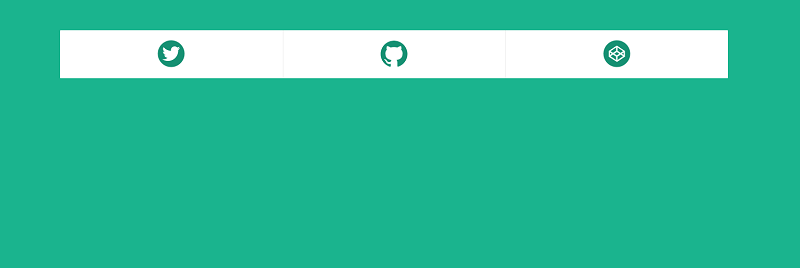
CSS Tooltips
Made By Kyle Phillips
CSS Tooltip
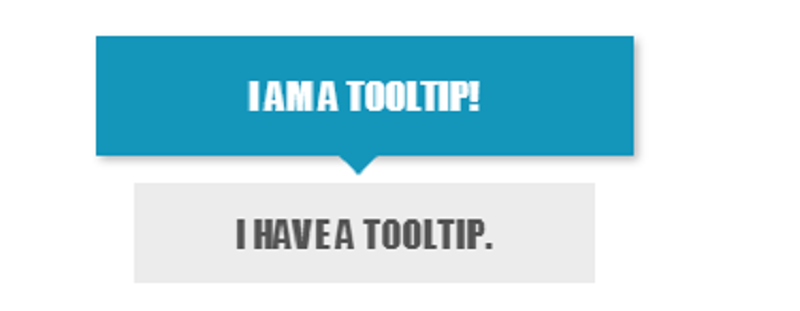
Pure CSS tooltip
Made By Rude
CSS Tooltip Pointer
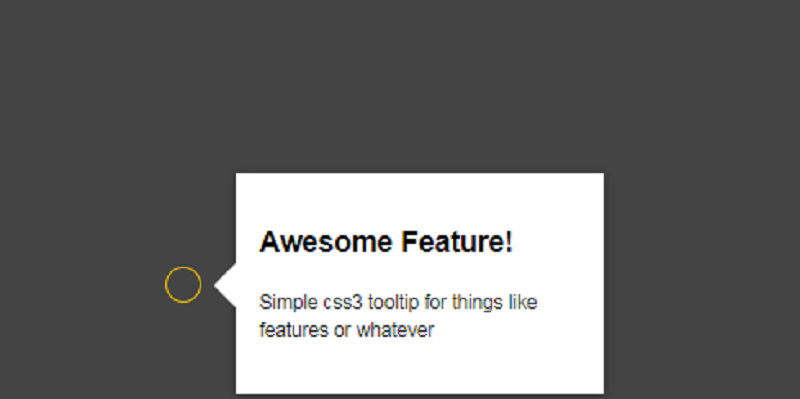
CSS Tooltip pointer
Made By Alberto Hartzet
Animated CSS Tooltip
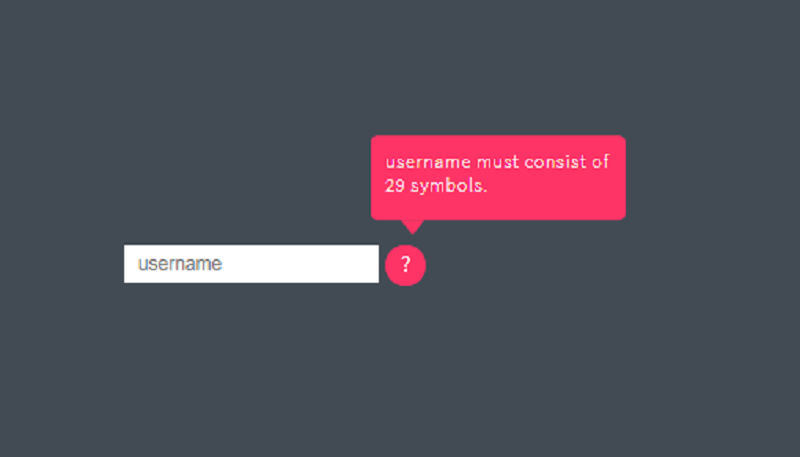
Animated CSS Tooltip
Made By Sasha
Timeline With Tooltips
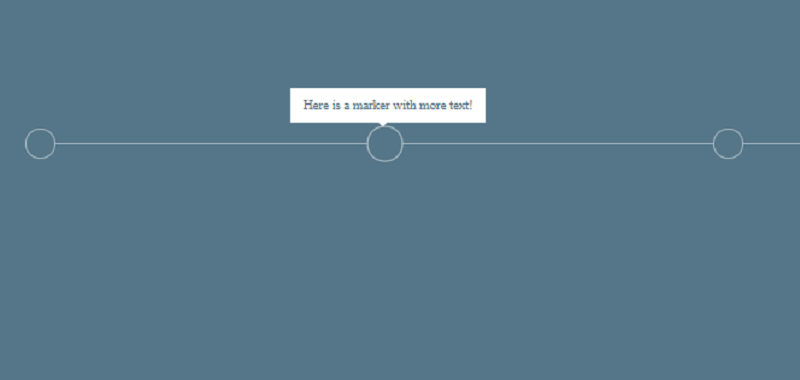
Timeline With Tooltips
Made By Chris Seeds
Conclusion
CSS Tooltips are a clever and effective technique to make your site more interactive and easy to use. They assist visitors in grasping the material better by presenting brief, important information at the right time, without taking up excessive space on the page. The nice thing about CSS Tooltips is that they are light, simple to change, and can be designed to fit any website. While customizing them, it’s also worth considering the impact of color psychology, as the right color choices can influence user perception and engagement. You may change their location, colour, form, and motion to make the user experience seamless and interesting.
Tooltips may help customers find their way around organically and make navigation easier, whether you’re making a product page, a portfolio, or an instructional site. With the right tooltip design, you can make your website design convert customers by improving clarity, engagement, and user trust. You can make your web pages clearer, more stylish, and a little more professional with the correct tooltip design. Try out various effects and positions to see what works best — CSS Tooltips and other small details can have a major effect on how people use your site.