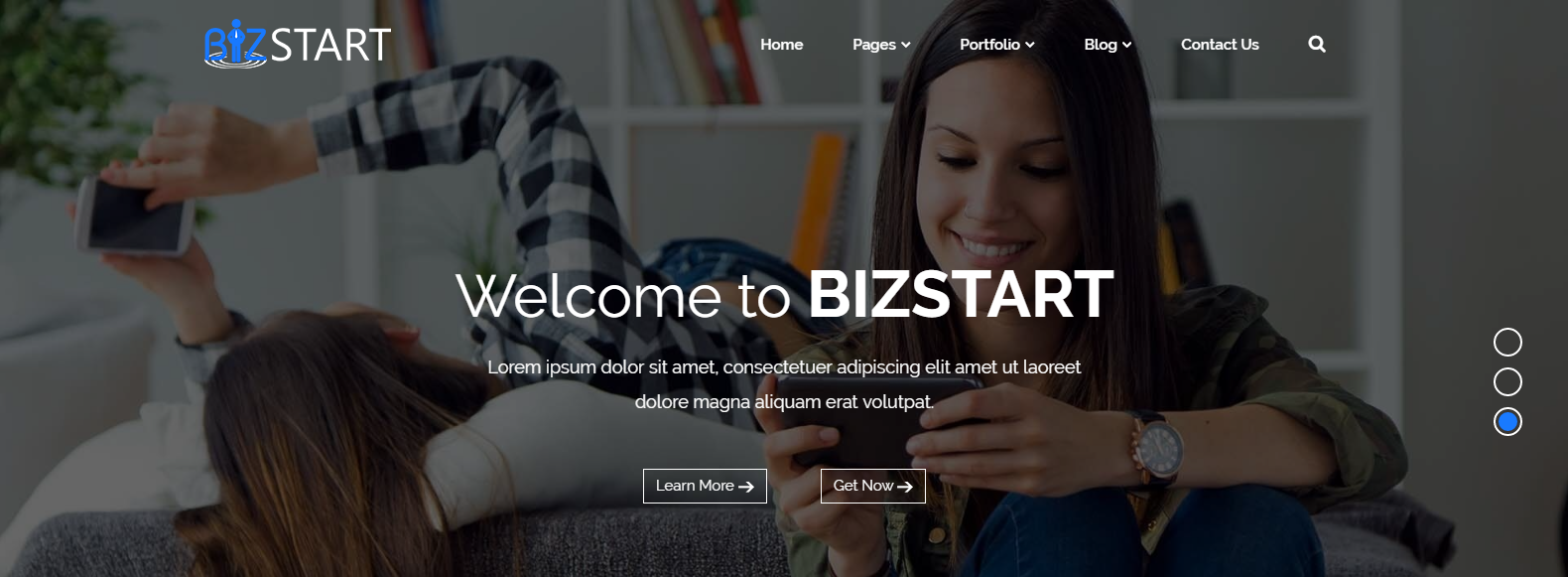Managing a WooCommerce store will be a lot easier if you have the right plugins installed on your WordPress website. Import-export plugins are popular in the WooCommerce niche when migrating old store data to new stores.
With the vast availability of plugins and extensions for WooCommerce, it may be hard to find suitable ones for you. Taking that into account we have made this list of the ten best import export plugins for WooCommerce.
Before we begin, it is important to note that some of the plugins listed in this article may require you to download the premium version to use all of the features.
Having said that, let’s get started!
1. Product Import Export For WooCommerce

Importing or exporting product data is one of the common requirements when migrating to a new store. Setting up each product and its variations can be tedious, especially when you have thousands of products in your store.
This product import export plugin helps you quickly transfer all your WooCommerce product data from one store to another. The plugin lets you migrate WooCommerce products, product images, product ratings, and reviews.
You can easily migrate any type of product data including simple products, variable products, grouped products, and external products. The plugin lets you import or export data using multiple file formats like CSV, XML, TSV, and Excel.
If you are looking for a free product import export solution, the same plugin has a free version available in the WordPress plugin library. The free version supports simple grouped and affiliate product types. You can export WooCommerce products into a CSV file using the free version of this plugin.
The free version supports all the basic features you may require, and for advanced features like support for variable products and multiple file formats, you can purchase the premium version.
Features:
- Supports multiple product types
- Multiple file formats (Premium)
- Export products images, reviews, and ratings
- Schedule product import export
- Advanced filtering process
Get the WooCommerce Product Import Export plugin.
2. Order, Coupon, Subscription Export Import For WooCommerce
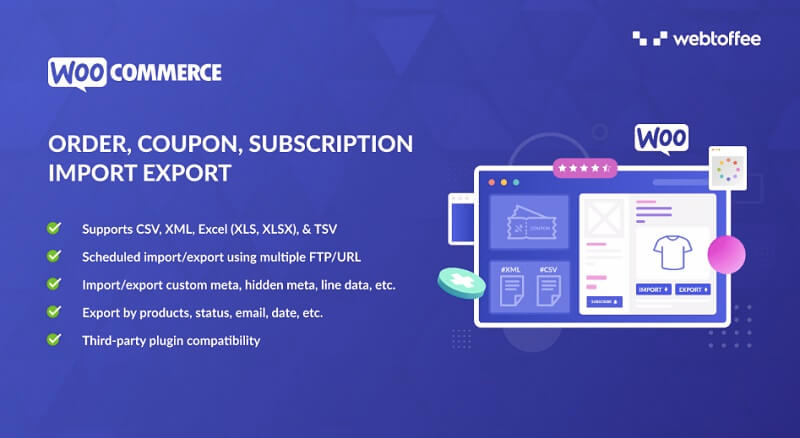
Ever needed to transfer WooCommerce orders to a new store? Take this plugin to ease your pain in the import export of WooCommerce orders. If you manage bulk orders on your WooCommerce store, this is a must-have plugin for you.
This order import export plugin is tailored to satisfy all your order migration requirements. The plugin helps you to transfer WooCommerce orders, coupons, and subscriptions easily using multiple files like CSV, XML, Excel, and TSV.
You can also import or export custom meta and other hidden metadata using this plugin. The advanced filtering options will make it easy for you to export WooCommerce orders based on products, order status, registered email addresses, order dates, etc.
Using this order migration plugin you can schedule the order import export process on your WooCommerce store using multiple FTP profiles. The plugin has many advanced features for hardcore website developers but with the simple AJAX interface and flexible API, even beginners can manage the order import export process like a pro.
The plugin has a free version with some basic features for those who want to transfer WooCommerce orders for free. The free version of this WooCommerce order transfer plugin is limited with support for CSV files only.
Features:
- Import or export WooCommerce orders, coupons, and subscriptions
- Support for CSV, XML, Excel, and TSV files
- Simple and flexible interface
- Scheduling options
- Export by products, status, email id, or date
Get the WooCommerce Order import export plugin.
3. Import Export Suite For WooCommerce

Are you looking for an all-in-one WooCommerce import export solution? Then, this is the right plugin for you. This plugin comes as a bundled package of WooCommerce import export plugins. Using this suite plugin you can import or export WooCommerce products, customers, orders, coupons, subscriptions, and a lot more.
This import export suite plugin is made as a one-stop solution for migrating WooCommerce store data from one store to another. You don’t have to clutter your WordPress admin console with different import export plugins.
This is one of the most advanced import export solutions available for WordPress websites. The plugin comes with powerful filtering options facilitating the custom export of WooCommerce data. It supports different file formats like CSV, XML, XLS, XLSX, and TSV.
The scheduling option helps you to schedule the import export process on your WooCommerce store using multiple FTP profiles. Despite the multitude of features, the simple AJAX interface makes it easy to use for beginners.
You can make changes, edit or update additional product information to existing products before or during the import or export process. The plugin is also compatible with major WooCommerce plugins like WooCommerce Product Bundles, Yoast WooCommerce SEO, Woocommerce Cost of Goods, Advanced Custom Fields, WPML, Polylang, and more.
Features:
- Support multiple file types
- Schedule import export process
- Compatible with popular plugins
- Advanced filtering options
Get the WooCommerce Import Export suite.
4. WP Import Export Lite

This WordPress import export plugin gives you all the basic features of importing or exporting WordPress data from one website to another. The plugin offers a quick and easy way to migrate your WordPress website data including posts, pages, custom post types, taxonomies, comments, and users.
Using this import export plugin you can transfer your WordPress data to multiple file formats like CSV, XLS, XLSX, JSON, TXT, ODS, and XML. The plugin supports background import export so you don’t have to wait for the process to complete. It also supports pausing, resuming, and stopping the import export anytime while importing.
A major advantage of using this plugin is that it has support for 19+ free and premium add-ons for extended import export functionality for your website. You can make use of the available list of add-ons for enabling the required features for your website.
Import export WooCommerce data can also be enabled with the help of an add-on. The plugin comes with some advanced filtering options allowing you to custom export WordPress data. In addition, the drag-and-drop field mapping within the plugin makes it easy for beginners to manage the export fields.
Features:
- Pause resume and stop import export process
- Background import or export
- Support for multiple file types
- Powerful filtering options
- 19+ freemium Add-ons
Download WP Import Export Lite.
5. WordPress Users & WooCommerce Customers Import Export

This is one of the most popular WordPress user import export plugins. The plugin allows you to import or export WordPress users or WooCommerce customers easily using multiple file formats. It supports CSV, XML, XLS, XLSX, and TSV.
When you migrate to a new WooCommerce website and want your customer data on the new store, this is your best option. The plugin has some advanced features like filtering export data based on user role, email, and registered date.
You can bulk edit existing user information using this plugin. The plugin helps you to securely migrate user passwords from your WooCommerce store website. It allows you to edit or update existing user details before or during the import export process.
Using this plugin you can import or export custom user metadata, especially from BuddyPress, UltimateMember, etc. The plugin enables scheduling options for importing or exporting user data using multiple FTP profiles. If an import or export process fails, you can view a detailed history of the process for identifying and resolving the issue.
This WordPress user export plugin also has a free version with some basic features. With the free version, you can easily import or export WordPress users or WooCommerce customers using a CSV file. The free version also allows you to securely migrate user passwords and modify bulk user data while importing.
Features:
- Filter by user role, email, and date
- Schedule user import export process
- Securely migrate user passwords
- Support for custom data from BuddyPress, UltimateMemmber, etc
- Support multiple file formats
Get WooCommerce customer import export plugin.
6. WP All Import & WP All Export
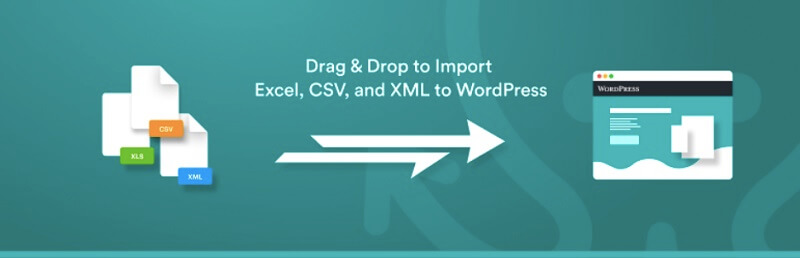

Unlike other plugins in this list, these are a combination of two plugins made to perform import export tasks for WordPress websites. WP All Import as the name suggests helps you to import any WordPress data to your website. WP All Export also works similarly and allows you to export any data from your WordPress website.
Both these twin plugins are popular in the WordPress niche, as it offers a beginner-friendly interface for import export functionality. With these plugins, you can easily transfer your WordPress website data using XML or CSV file types.
WP All Import – The plugin allows you to import data to custom fields used by many website themes. You can import images to the WordPress media library using this import plugin. It also allows you to download and import files from external websites.
WP All Export – This is one of the most user-friendly export plugins available for WordPress websites. The plugin comes with a three-step export process and an intuitive drag & drop interface to simplify the export process. You can reorder and rearrange columns in the export file. It allows you to easily migrate content from one website to another.
These plugins support numerous add-ons for extended functionalities. Import Export WooCommerce data is also supported with the help of add-ons. So, you can make use of the pro versions of these plugins for advanced features.
Features:
- Import data to WordPress
- Export any WordPress data
- Supports CSV and XML files
- Premium add-ons available
Download WP All Import and WP All Export.
7. Import and Export Users and Customers
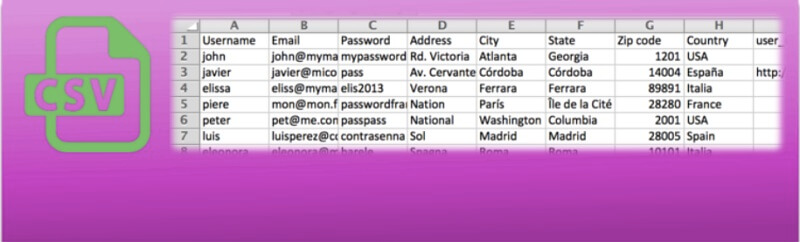
Here is a simple plugin to import and export WordPress users and WooCommerce customers. The plugin allows you to import WordPress user data using a CSV file. Using this plugin, you can easily import thousands of WordPress users and WooCommerce customers within seconds. You can also export users or customers filtered by user role or registered date.
The plugin allows you to assign user roles while importing the data. There is also an option to update existing user data if the user already exists on your website. This plugin is also compatible with popular WooCommerce plugins.
Moreover, you can import customer data to your WooCommerce store website. It also allows you to import WooCommerce memberships and subscriptions.
Features:
- Import/export WordPress users and customers
- Support CSV file format
- Update existing user information
- Export users based on user role and date
Download Import and export users and customers.
8. Advanced Order Export For WooCommerce
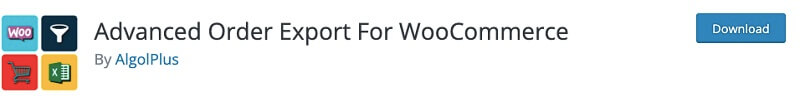
If you are looking for an easy-to-use order export plugin for your WooCommerce store, you may consider this plugin. This order export plugin allows you to export WooCommerce orders, products, coupons, and any custom data assigned to it.
The plugin supports multiple file formats to export WooCommerce data including XLS, CSV, TSV, PDF, HTML, XML, and JSON. You can select custom fields to export, rename labels in the export file, and reorder columns for export.
The plugin has some powerful filters that allow you to export custom data from your WooCommerce store. Also, you can export order data, a summary of order details, WooCommerce coupons, product attributes, etc.
Features:
- Support for multiple file formats
- Export WooCommerce orders, products, and coupons
- Advanced filters available
Download Advanced Order Export For WooCommerce.
9. WP Ultimate CSV Importer
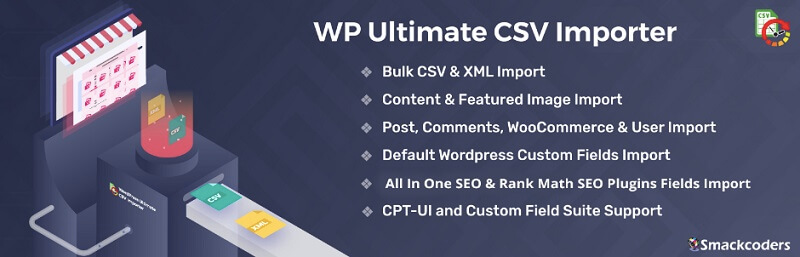
This plugin offers an ultimate import solution for WordPress. It allows you to import any WordPress data directly to your website using CSV or XML file types. You can import blog posts, website pages, featured images, and a lot more.
Besides this, the drag-and-drop user interface simplifies the complexities of the import process on your website. It also has some advanced options for more control over the import process. The plugin also supports some add-ons for importing WooCommerce data and other extended functionalities.
Features:
- Import any data to WordPress
- Free add-ons support
- User-friendly interface
- Advanced import options
Download WP Ultimate CSV Importer.
10. WooCommerce – Store Exporter
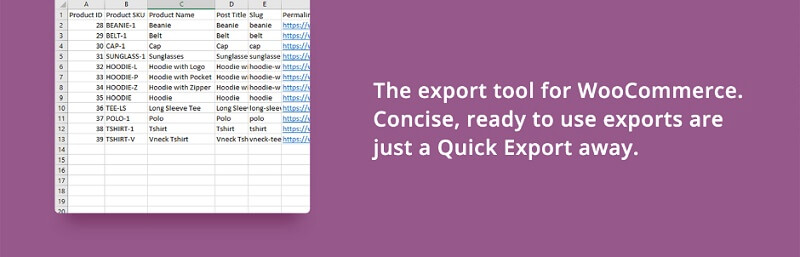
WooCommerce store exporter is a plugin that offers a quick and easy way to export WooCommerce data. This plugin allows you to export WooCommerce products, orders, categories, tags, users, and other store data.
Moreover, you can export WooCommerce store data into an Excel file using this plugin. With the click of a button, you can transfer your WooCommerce store into Excel spreadsheets. Besides this, the quick export option within the plugin makes it easy for beginners to export WooCommerce data.
Features:
- Export WooCommerce data to Excel
- Export WooCommerce products, orders, users, etc.
- Quick export option for easy exports
Download WooCommerce Store Exporter.
Conclusion: Import Export Plugins For WooCommerce
We have compiled this list of the ten best import export plugins for WooCommerce to help you find the right plugins for your requirement. Some plugins listed here may require a premium subscription for availing of all the features listed.
Some plugins have various add-ons for extended functionalities. We recommend you go through the features listed and choose the plugins as per your requirements.
Hope this article had helped you find the right Import Export Plugins For WooCommerce store. Having any thoughts on your mind? Drop them in the comments section and let us know.