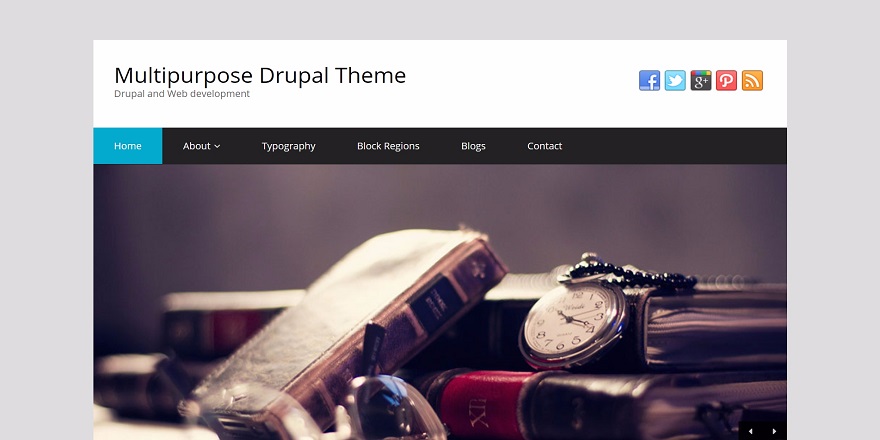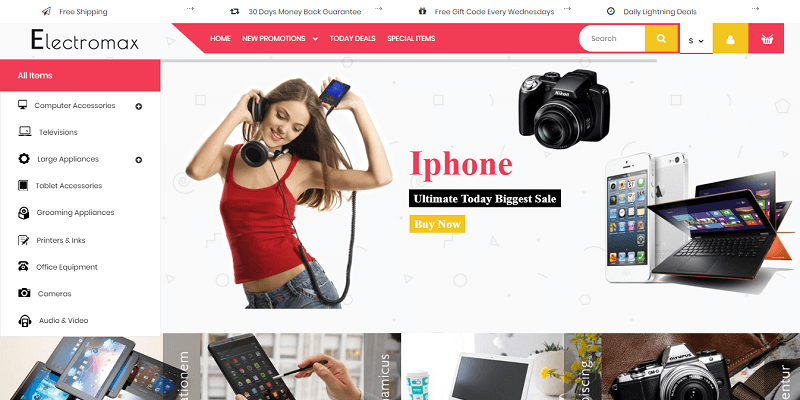In this article, I have listed the 8 best nonprofit website features that you shouldn’t miss. So keep reading.
A website is one of the most valuable investments every nonprofit should have. It helps to create awareness, promote a brand and bring in more volunteers and donors. However, every successful nonprofit website has a few key features and best practices that could also work for you.
Here are the best nonprofit website features that you should have in mind.
1. Simple Clear Calls To Action (CTA)
Calls to action direct your visitors on the next steps after reading your content. You could be providing your audience with value-adding content but letting them wander away in the end. That doesn’t add any value to your cause making a compelling call to action on every page necessary.
A good CTA should be clear, easy to see and understand. It should also come with a compelling button copy that directs them to a donation or volunteer page. Without CTAs running a successful nonprofit website can be a nightmare as you’ll not benefit from your website traffic.
2. Social Media Links

Links to your social media pages are a critical feature of a nonprofit website. They increase interactions with your social posts and provide users with more information. The best thing about social media is the short, concise, and shareable posts.
Therefore, make your social media links easy to find on your website. The sidebar and footer are some of the best places to have these links. Test the links to ensure they direct the users to the right pages. If done correctly, social media can help you to build trust with prospective donors.
3. Optimized Mobile Design
Your nonprofit website design should be mobile responsive to give the results you desire. With most people viewing websites on smartphones, you should no longer focus on creating sites for computers only. Consider users browsing on small screens, and you’ll have incredible results.
It would help if you focused on smooth navigation and minimal page loading times. Clear and well-placed navigation tiles make it easy to access pages and contribute to a positive user experience. Besides, a mobile responsive website will help you to reduce your website’s bounce rate.
4. Engaging Imagery
Captivating imagery is an excellent feature for any nonprofit website. Be sure to include powerful imagery on every page. Remember, the human brain interprets images and videos more quickly than textual content. The better you can use this to your advantage, the more volunteers and donors you can attract.
Ensure that your imagery is relevant to the rest of the content on that page. Besides, you should place images strategically to make them more useful. They should sell your brand to visitors and convey your mission and vision.
But then avoid too much imagery as it affects user experience. Also, using your photos reduces copyright conflicts and truly represents your brand.
5. Enhanced Visibility With SEO

Your nonprofit web design strategy should include making your site visible on search engines. On-site search engine optimization can help you climb the SERPs rankings. Proper SEO helps increase brand awareness as your website pops up anytime people search for terms relevant to what you do.
There’re lots of things you can do to your site to increase visibility. For instance, you can include custom meta descriptions and titles and make editing them possible. Additionally, you can customize URLs to make sure they do not look spammy and represent the keywords you’re targeting with that page.
6. Streamlined Donation Page
Nonprofit websites must have donation pages and buttons. A donation page is like a call to action that will ask visitors to make a gift to support your organization. However, it is not all about having a donation page as there’s a lot you can do to ensure the page brings in desired results.
First, a donation page should not contain too much information. It would be best to tell your audience to contribute using the most comfortable way possible and with the most convincing language. Avoid too much imagery on this page and any links that could distract visitors from donating to your organization.
7. Volunteer Registration Forms
A volunteer database is vital for every nonprofit organization. Your website is one of the most significant resources that will help you find this information and use it to benefit your organization. You should include a volunteer registration page with online forms for your visitors to fill in their contact information.
Online forms are more convenient than anything else. They’re easy for visitors to use and also help you do away with paperwork. You should keep an updated list of volunteer opportunities and people who’re willing to take part. Remember, volunteers usually contribute more than non-volunteers, and that’s why you need them.
8. Individual Staff Pages
Transparency is critical before you succeed with your nonprofit website. You can quickly build trust with your visitors if there’s a page on your site dedicated to staff profiles. Your site visitors should know the faces behind your cause to give them the confidence they need.
Another way to build trust is by making it easier for your audience to interact with staff directly. Include links to your staffs’ personal social media pages to enhance connections. Many people who’re willing to contribute to a nonprofit organization may gravitate towards interacting with real people.
Staff pages humanize your brand, and that’s vital for a nonprofit organization. Without it, you may be limiting access to your organization. Consequently, you’ll be losing lots of prospective donors and volunteers.
Conclusion
Those are some of the best nonprofit website features. Although it is nowhere near a complete list, it’s a great place to start as you develop your website even more. You should include all these features in your strategy as you look to attract more donors and volunteers.
Remember, your website is the most significant vehicle you have to succeed. Besides, there’s little to no difference between these tips and what for-profit websites do. You can therefore borrow a leaf from such sites and design your website correctly.