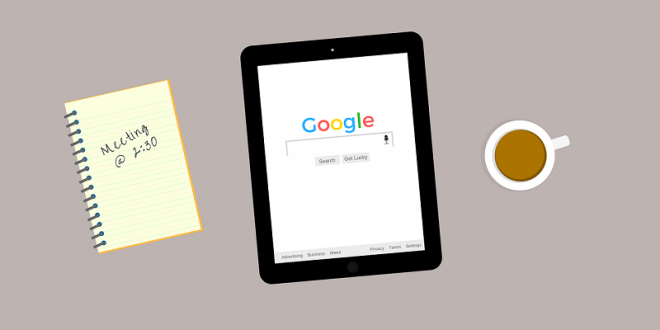Do you want to know what Google workspace project management apps that you can use in 2024? If yes, then keep reading this article.
Running a team can be overwhelming without the proper programs and organization systems to manage project tasks. That is why productivity tools like Google Workspace (formerly known as G Suite) are popular with project managers.
Google Workspace has many practical team collaboration tools and integrations with most major project management systems. This guide will highlight how Google project management integrations and tools can take your project team to new heights.
What Is Google Workspace?
Google Workspace has arguably the best collection of cloud-based collaboration and productivity tools and might be the most used. Google account users can access Google Workspace. By 2021, Google Workspace amassed a user count of three billion worldwide.
Google Workspace consists of tools like Gmail, Google Chat, Google Meet, Google Contacts, and Google Calendar for communications. Its primary storage application is Google Drive. However, the most popular Google Workspace tool would have to be the content creation tool, Google Docs Suite.
The Google Docs Suite contains essential office tools where you can create Word or Excel files, to name a few. These tools include Google Docs, Sheets, Slides, Drawings, Sites, Google Forms, and Google Keep. People also refer to these tools as Google Docs Editors.
Here is a list of the tools under Google Docs Editors and their functions.
Google Docs
Google Docs functions as a word processor that allows users to write and edit documents online. Also, Google Docs enables file sharing so that users can collaborate with other users in real time. You can manage access per user you share your document with, whether they receive viewer or editor access.
Viewer access, as the name implies, means users may only view the document but cannot edit the document. However, Google Docs allows viewers to make a copy of the document and revise their manuscripts.
On the other hand, editors have full access to the document for reviewing, editing, and making suggestions. These edits are real-time, and Google Docs tracks and saves all editors’ edit histories. That way, users can track who made changes and what kind of changes they made with corresponding time stamps.
Google Sheets
Google Sheets functions as a spreadsheet program that has similar functions and is compatible with Microsoft Excel. Like Google Docs, you may share each spreadsheet with your colleagues and regulate viewer and editor access. It also has the same editor-tracking features allowing the team to keep track of changes.
Google Slides
Google Slides is a presentation program ideal for creating slideshow presentations. With Google Slides, you can create reports, sales pitches, and visual aids for students, to name a few examples. It uses the same file-sharing features and systems as Google Docs and Google Sheets.
Google Drawings
Google Drawings functions as a diagramming software that allows users to illustrate and edit all types of diagrams online. These diagrams include website wireframes, concept maps, organizational charts, mind maps, and flow charts.
Google Drawings also allows image importing from your computer or online sources. You can insert shapes, scribbles, arrows, and text from premade templates. You can also move, rotate, and resize objects as the application allows basic image editing like cropping and applying masks.
Google Sites
Google Sites functions as a structured web page and wiki creation tool. It shares the same file-sharing and editing features as the previously mentioned applications. Unlike the others, however, Google Sites is only accessible on the web platform and is not available on the mobile app.
Google Forms
Google Forms is a survey administration software that uses the same file sharing and editing as the others. While its original function is to create and edit surveys online, some businesses use it for other purposes.
Some small business owners use the application for order sheets where customers can send screenshots of their payments. In other cases, like in the events industry, event organizers use the application as a registration form. Learn how to use Google Forms and start collecting user data easily.
Google Keep
Google Keep functions as a note-taking service that offers many tools for taking notes. That includes lists, texts, audio, and images. The application also provides users with a single-column view and multi-column view options. Users can even label and color-code notes for categorizing.
Integrate Project Management Apps With Google Workspace
Project management tools are essential for any project or business to succeed because of their functionality and automation. Project management apps provide comprehensive dashboards where members can view team productivity, notifications, task lists, due dates, and Gantt charts.
The best part about project management programs is that they are cloud-based, making task management doable almost anywhere. That way, remote teams can check teamwork milestones, time tracking, share files, and check your to-do list at any time.
Now that you are more familiar with Google Workspace, you can look into project management software or app integrations. Here are several of the best project management software that integrates with Google Workspace.
Jira
- As of writing this article, Jira holds the majority of the market share of project management technology, about 42 percent.
- For team members that use Agile Methodology, Kanban, and Scrum boards are available from Jira Software.
- Task assignments go to various workflows on boards that function as task management hubs.
- Project teams can create a workflow unique to their project or use a starting template with Jira Software configurations.
Asana
- Unlike most project management software that only provides free trials, Asana has an actual free plan. That means small project teams on a tight budget can get decent utility from Asana.
- Aside from Google Chrome and Workspace, Asana has seamless integrations with other big names like Slack and Salesforce.
- Asana has many plug-in options that allow project modifications according to what you need.
Trello
- Trello comes with free publicly available for copying preset templates that include sales, design, marketing, team management, and productivity.
- It comes with a Butler feature that reduces repetitive work with created rules and commands.
- Trello operates using Kanban project management systems for task management.
Zapier
- Zapier does not require any coding experience to use.
- It has automation for repetitive workflows within two or more applications.
- Zapier has the functionality to provide instructions to another application on specific activities.
Discern Which Project Management Apps Go With Your Google
Choosing from many viable options to integrate with a seamless system like Google Workspace is challenging. Your selection of project management software ultimately depends on the nature of your project. In reality, the perfect project management app is subjective to the users.
 free html design Free html design templates
free html design Free html design templates